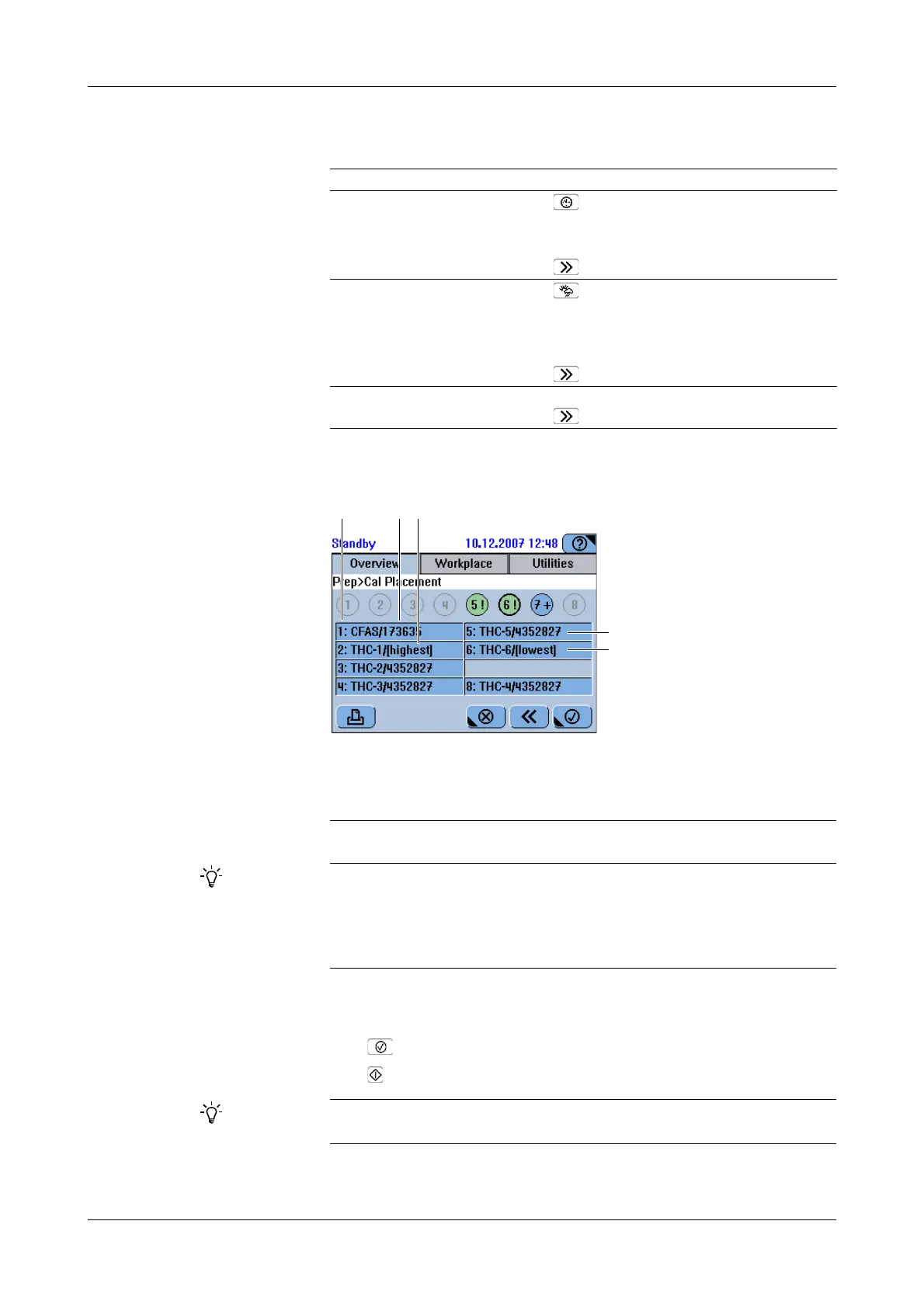Roche Diagnostics
B-62 Operator’s Manual · Version 3.1
5 Daily operation Cedex Bio System
Performing calibrations
3
To select the tests, do one of the following:
A screen is displayed that lists the calibrators that are required for the ordered
calibrations, and it shows on which sample position to place them.
4
Prepare the calibrators.
5
Place the calibrators on the sample area positions indicated on the placement list.
6
Press to confirm the placement.
7
Press to start the calibration.
If Do this
You want to perform all due
calibrations:
1. Press .
All tests with due calibrations are selected. (The cur-
rently active lots and sets are used for the calibration.)
2. Press .
You want to perform all
calibrations that fall due
during the forecast period:
1. Press .
All tests are selected whose calibration will be due
within the forecast period. (The currently active lots
and sets are used for the calibration.)
2. Press .
You want to calibrate the
current set:
1. Select the test.
2. Press .
A Position on the sample area where to
place the calibrator.
B Lot number
C Calibrator with highest concentration
D There are not enough empty positions, the
system suggests using occupied positions.
E Calibrator with lowest concentration
Figure B-21
o The system first uses the free positions, if there are not enough free positions,
occupied positions are suggested. For these you would have to replace the cur-
rently loaded tubes with calibrator tubes.
o With absorbance tests that require several calibrators, the calibrators are placed
according to their concentration, starting with the highest concentration.
You can delete a running calibration order. After deleting the order, the calibration
retains the Due status if it was due before