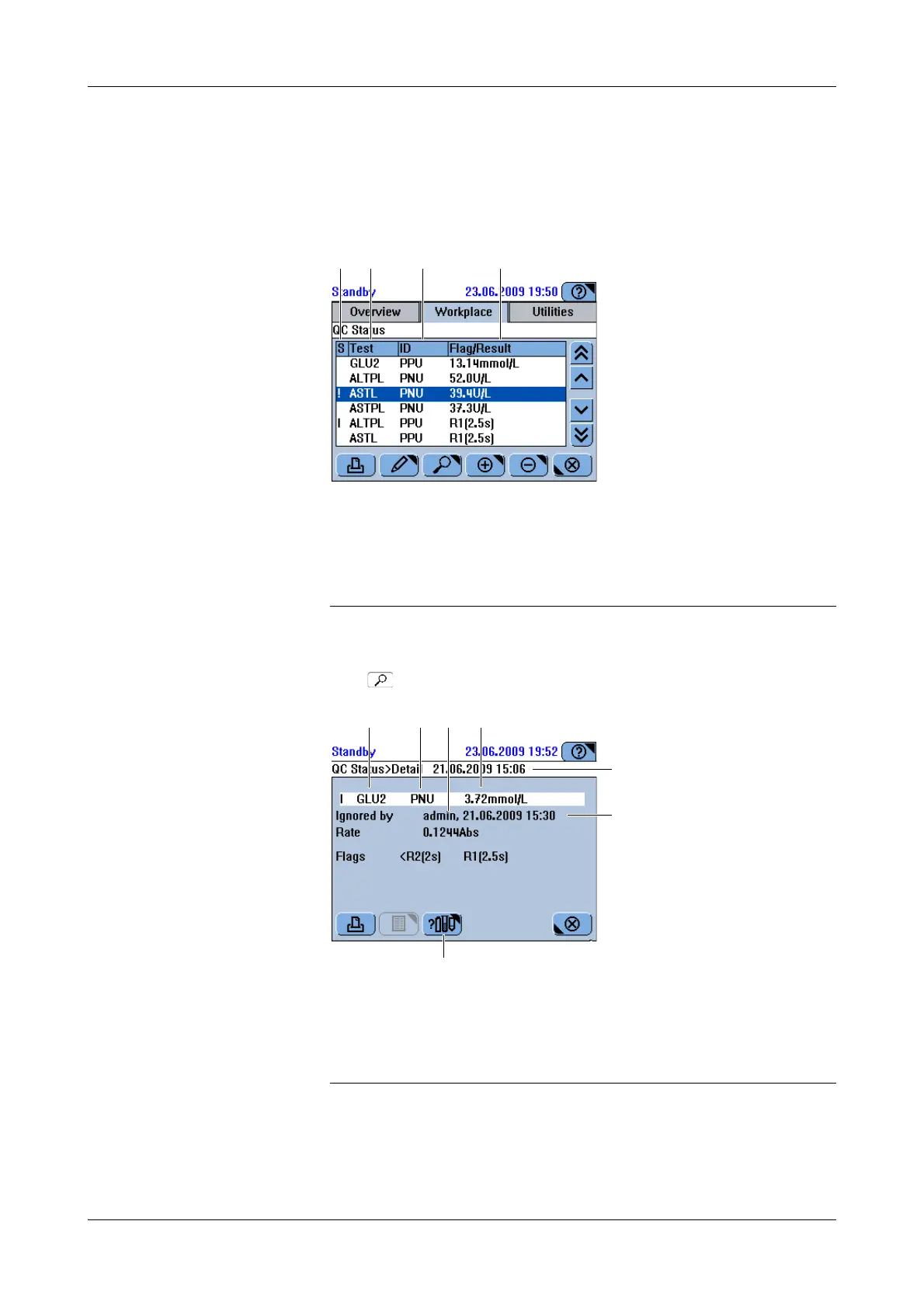Roche Diagnostics
Operator’s Manual · Version 3.1 B-73
Cedex Bio System 5 Daily operation
Performing QC
a To validate the QC results
1
Choose Workplace > QC Status.
A screen is displayed that lists the most recent QC results for each test that is
installed on the system.
2
Select a result.
3
Press to look at result details.
A Status
!: The result has not been accepted yet.
I: The result was ignored.
@: The result has not been transmitted yet.
B Test name.
C Control ID.
D Result, if no flag was generated.
Flag with highest priority, if a flag was
generated.
Order status, if the control measurement
has not been performed yet.
Figure B-25
A Test name
B Control name
C Accepted by: User name. $SYS$ means
automatically accepted.
D Result
E Calculation date and time.
F Time when accepted.
G Press to display context information of the
fluids used to perform QC for this test.
Figure B-26