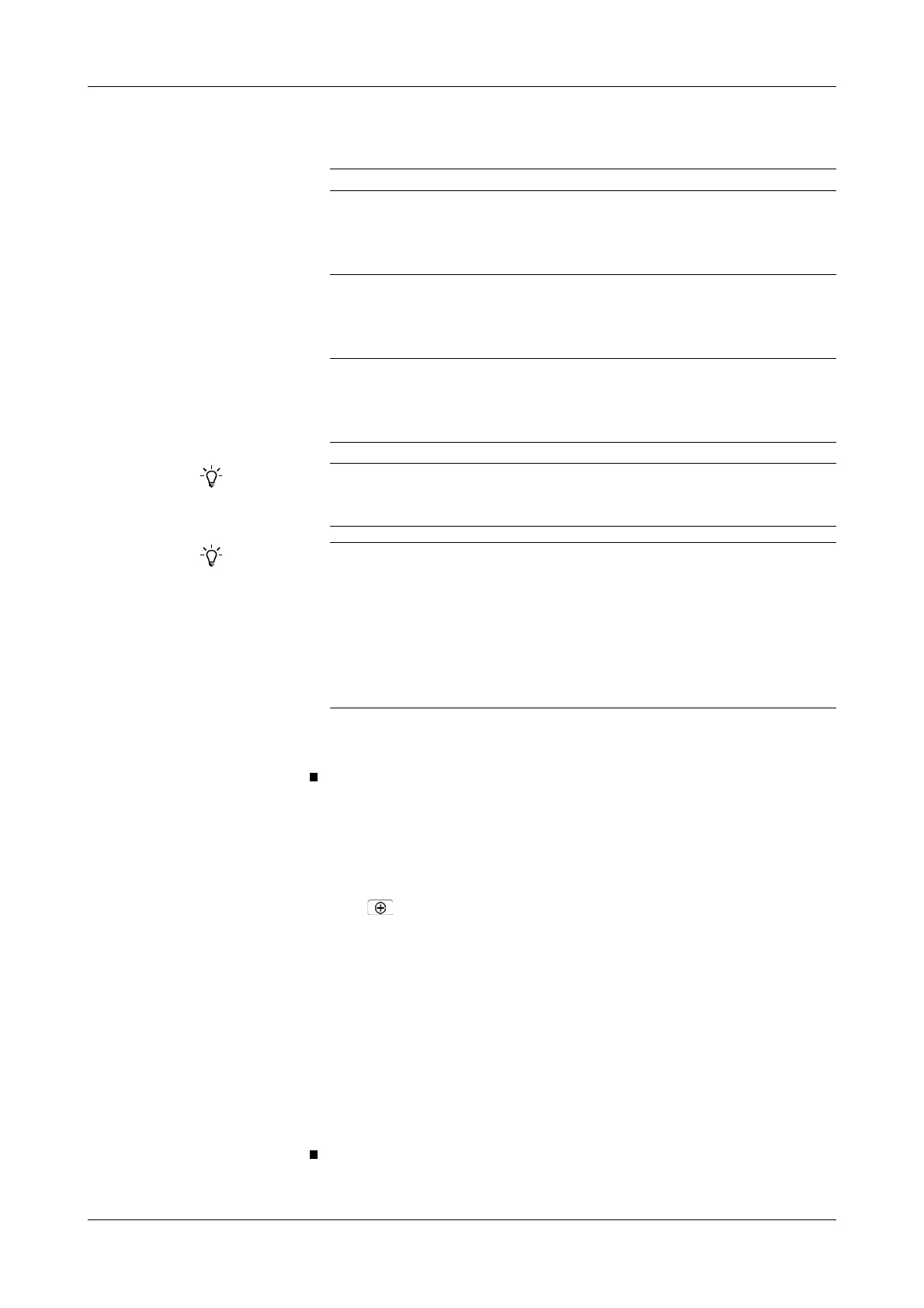Roche Diagnostics
B-138 Operator’s Manual · Version 3.1
7 Configuration Cedex Bio System
Applications
The following table lists the basic situations.
5
If you imported from a USB stick, wait until the copy action is complete before
you remove the USB stick.
a To install an application
1
Choose Utilities > Applications > Laboratory Parameters.
2
Select an application whose name is in square brackets, for example [GLU2].
3
Press .
4
Choose Install Application.
The system checks whether there is already an application installed on the system
with identical application code or short name.
In the applications list, the application name is displayed without brackets and in
the profile details the short name is displayed.
The profiles that use this application are included in the test selection screen,
provided that all applications of the profiles are installed.
5
Prepare the applications.
e
See Preparing applications on page B-140.
If… This happens…
Both, the application code and
the short name exist:
The laboratory parameters, for example the short
name, are retained from the existing application.
The application definitions are replaced on the system
by the new ones.
The application code exists, and
the short name does not exist for
any application on the system:
The laboratory parameters of the new application are
used, for example the short name.
The application definitions are replaced on the system
by the new ones.
The short name exists, but the
application code does not:
A screen is displayed for changing the short name to a
unique short name.
If you do not change the short name, the application
is not imported.
If you want to replace both the laboratory parameters and the application definitions,
you first need to uninstall and delete the existing application and then to import the
new application.
o If TRL Check is not activated, the value for the lower limit of the measuring range
is overwritten when re-importing the application.
o If TRL Check is activated, the value for the lower limit of the measuring range is not
overwritten when re-importing the application. Check the relevant application
documentation for the exact value, you may need to adjust it manually. See Calculation
definitions on page B-142.
o There are applications where the lower limit of the measuring range cannot be
changed, e.g. with ALBU2.