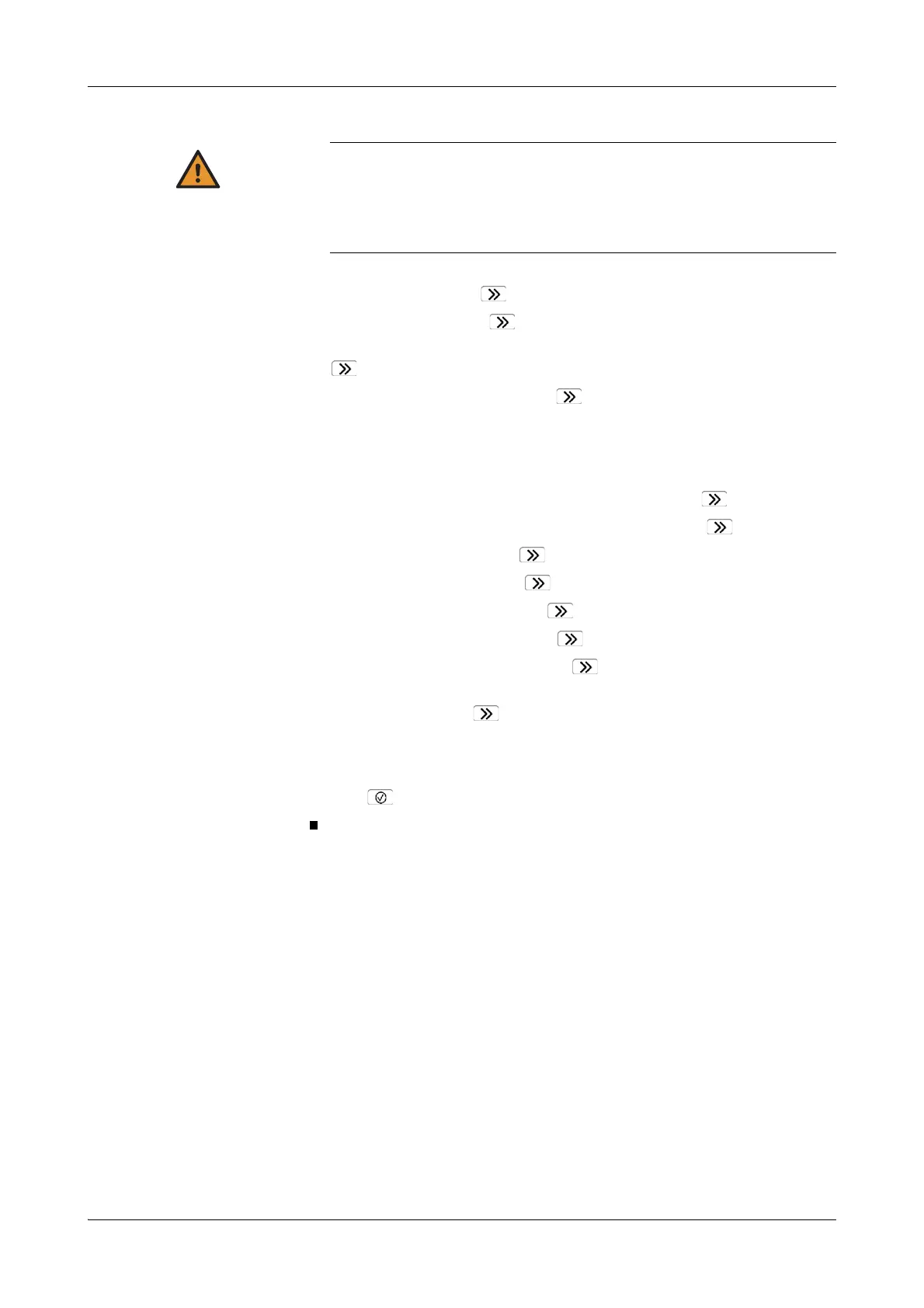Roche Diagnostics
Operator’s Manual · Version 3.1 B-147
Cedex Bio System 7 Configuration
Applications
12
Type the factor to compensate for differences in measuring methods of different
instruments, then press
.
13
Type the offset and press .
14
Select whether the offset/correlation factor is going to be used or not, then press
.
15
Select the valuation type, then press .
No valuation means that no valuation will be performed.
Reference range means that the result will be compared with the defined
reference ranges.
16
Select whether the low range will be used or not, then press .
17
Select whether the high range will be used or not, then press .
18
Type the low limit, then press .
19
Type the high limit, then press .
20
Type the standard unit, then press .
21
Type the laboratory unit, then press .
22
Type the conversion factor, then press .
23
Select whether the standard or the laboratory unit will be displayed for the final
ratio result, then press
.
(For the calculation of the individual results, the system uses standard units.)
24
Type how many decimal positions will be used in the displayed results.
25
Press .
Incorrect results due to inappropriate formula
The formula defines how the values of the applications and coefficients are mathemat-
ically combined to generate a result.
It is the responsibility of the user to ensure that the formula is appropriate for the appli-
cation that is being defined.