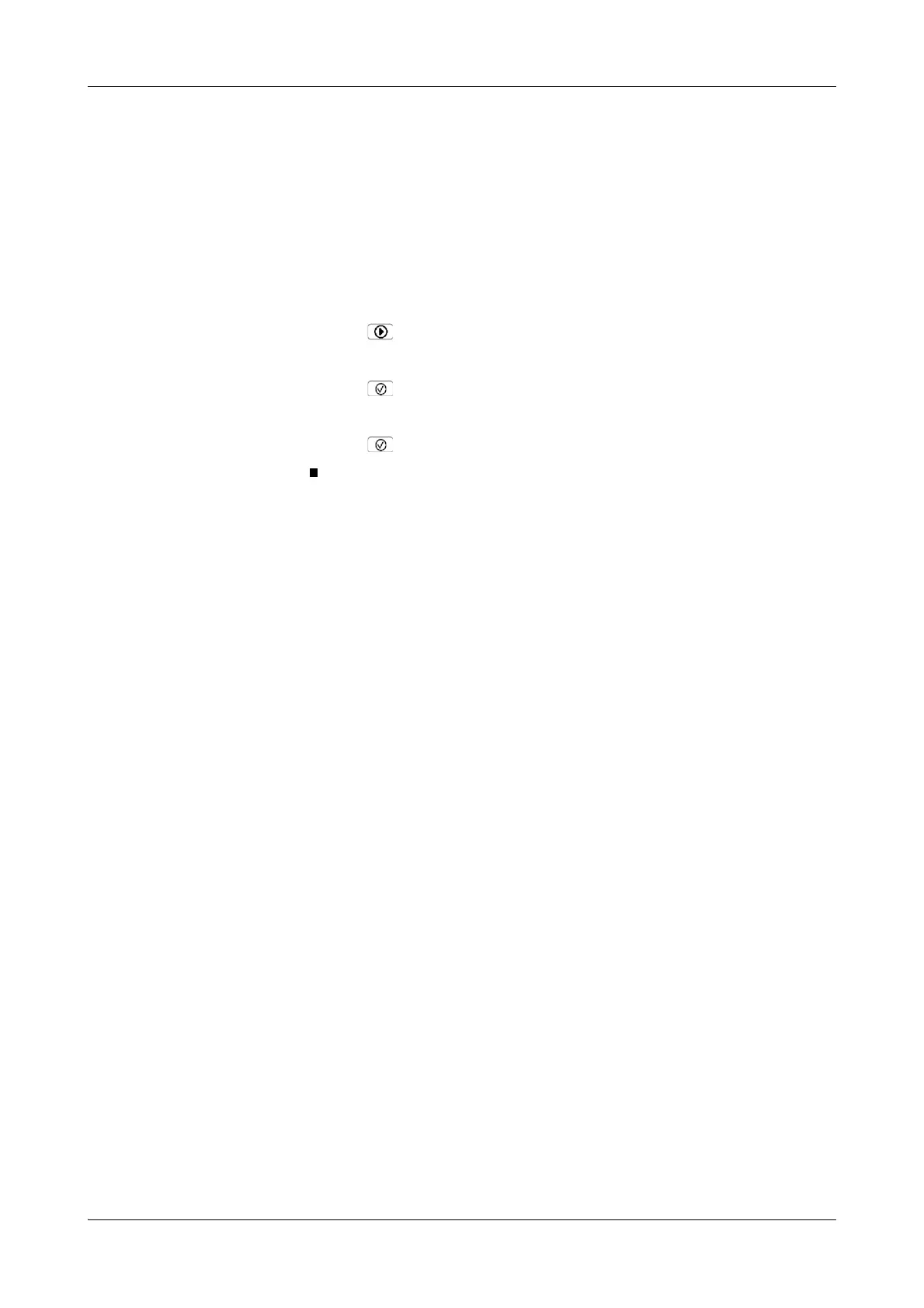Roche Diagnostics
C-22 Operator’s Manual · Version 3.1
8 General maintenance Cedex Bio System
Maintenance actions
18
Switch on the system.
The system performs internal checks and routines.
The startup phase may take a few minutes.
When the instrument is ready for use, the Overview tab is displayed, and its status
is Standby.
19
Log on the system.
20
Choose Utilities > Maintenance > Clean Housing.
21
Press .
The maintenance definition screen is displayed.
22
Press .
A detailed maintenance definition screen is displayed.
23
Press to confirm the completion of the maintenance action.