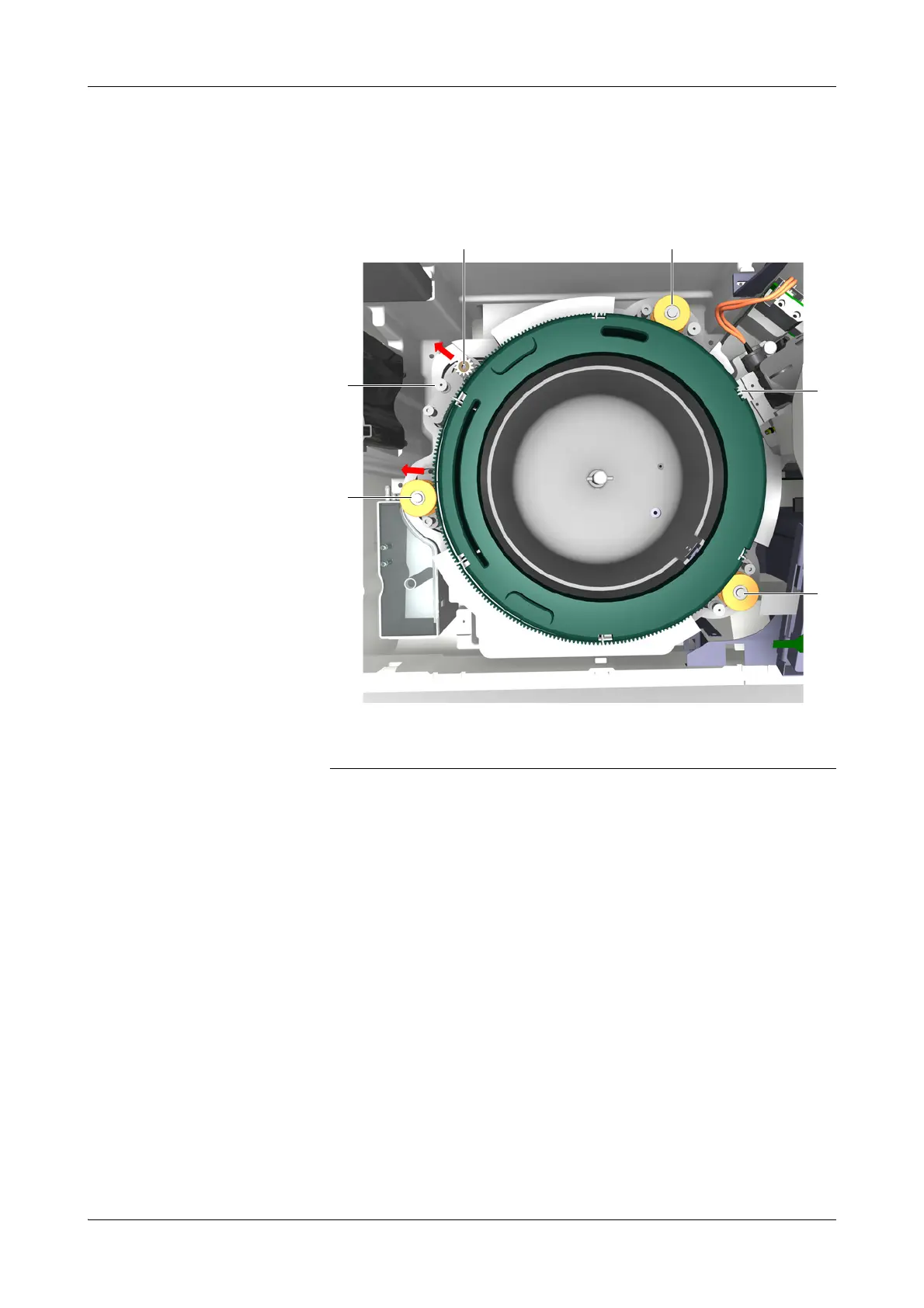Roche Diagnostics
C-34 Operator’s Manual · Version 3.1
8 General maintenance Cedex Bio System
Maintenance actions
13
For each of the two rotor bearings to the right, loosen slightly one of the fixation
screws and completely unscrew the other. (Use a screw driver to loosen the
screws, if required.) Then pull away from the rotor the side of the bearing that you
completely unscrewed.
14
From the rotor motor, slightly lift the retention pin, move the motor away from
the rotor and engage the pin to fix the motor in the removed position.
Make sure to use the hole nearer to the front of the instrument for arresting the
bearing with the pin.
15
With one hand, release the spring-loaded bearing from the rotor, and with the
other hand lift the rotor.
A Retention pin of motor
B Spring-loaded rotor bearing
C Rotor motor
D Fixed rotor bearings
E Photometer lens (not shown)
Figure C-4