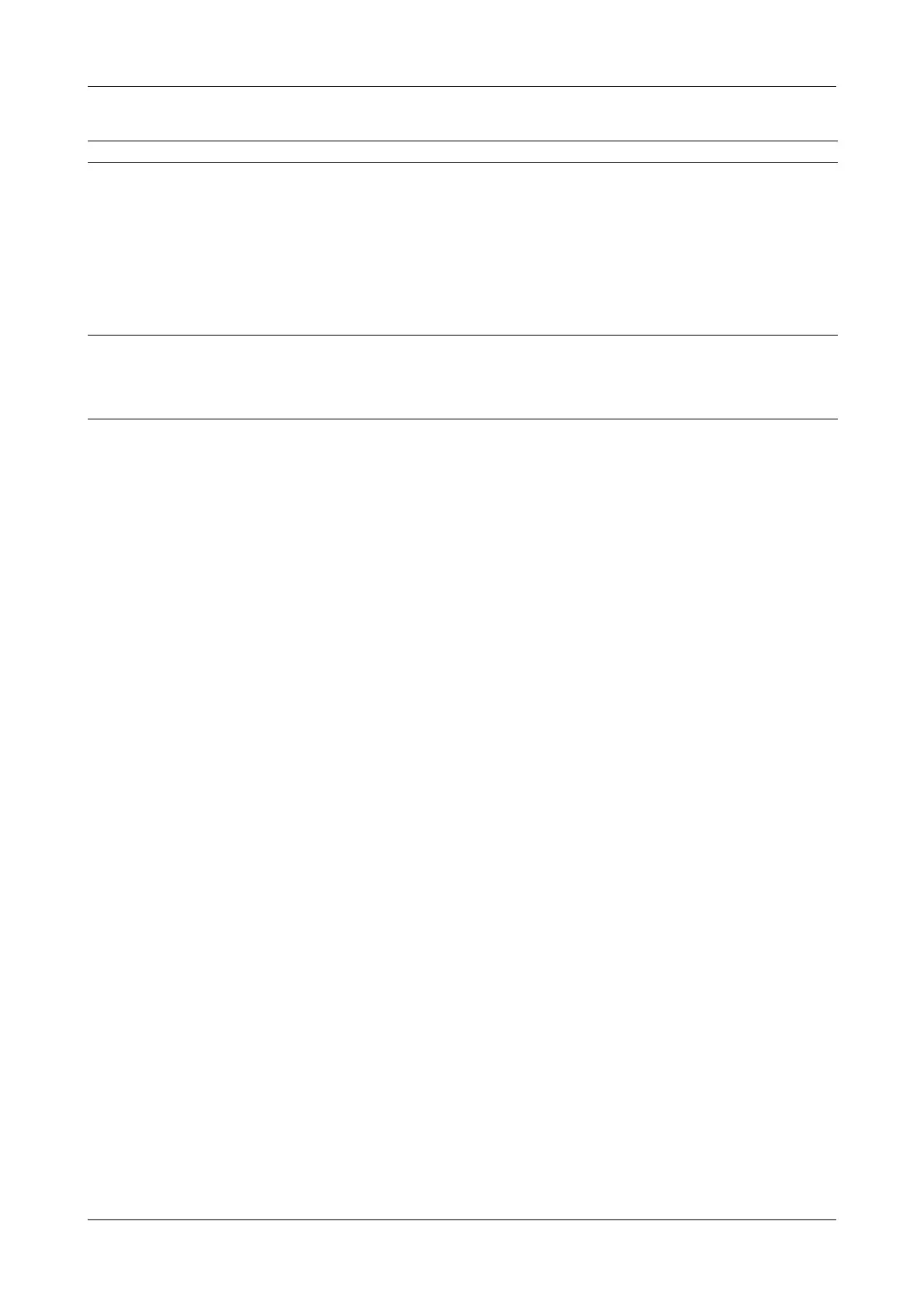Roche Diagnostics
Operator’s Manual · Version 3.1 D-45
Cedex Bio System 11 Troubleshooting
Reacting to messages
[1.xxx.73] Level detection
error (conductivity).
Level detection. o Poor water quality.
o Contamination with
cleaner (valve is leaking)
1. Make sure you use the correct water quality.
e
See Technical specifications on
page A-65.
2. Perform the Prime Fluid System mainte-
nance action.
e
See Prime the fluid system on page C-11.
3. If the problem persists, contact your service
representative.
[4.xxx.41] through [4.xxx.44]
Various texts related to
photometer Gc-0166807.
Photometer. o Lamp defective.
o Photometer lens soiled.
Do not attempt to clean the photometer lenses.
1. Replace the photometer lamp.
2. If the problem persists, contact your service
representative.
Message or error code Affected items Possible causes Comments
Figure D-5 Troubleshooting with the help of messages (Continued)