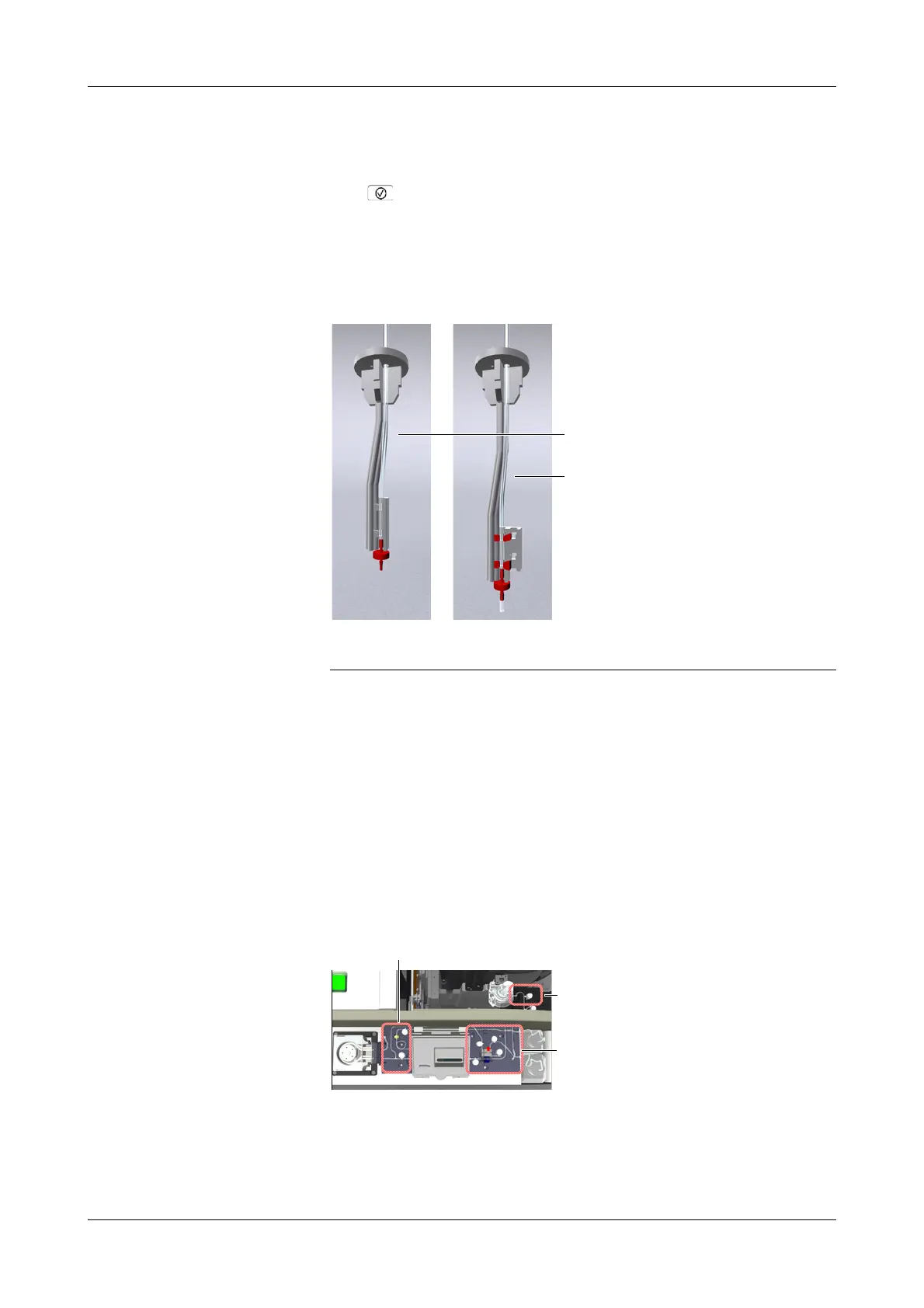Roche Diagnostics
E-58 Operator’s Manual · Version 3.1
14 ISE maintenance Cedex Bio System
ISE maintenance actions
Disconnecting the ISE solution
bottles
7
Remove the tubing adapters from ISE Calibrator indirect/urine and ISE Reference
Solution bottles.
8
Press to confirm the removal.
The tubing is drained.
9
Remove the tubing from the adapters.
The two tubing adapters are slightly different, but the process of removing the
tube is the same.
o Have a tissue ready.
o Remove the tubing adapter by lifting it and place it on the clean lint-free
tissue.
o Remove the tube from its clips.
o Remove the nozzle from the tube by pulling it off.
o Pull through the tube from the top of the adapter.
Place the adapter together with its nozzle on the tissue.
Removing the pinch valve caps
and clamps
10
Remove the pinch valve caps and clamps of the input (B), entry (C), and exit (A)
valve-plates.
A ISE Reference Solution tubing adapter B ISE Calibrator indirect/urine tubing
adapter
Figure E-13