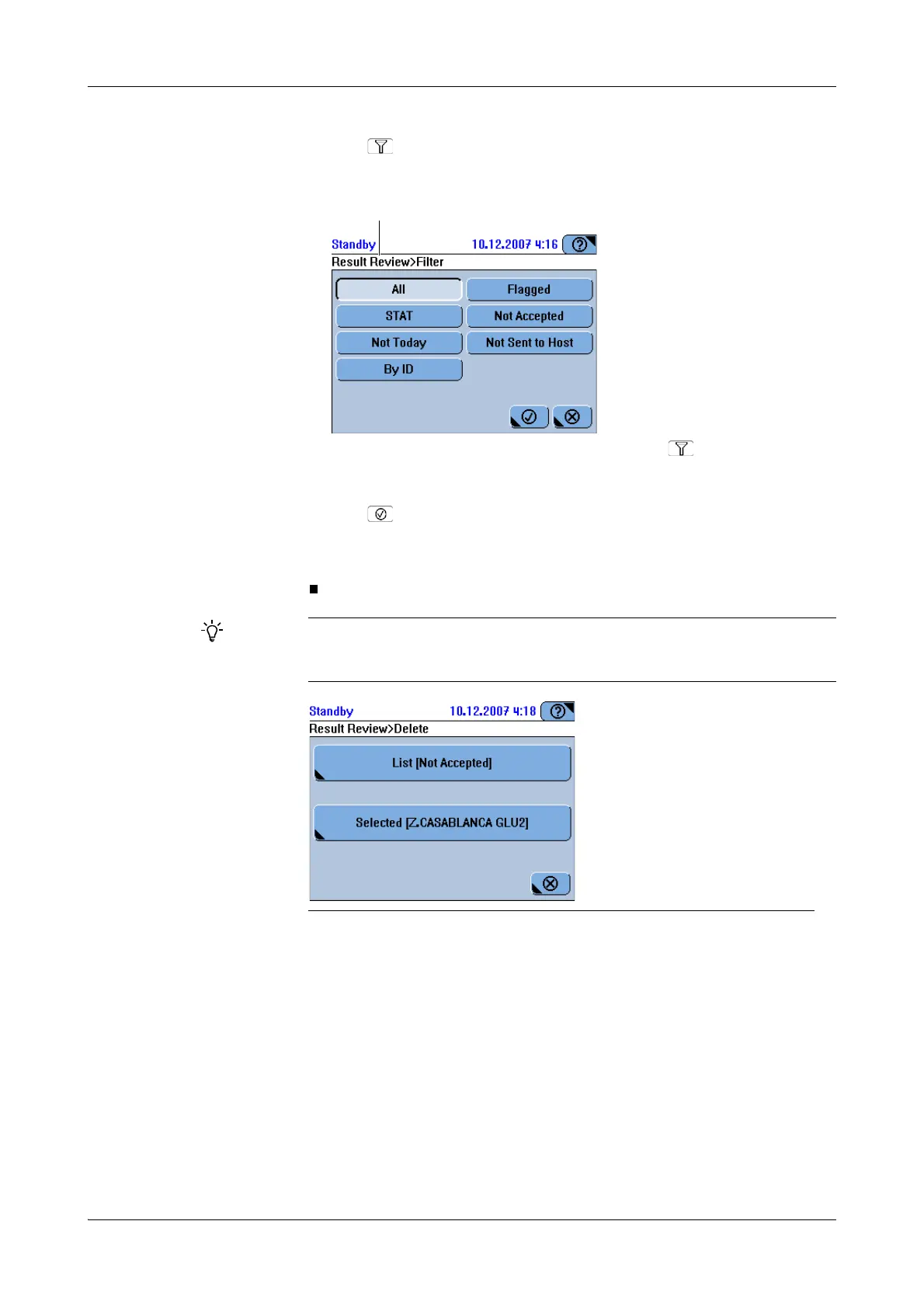Roche Diagnostics
Operator’s Manual · Version 3.1 A-77
Cedex Bio System 4Software
Working with the user interface
2
Press .
A screen is displayed for selecting the filter criterion.
3
Choose one of the filter options.
4
Press .
The list is displayed again. It now contains only the entries that comply with the
criterion you just applied by pressing its button.
A In the status line, the screen is indicated where you pressed .
After you have applied a filter, the criterion name will appear as part of the List button, for
example on screens for deleting data. If you used the Not Accepted filter criterion, the
List button would be called List [Not Accepted].
Figure A-42 List button names