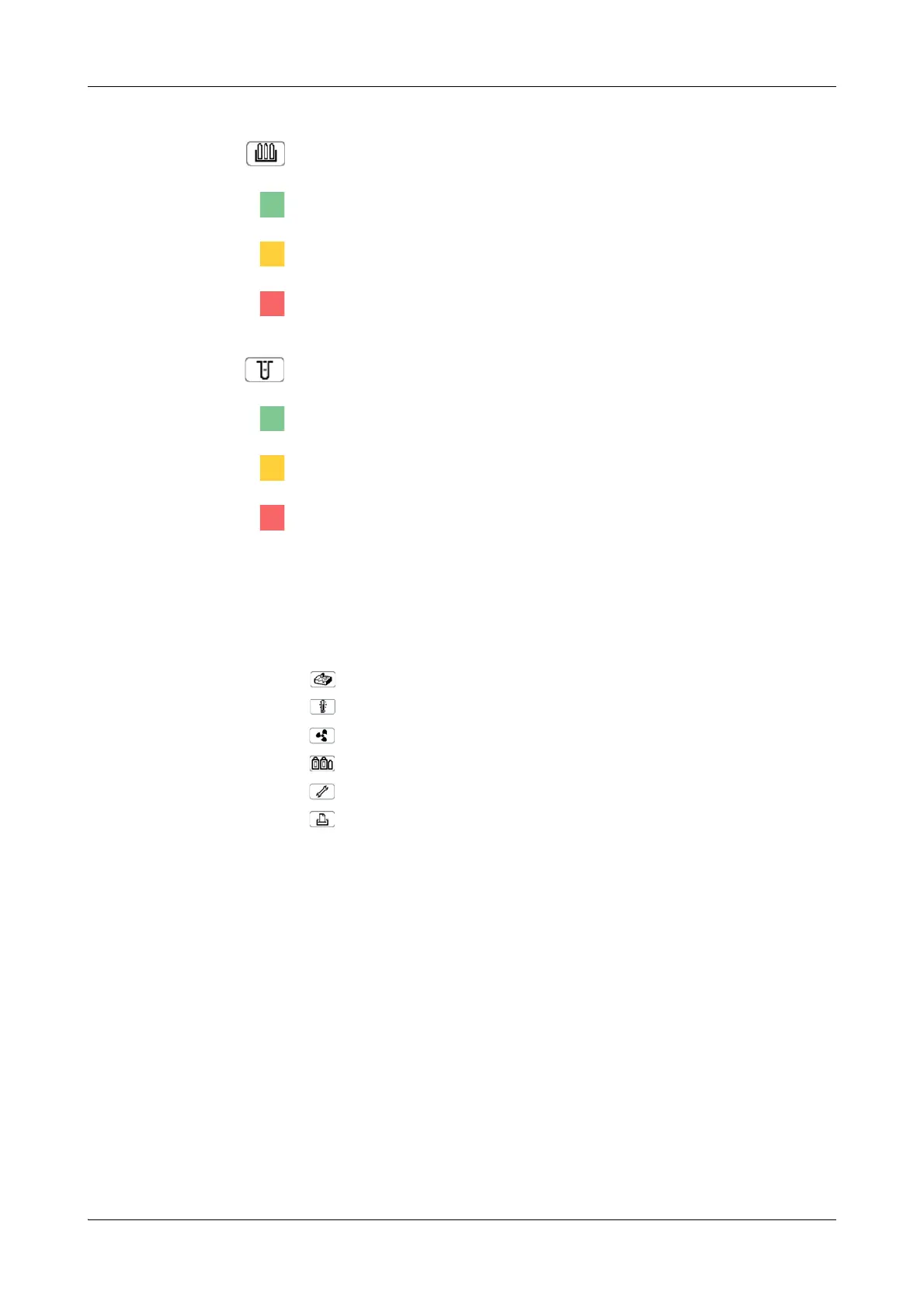Roche Diagnostics
Operator’s Manual · Version 3.1 A-83
Cedex Bio System 4Software
Key screens
Check the status of the reagent disk.
The reagents are OK.
Fewer than 10% of tests are left for a reagent set, or its expiration date has passed.
No or unidentified disk on board.
A reagent set is not complete or a reagent is empty.
Check the status of the cuvette segments currently loaded on the rotor.
More than one segment is available.
The last available cuvette segment is in use.
No cuvettes are available.
System Status The System Status button displays both the icon and the color of one of the buttons
of the underlying system status screen (see System status on page A-92).
The icons are first prioritized by color, first priority being red, followed by yellow and
green, and then according to the sequence in which they are listed below.
This button can show either of the following icons.
Analyzer (main cover)
Reagent cooler and cuvette ring temperature
Sample area ventilation
External fluid containers
Maintenance
Printer