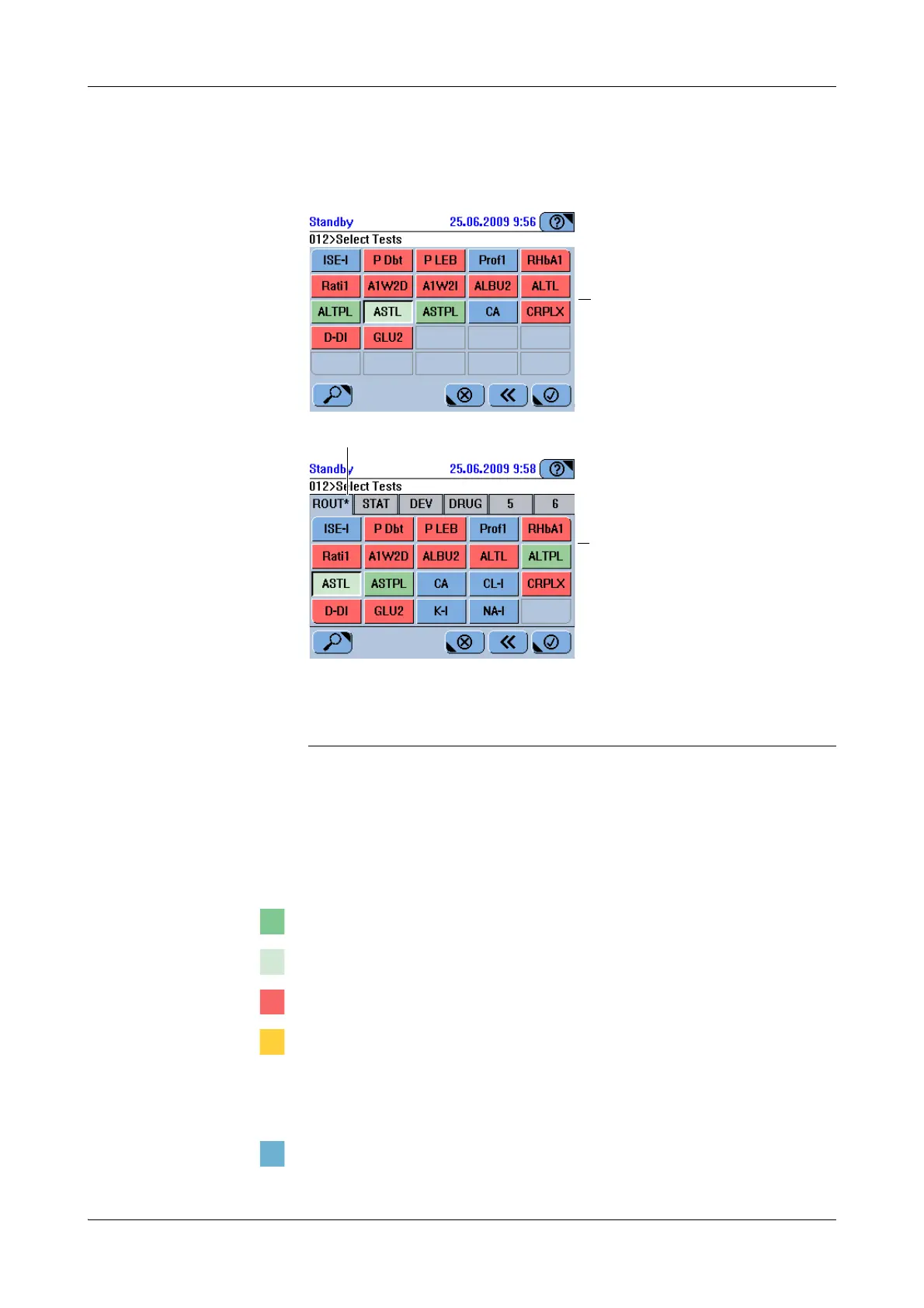Roche Diagnostics
A-86 Operator’s Manual · Version 3.1
4Software Cedex Bio System
Key screens
Selecting tests, profiles, and ratios,
f Overview > Order > identify sample
Tabs are used to group information into units that can be displayed on one screen.
The system administrator can define up to six test tabs, name them and assign tests,
profiles, and ratios to them.
The tests, profiles, and ratios are sorted alphabetically. Profiles and ratios precede the
tests, and they adopt the color of their tests.
The test is on board and ready for use.
The test has already been pipetted.
The test is blocked.
The expiration date of the test has passed.
There are only few tests left.
A QC is due or its result has not been accepted.
A more recent version of the application has been imported.
The test is defined but not on board.
A required diluent or cleaner is not on board.
AEasy mode test-board, all tests fit on one
screen.
B Tabs marked with an asterisk contain
selected tests.
CFull mode test-board. The tests are grouped
in tabs.
Figure A-52 Test selection screens