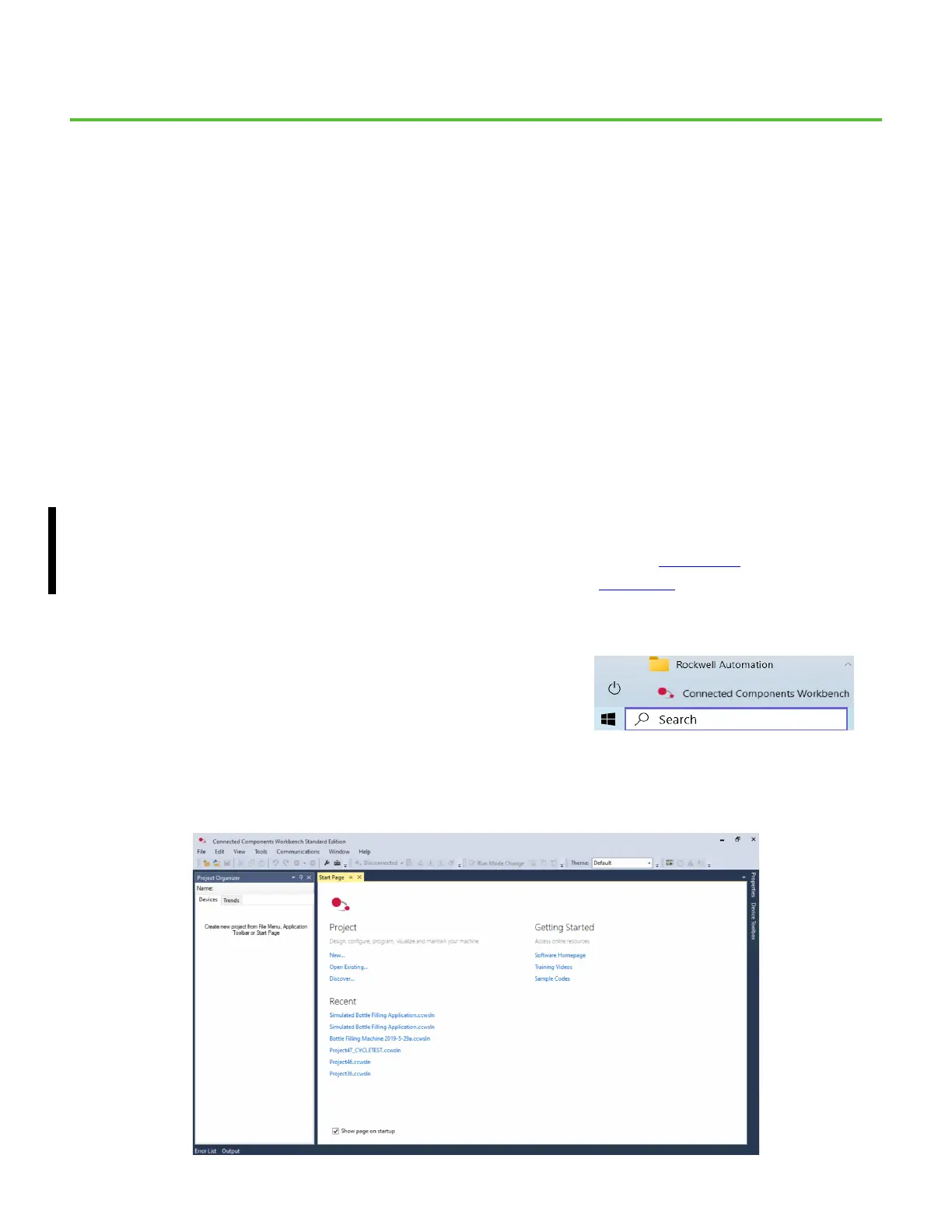Rockwell Automation Publication 2080-QS004C-EN-E - October 2023 11
Chapter 1
Study Guide Overview
This self-study guide is intended for new users of Connected Components Workbench software who have purchased the Micro820® or
Micro850® Starter Pack. This document is also a useful self-study guide to any new users of Micro800 controllers or PanelView 800 terminals
who did not purchase the Micro820 or Micro850 Starter Pack. This self-study guide assumes that you have basic knowledge of a
Programmable Logic Controller (PLC).
The Micro850 controller is used in the examples that are shown in this quick start, however they also apply to Micro820 controllers. Any
major differences between the Micro820 and Micro850 controllers are mentioned.
What You Need
• One of the following Micro800 Starter Packs:
- Micro820 Starter Pack Lite (2080-LC20-STARTERPACKL)
- Micro820 Starter Pack with PanelView 800 (2080-LC20-STARTERPACK)
- Micro850 Starter Pack Lite (2080-LC50-STARTERPACKL)
- Micro850 Starter Pack with PanelView 800 (2080-LC50-STARTERPACK)
• Micro820 controller with firmware revision 12.011 or later, or Micro850 controller with firmware revision 21.011 or later
• Connected Components Workbench software version 21.01 or later
- You can download Connected Components Workbench Standard Edition software for free at rok.auto/pcdc
.
- To purchase Connected Components Workbench Developer Edition software, visit rok.auto/ccw
.
Start Connected Components Workbench Software
To start the Connected Components Workbench (CCW) software, launch the program
from your Windows® Start Menu:
Start > Rockwell Automation > Connected Components Workbench
Connected Components Workbench Software Design Environment
This screen shows the default project layout. The contents of each window and the general task that you can perform are described in this
chapter.
