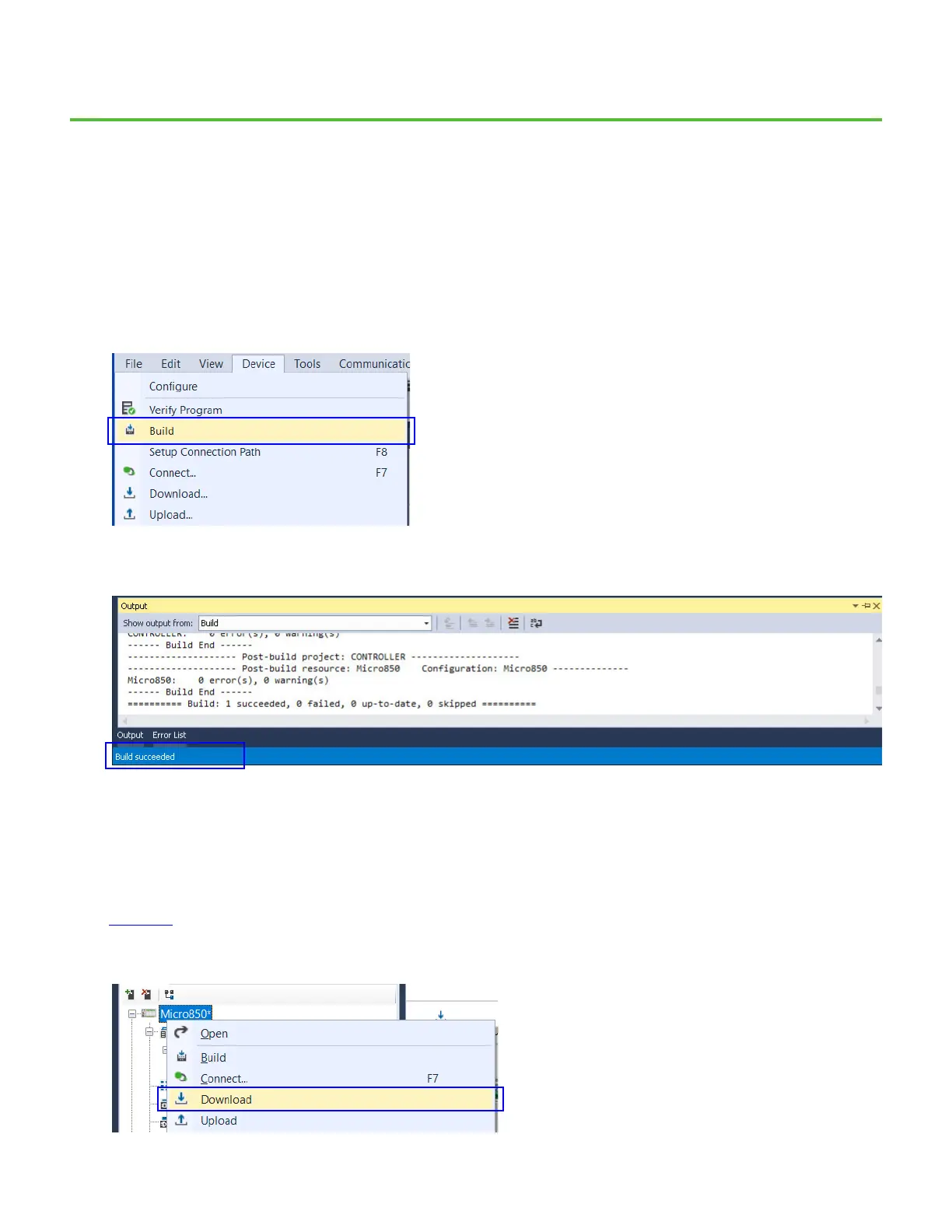Rockwell Automation Publication 2080-QS004C-EN-E - October 2023 25
Chapter 4
Build and Download Project
This chapter describes how to download a project to your Micro800 controller. Before you can download a project to the controller, you must
build it to verify that there are no errors with the programming. The Micro850 controller is used in the examples that are shown in this
chapter.
Build and Download the Project to your Micro800 Controller
1. To build the project, select Device > Build.
When a build is performed, the project is automatically saved before the build is performed.
The Output window and Status bar show the status of the build.
2. Connect the computer to your Micro800 controller.
For Micro850 controllers
Connect the USB cable from the computer to the USB port on your Micro850 controller. If you are connecting this specific controller to
this computer over USB for the first time, then you must wait for the computer to detect the controller and configure the USB driver.
For Micro820 controllers
Connect the serial cable from the computer to the embedded serial port on your Micro820 controller, or connect the USB cable from
the computer to the USB port on the 2080-REMLCD. If you are connecting your Micro820 controller through serial for the first time, see
Appendix A
on how to set up a serial communication with your Micro820 controller.
3. Download your project to your Micro800 controller by right-clicking the controller in your Project Organizer, and select Download. If
this project was modified since the last build, then a build is automatically performed before the project is downloaded.
