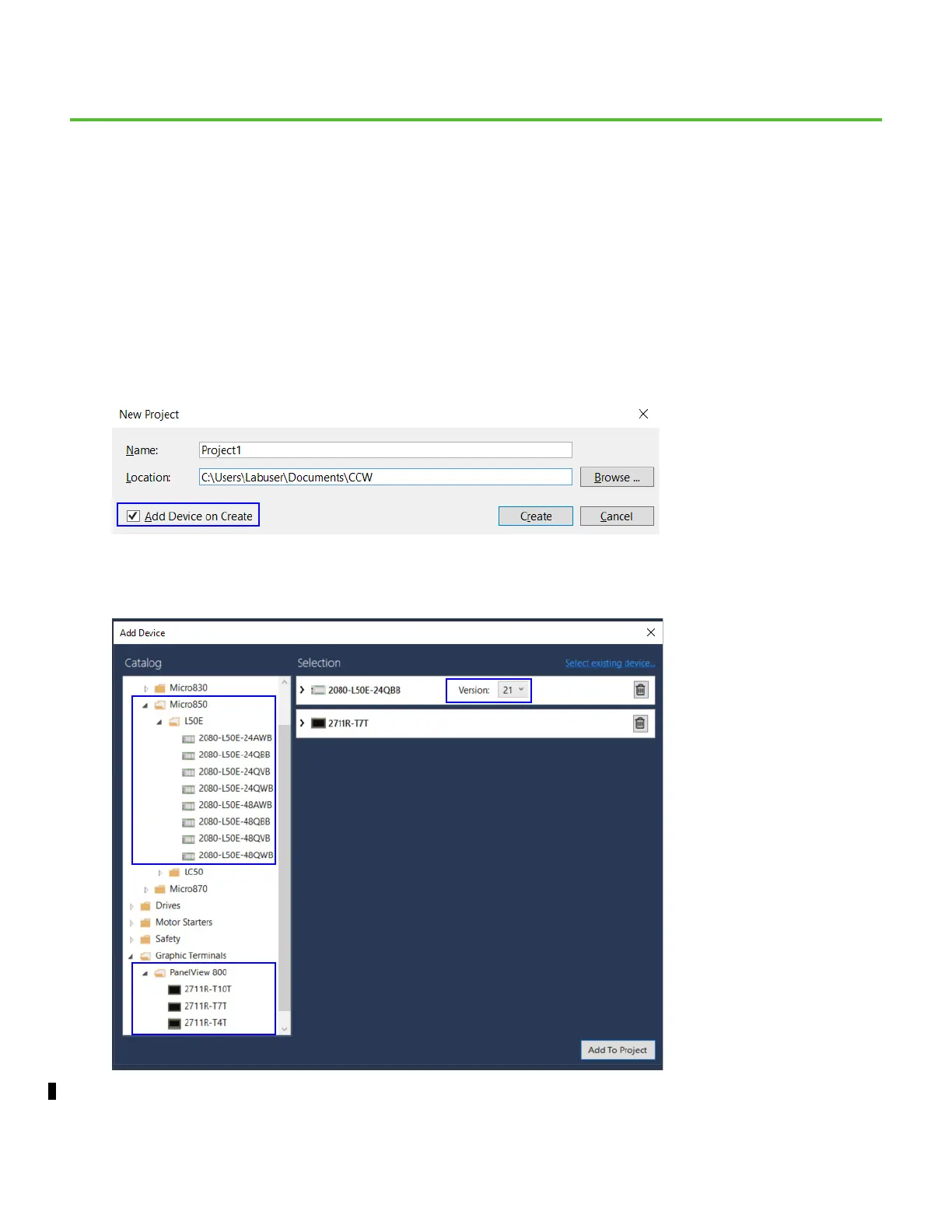Rockwell Automation Publication 2080-QS004C-EN-E - October 2023 17
Chapter 3
Create and Save a Connected Components Workbench Project
Create a Connected Components Workbench Project
To create a project, do the following:
1. Select New on the Start Page.
Alternatively, go to File > New or use the keyboard shortcut “Ctrl+N”.
2. Enter a name for your project and select Create.
Verify that the Add Device on Create checkbox is selected. This checkbox opens the Add Device dialog box for you to add a device to
this project.
3. In the left pane, click the “+” sign to expand the list of catalogs and select the device to add into the Selection list.
By default, the latest major controller version is selected. Select the required version (minimum is version 21) from the dropdown box.
