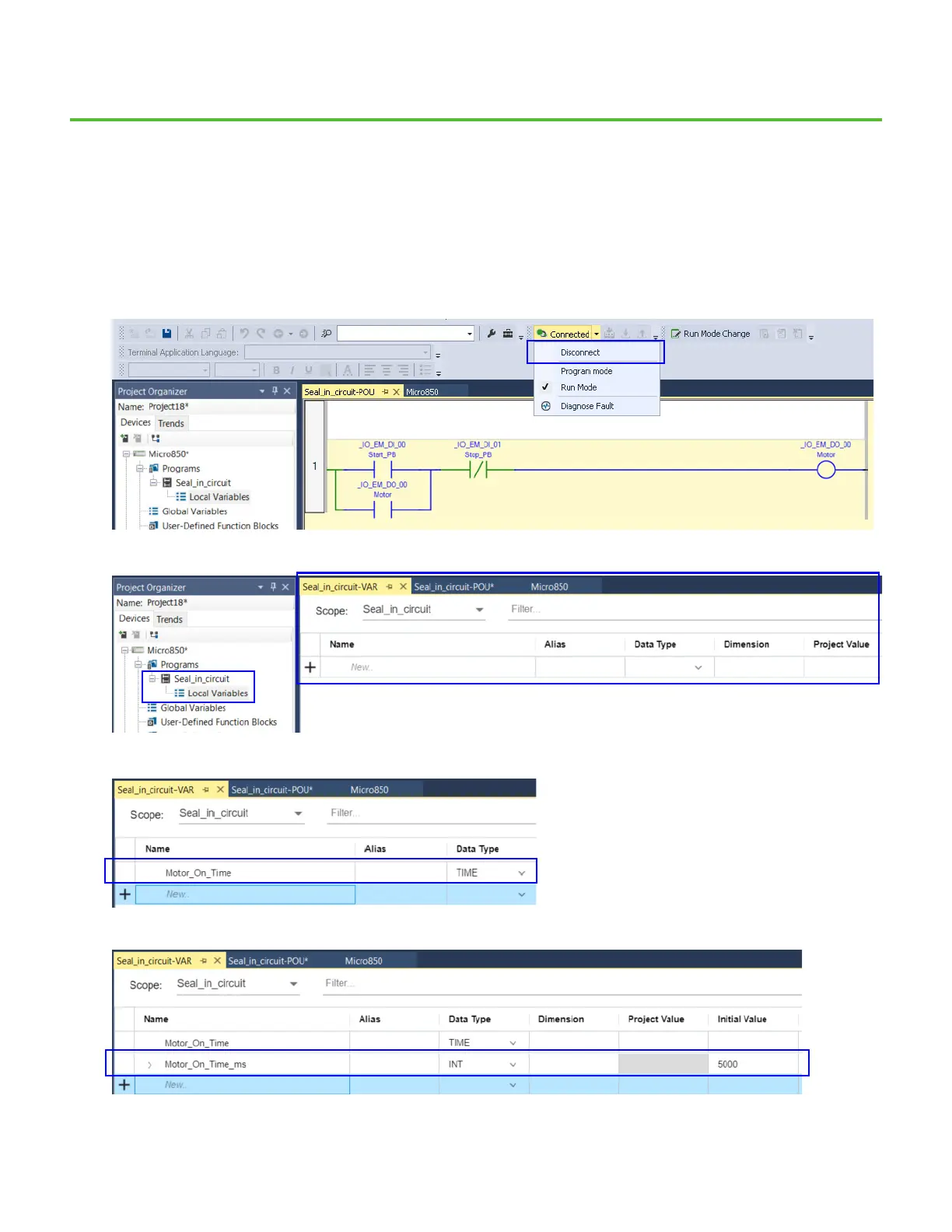Rockwell Automation Publication 2080-QS004C-EN-E - October 2023 35
Chapter 7
How to Create Variables
This chapter describes how to create variables to use in your program. The variables that you create here are used in the next chapter.
Create Local Variables for your Program
1. If your controller is connected, make sure to disconnect before proceeding.
2. To open the Variables tab, double-click Local Variables in your Seal_in_circuit program.
3. Create a variable called Motor_On_Time with the TIME data type.
4. Create another variable called Motor_On_Time_ms with the INT data type and with an initial value of “5000” (5 seconds).
