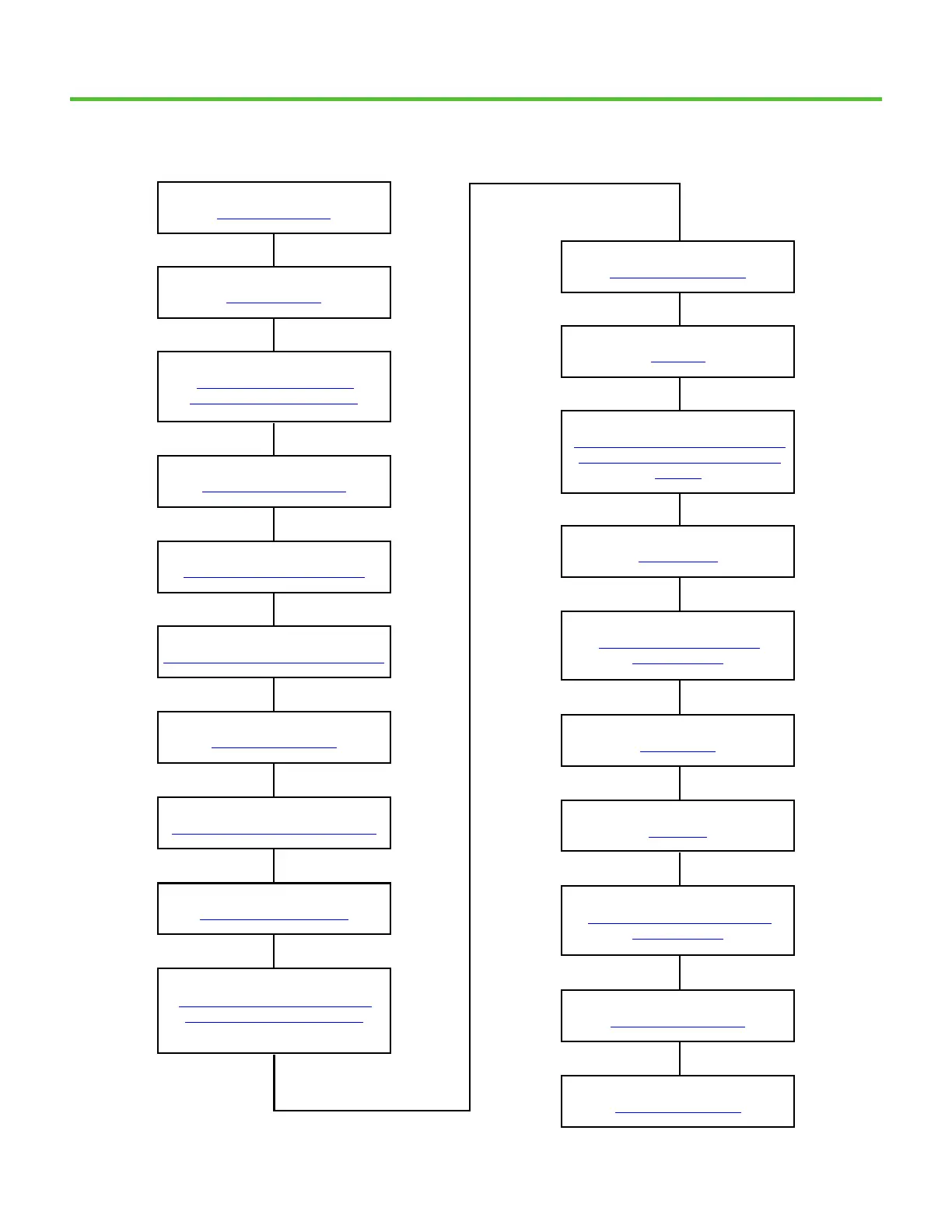Chapter 1
Study Guide Overview
Chapter 2
Hands-on Content
Chapter 3
Create and Save a Connected
Components Workbench Project
Chapter 4
Build and Download Project
Chapter 5
Connect the Input Simulator Board
Chapter 6
Monitor Your Micro800 Controller Program
Chapter 7
How to Create Variables
Chapter 8
How to Implement an Instruction Block
Chapter 9
How to Add a Plug-in Module
Chapter 10
Learn About User-defined Functions
and User-defined Function Blocks
Chapter 11
Import and Export Project
Chapter 12
Quick Tips
Chapter 13
PanelView 800 Graphic Terminal Design
in Connected Components Workbench
Software
Chapter 14
Using HMI Tags
Chapter 15
Configure Micro800 Controller
Ethernet Settings
Chapter 16
HMI Tag Editor
Chapter 17
HMI Screen
Chapter 18
Configure PanelView 800 Terminal
Ethernet Settings
Chapter 19
Download HMI Application
Chapter 20
Test the HMI Application
