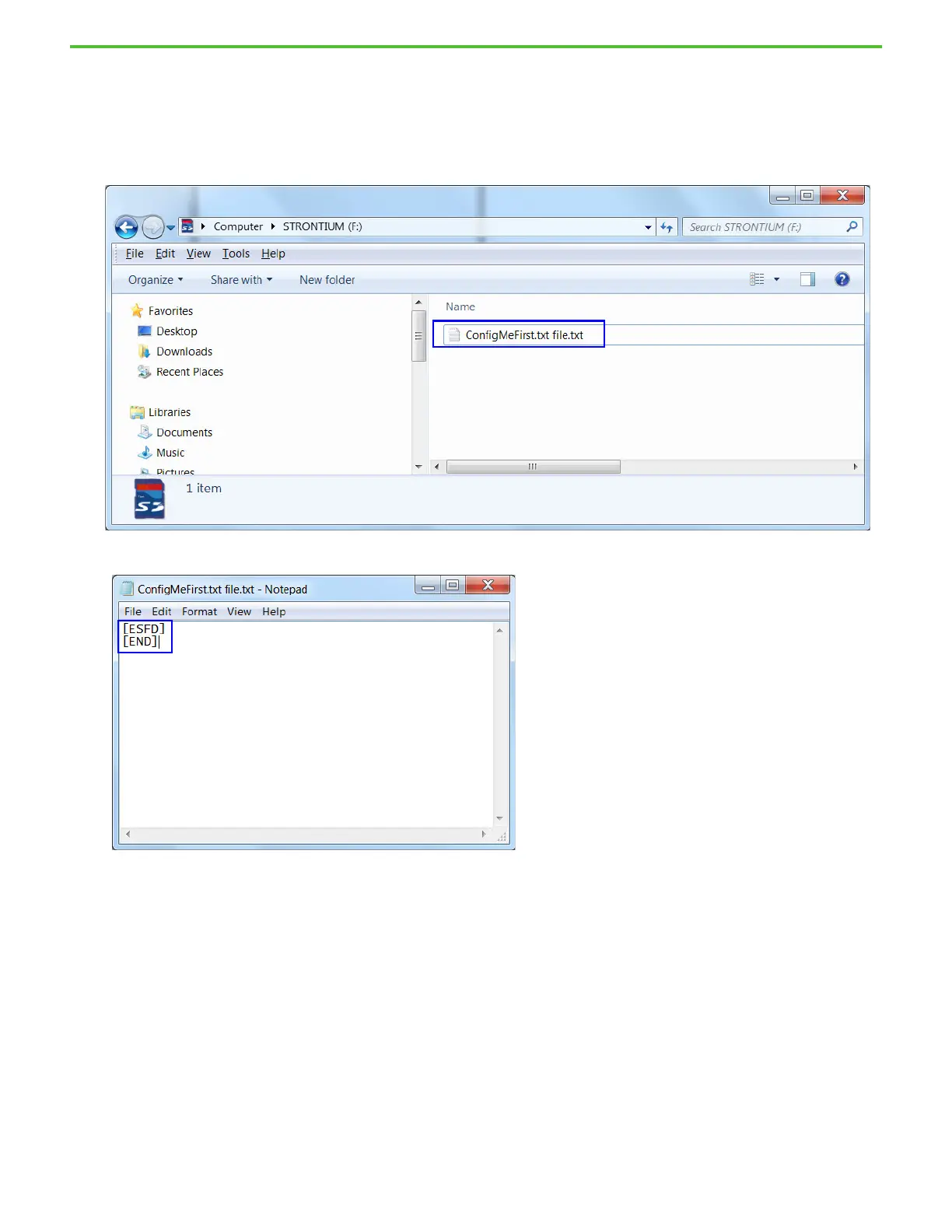Rockwell Automation Publication 2080-QS004C-EN-E - October 2023 103
Appendix A Set Up Serial Communication Between Computer and Micro820 Controller
Restore Serial Port to Factory Default Setting Using a microSD Card
This section describes how to configure the embedded serial port to work with Connected Components Workbench software. A microSD™
card is required to perform the following steps.
1. Using your computer, create a “ConfigMeFirst.txt” file in the microSD card.
2. Open the file and type in the commands that are shown as follows.
These commands restore the embedded serial port back to the factory default setting upon cycling power to the Micro820 controller.
3. Save and close the text file.
4. Remove the microSD card from the computer and insert it into the microSD card slot at the side of the Micro820 controller.
When the microSD card is detected, the SD card indicator on the controller lights up.
5. Cycle power to the controller.
The embedded serial port is restored to the factory default setting. When the SD card indicator becomes steady, you may remove the
microSD card.
