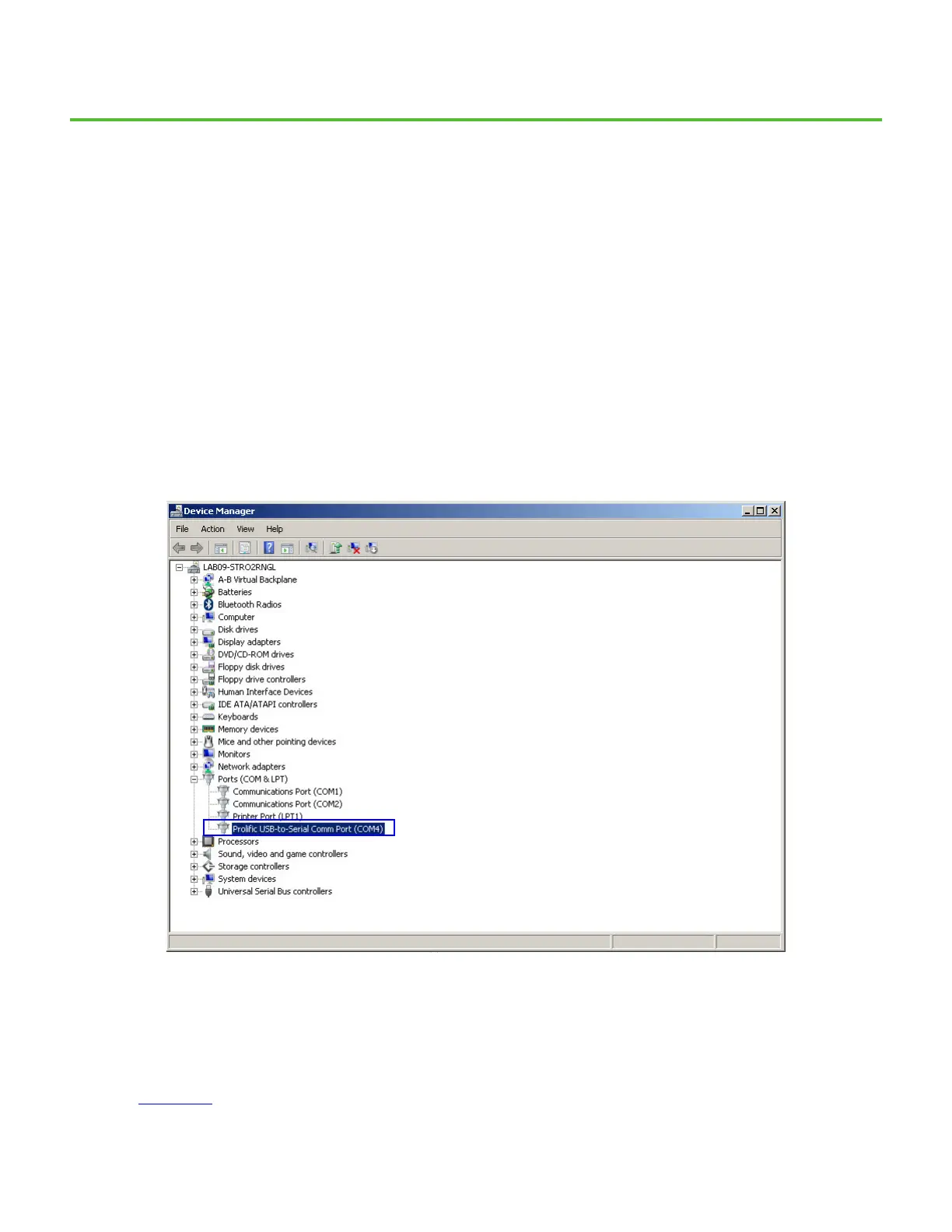Rockwell Automation Publication 2080-QS004C-EN-E - October 2023 99
Appendix A
Set Up Serial Communication Between Computer and
Micro820 Controller
The embedded serial port on the Micro820 controller can be used as a programming port. This section describes how to configure RSLinx®
software to allow Connected Components Workbench software to communicate with the Micro820 controller.
Things that you need:
• A computer with a serial port, a 9300-USBS USB-Serial adapter, or a 2080-REMLCD.
• A 1761-CBL-PM02 cable that has been modified to connect between your computer and Micro820 controller.
• A Micro820 controller.
Before You Begin
If you are using a USB-Serial adapter, verify that the driver is properly installed. You can check the communication port number through the
Windows Device Manager if the adapter works properly in your computer.
If your computer comes with an RS-232 serial port, simply note down the communication port number of the serial port you intend to use. In
this example shown above, the communication port that is used is COM4.
Connect the Computer to the Micro820 Controller
To connect the computer to the Micro820 controller with the 2080-REMLCD, see the Micro820 Programmable Controllers User Manual,
publication 2080-UM005
. A USB type A-B cable is required.
