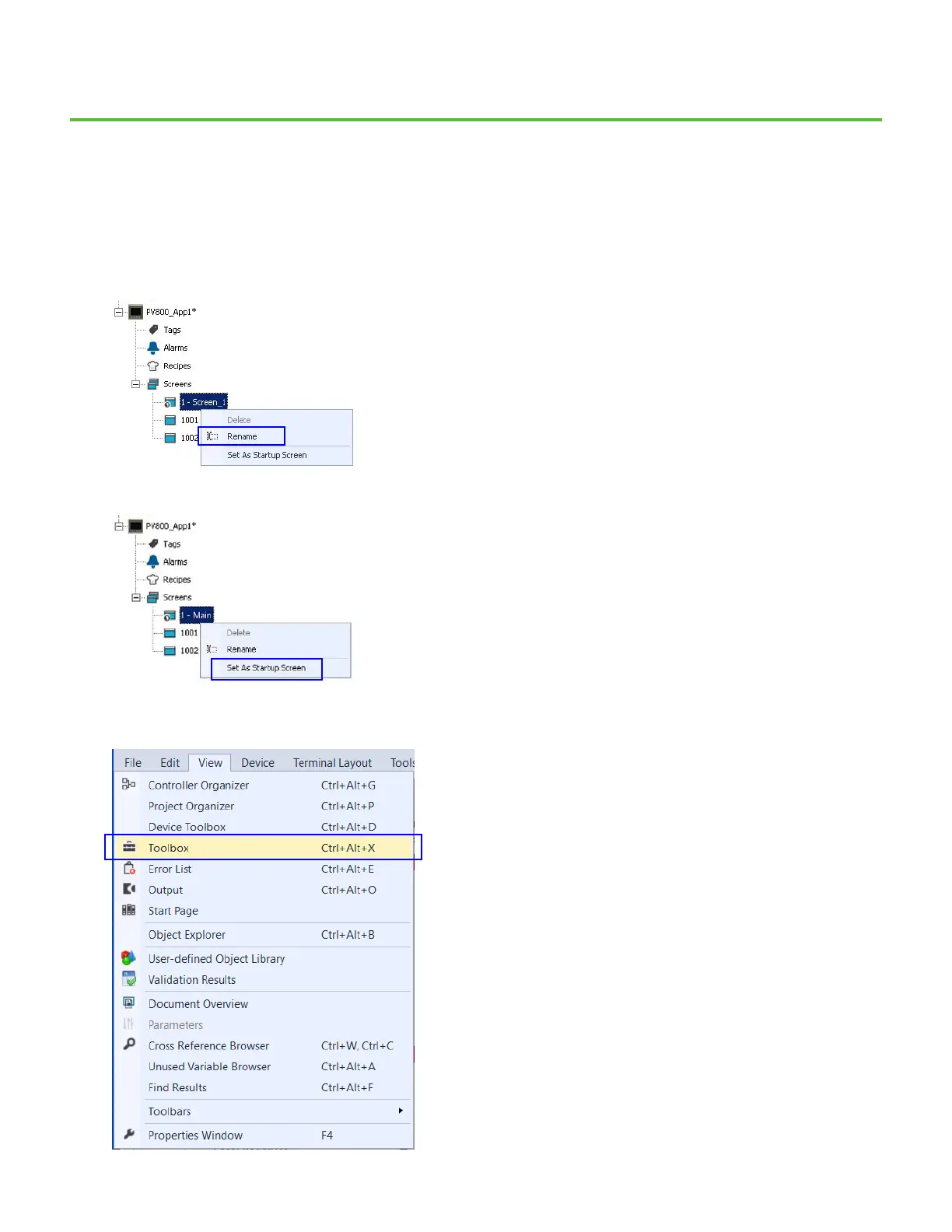Rockwell Automation Publication 2080-QS004C-EN-E - October 2023 77
Chapter 17
HMI Screen
Create a Screen for Your PanelView 800 Application
1. By default, a screen is already added to your application called “Screen_1”. Rename this screen to “Main” by right-clicking it, and select
Rename.
2. Right-click Main and select Set As Startup Screen.
3. Double-click Main to open the screen for editing.
4. Open the Toolbox window to access objects to use for designing your screen. Click View > Toolbox from the menu bar.
