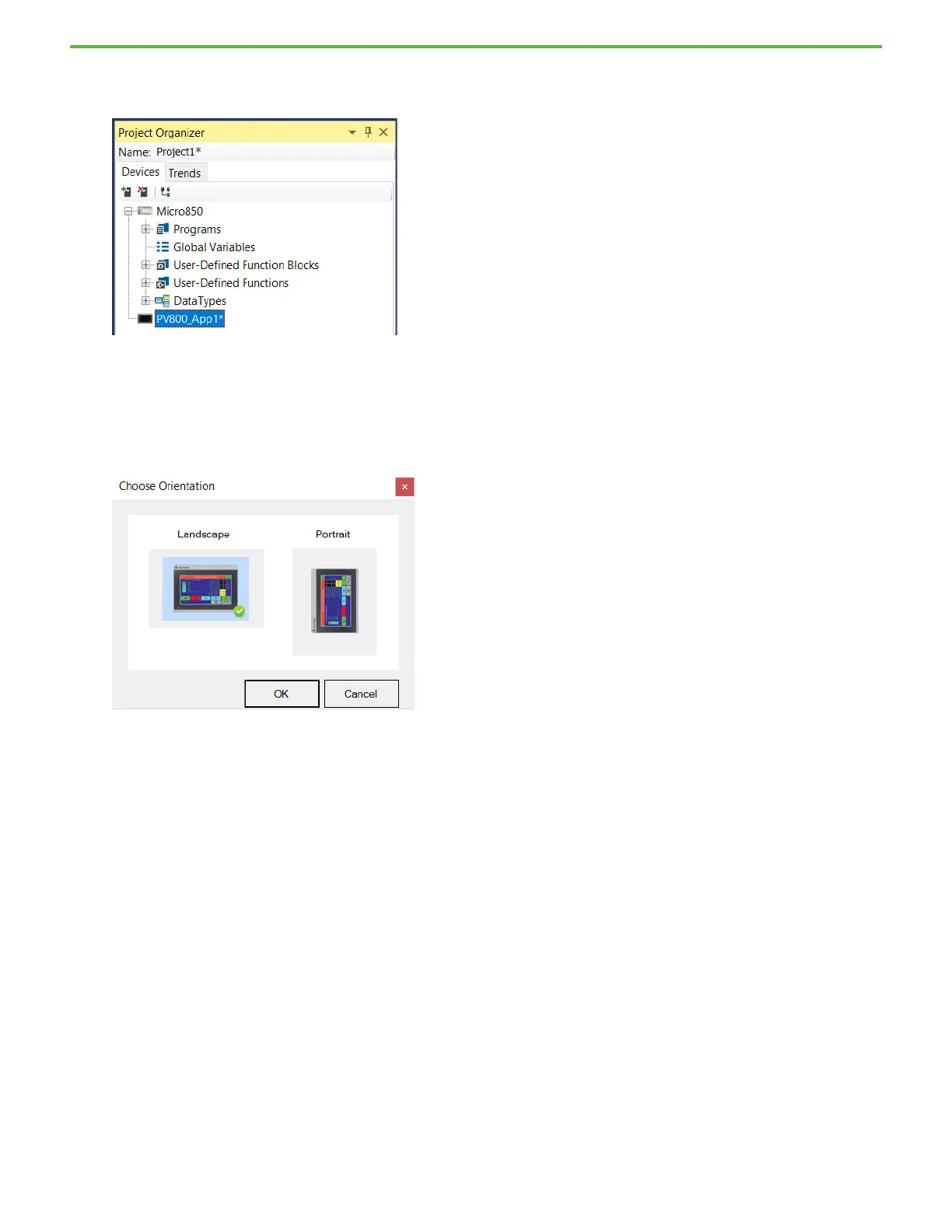64 Rockwell Automation Publication 2080-QS004C-EN-E - October 2023
Chapter 13 PanelView 800 Graphic Terminal Design in Connected Components Workbench Software
3. Click Select to add the terminal to the shopping cart of devices and then select Add To Project to add the PanelView 800 terminal to
your project.
Configure Your PanelView 800 Terminal Communication Settings
1. Double-click PV800_App1 to launch the HMI Settings tab.
2. For PanelView 800 terminals, you can choose either Landscape or Portrait orientation.
For this example, choose Landscape orientation and select OK.
