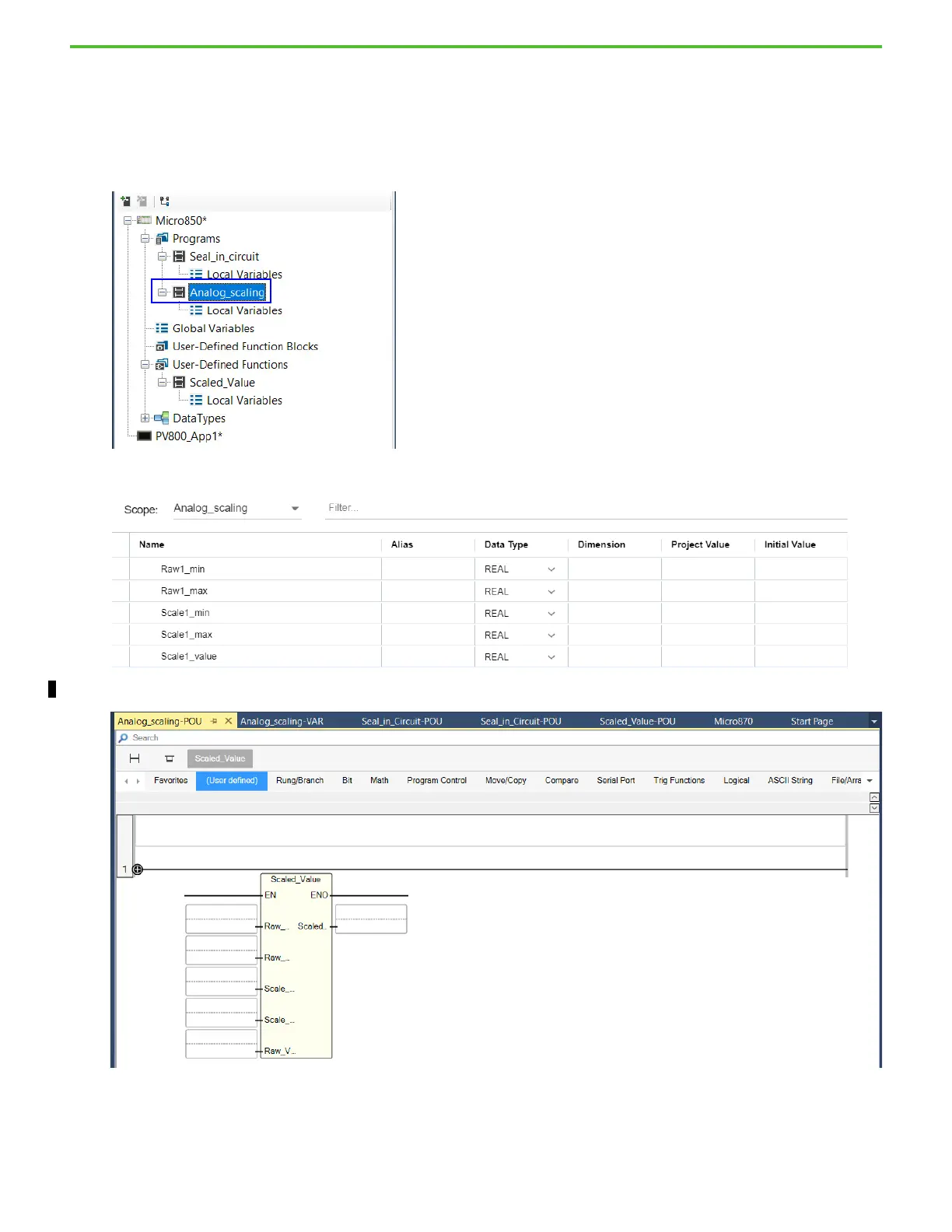Rockwell Automation Publication 2080-QS004C-EN-E - October 2023 51
Chapter 10 Learn About User-defined Functions and User-defined Function Blocks
Add the UDF to your Program
To use the UDF in your program:
1. Create a Ladder Diagram program. Right-click Programs > Add > New LD : Ladder Diagram.
2. Rename the new program to “Analog_scaling”.
3. Open the Local Variables for the Analog_scaling program, and create the following variables.
4. Next, open the Analog_scaling program. Drag-and-drop a Scaled_Value instruction from the (User defined) folder onto the first rung.
