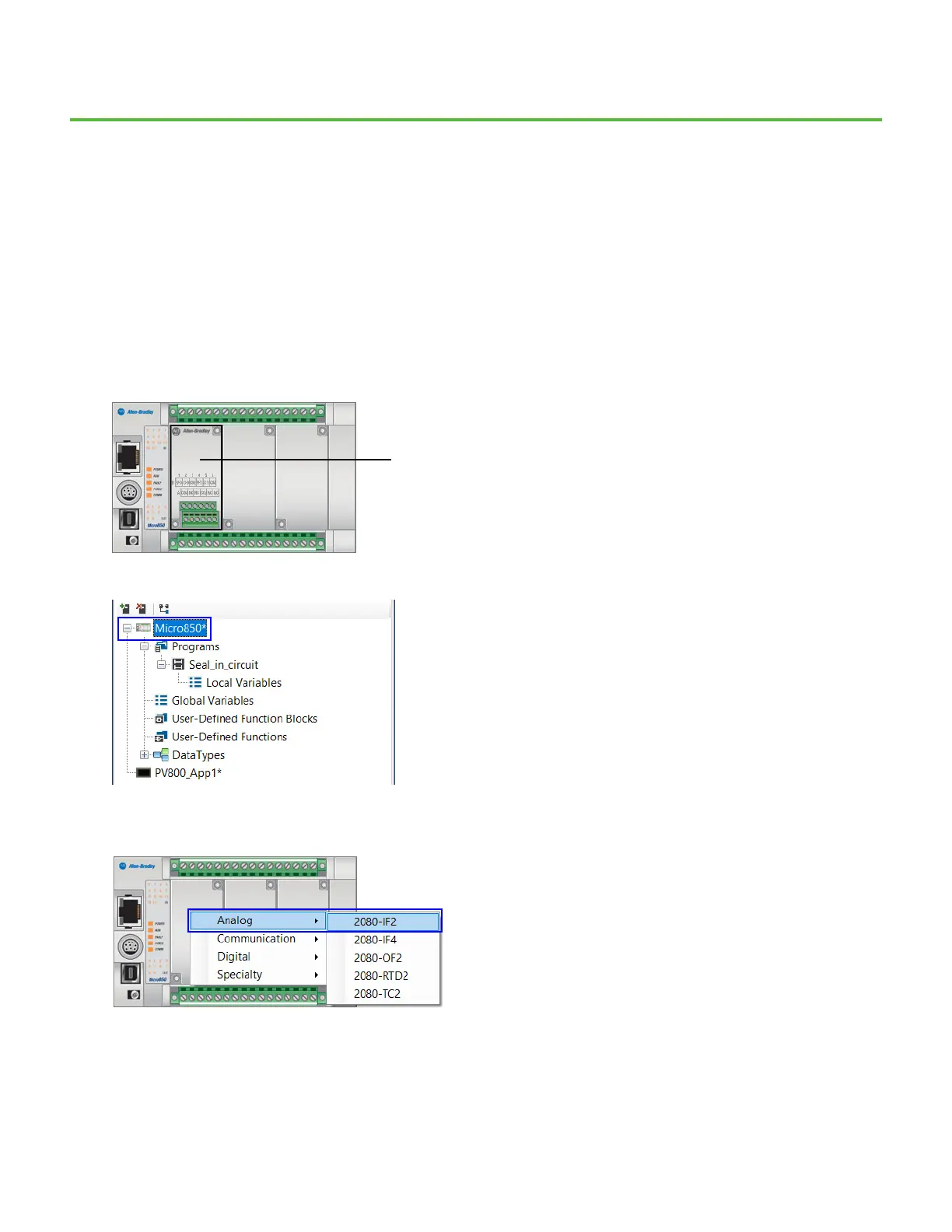Rockwell Automation Publication 2080-QS004C-EN-E - October 2023 45
Chapter 9
How to Add a Plug-in Module
This chapter describes how to add an analog input plug-in module (2080-IF2). A plug-in module is a module that you can plug into the
Micro800 controller chassis to allow you to add additional I/O or communications options to your controller.
Add a Plug-in Module to the Micro800 Controller
1. Disconnect from the controller (if you are currently connected to it).
2. Power off the controller and remove the empty cover from the first slot.
3. Plug in the 2080-IF2 to the first empty slot of the controller.
4. Double-click your Micro800 controller in the Project Organizer.
This action brings up the General Controller Properties in the main project window.
5. Right-click the first plug-in module slot and select Analog > 2080-IF2.
2080-IF2 plug-in module
Micro850 controller
