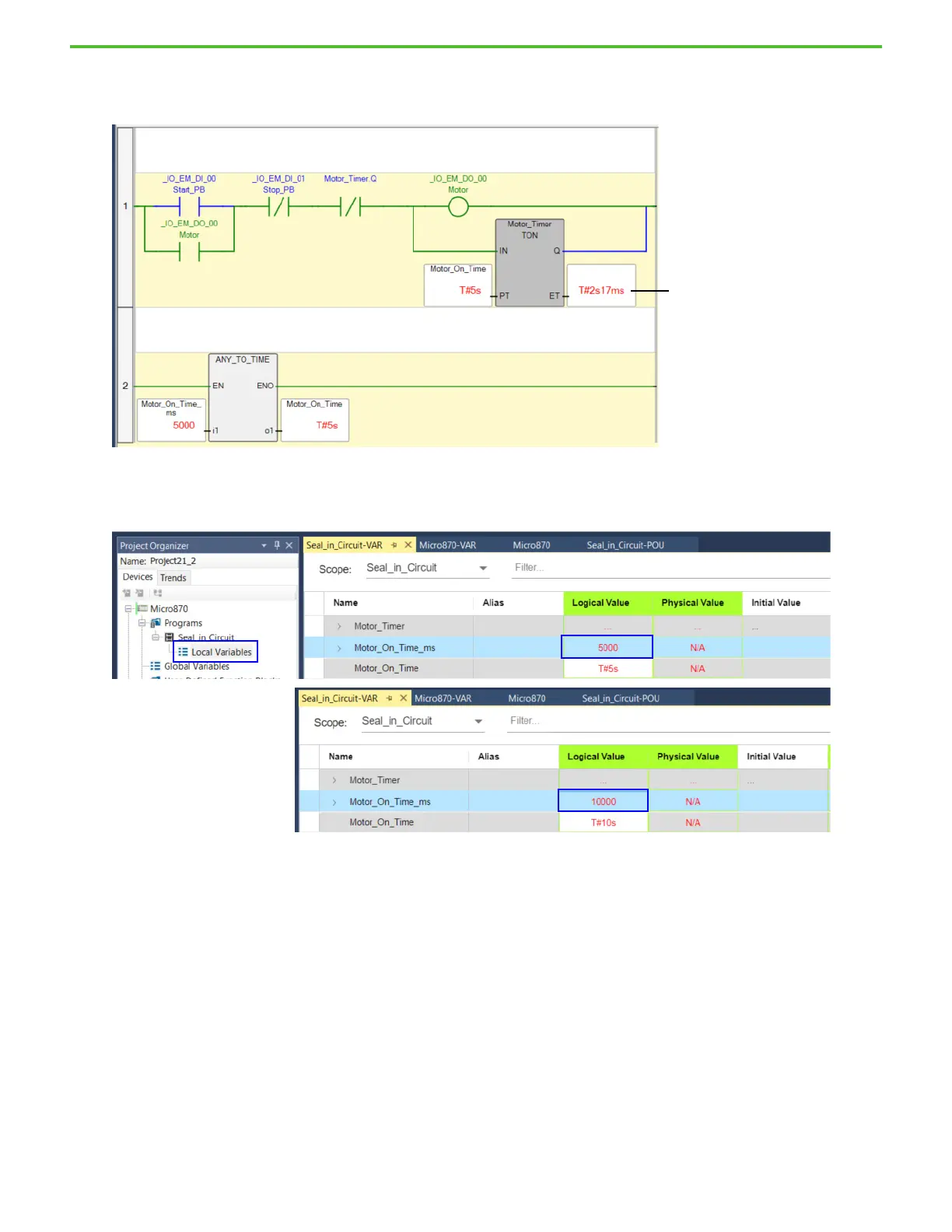44 Rockwell Automation Publication 2080-QS004C-EN-E - October 2023
Chapter 8 How to Implement an Instruction Block
7. Toggle the switch SW11 ON and observe the DO0 light turns on. After five seconds, the light should turn off.
Output indicator 0 light is on while the timer is running.
8. You can change the value of the variable Motor_On_Time_ms, to change the amount of time the light stays on to 10 seconds
(remember we enter the value in milliseconds). Make sure to press the Enter key after changing the value.
9. Double-click Local Variables. Type in “10,000” under Logical Value and press the Enter key.
10. Toggle the switch SW11 ON. The DO0 light should now stay on for 10 seconds before turning off.
You have learned how to implement a TON and ANY_TO_TIME Instruction Block in your program.
