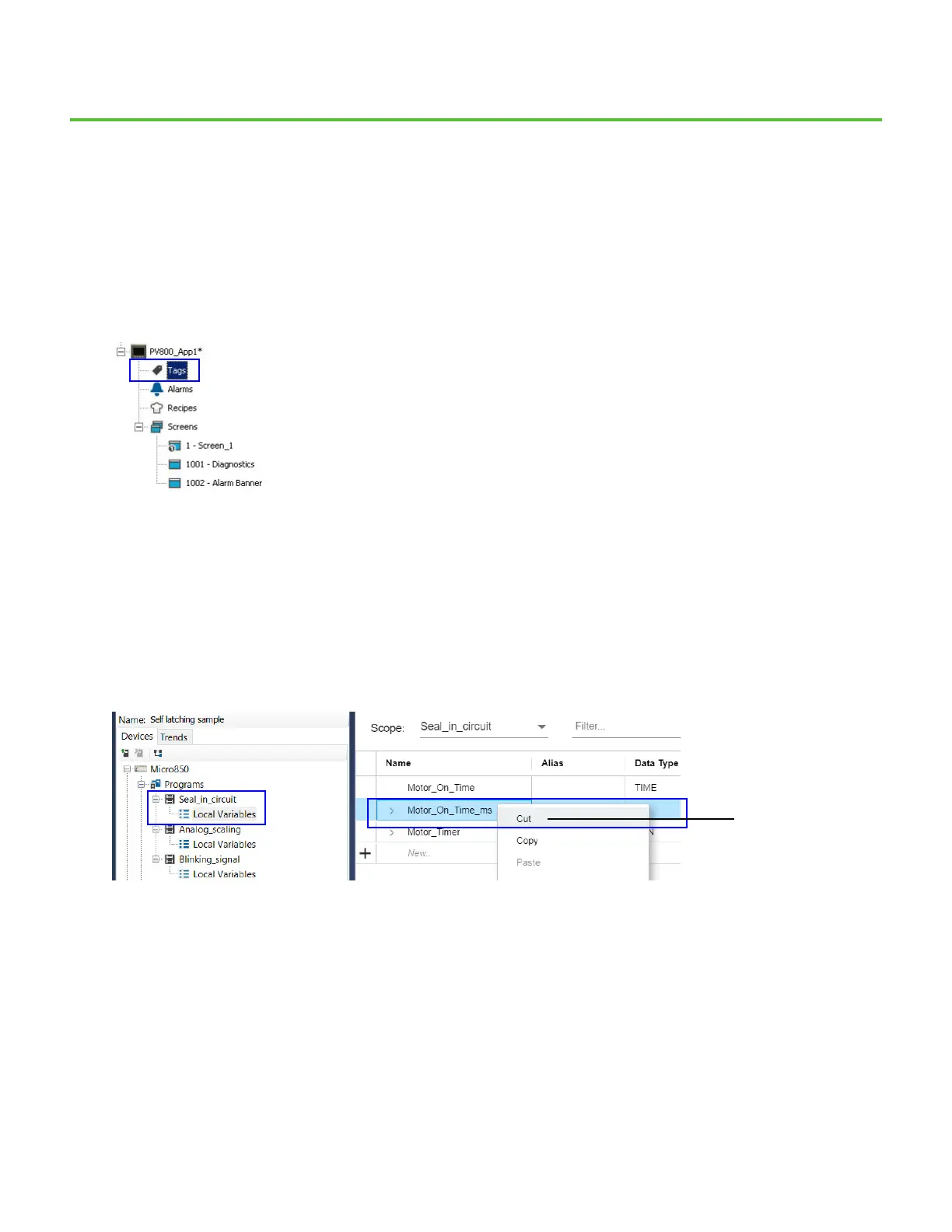Rockwell Automation Publication 2080-QS004C-EN-E - October 2023 67
Chapter 14
Using HMI Tags
HMI tags bring back data from a Micro800 controller to the terminal. The Tag Editor tab is where you create, view, and modify tags that are
used by your HMI application. The tag types are external, memory, system, and global. Each type has a different data source.
This chapter describes how to create a few individual HMI tags. These tags can either be typed in manually, or they can be copied and pasted
from an external location, such as Microsoft® Excel®.
• Double-click Tags in your Project Organizer to launch the HMI Tag Editor tab.
The tags from the controller that are to be added to the Tag Editor have to be created in the Global Variables scope.
Use the project that has at least the following programs created earlier:
- Seal_in_circuit
-Analog_scaling
Create Global Variables
Create the following Global Variables to be used as HMI tags for your PanelView 800 terminal.
1. Go to the Local Variables for the Seal_in_circuit program. Right-click the Motor_On_Time_ms variable and select Cut.
Right-click and
select “Cut”.
