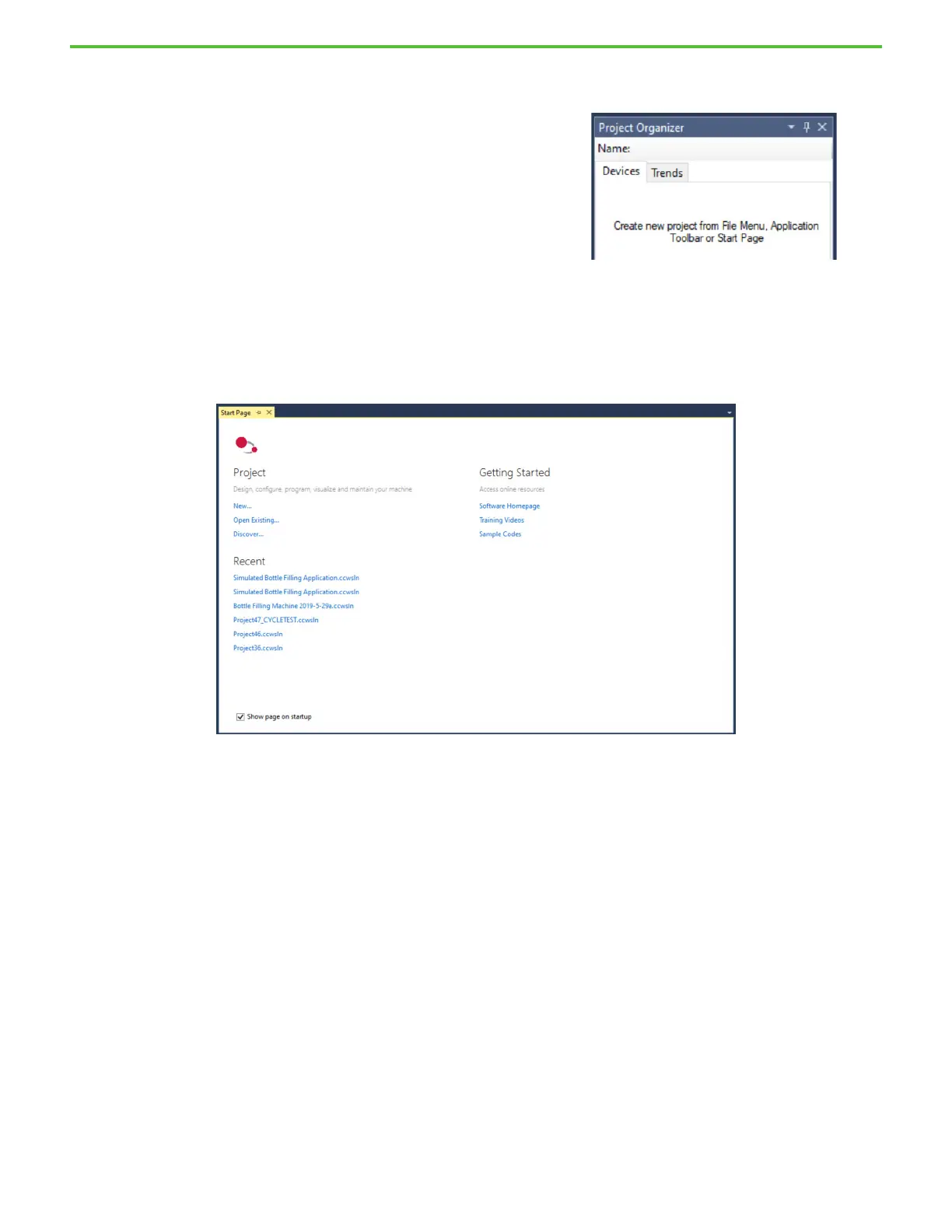12 Rockwell Automation Publication 2080-QS004C-EN-E - October 2023
Chapter 1 Study Guide Overview
Project Organizer
Project Organizer displays the contents of your project in an organized tree view,
providing access to each of the devices and project elements.
From the Project Organizer, you can add, move, or delete devices and project
elements, and double-click them to display their contents.
If your project contains a Micro800 controller, the Project Organizer also displays
the logic programs, variables, user-defined functions (UDF), and user-defined
function blocks (UDFB) that are associated with that controller.
Workspace
The Start Page in the workspace provides a starting point for your workflow. It is categorized into three sections – Project, Recent, and
Getting Started.
Under the Project section, you can select:
• New to create a project
• Open Existing to browse for another project file not listed under Recent
• Discover to browse for a device such as a Micro800 controller through USB or Ethernet
The Recent section provides a list of project files that were opened recently. The Getting Started section provides links to online content that
helps you to develop applications in Connected Components Workbench software.
