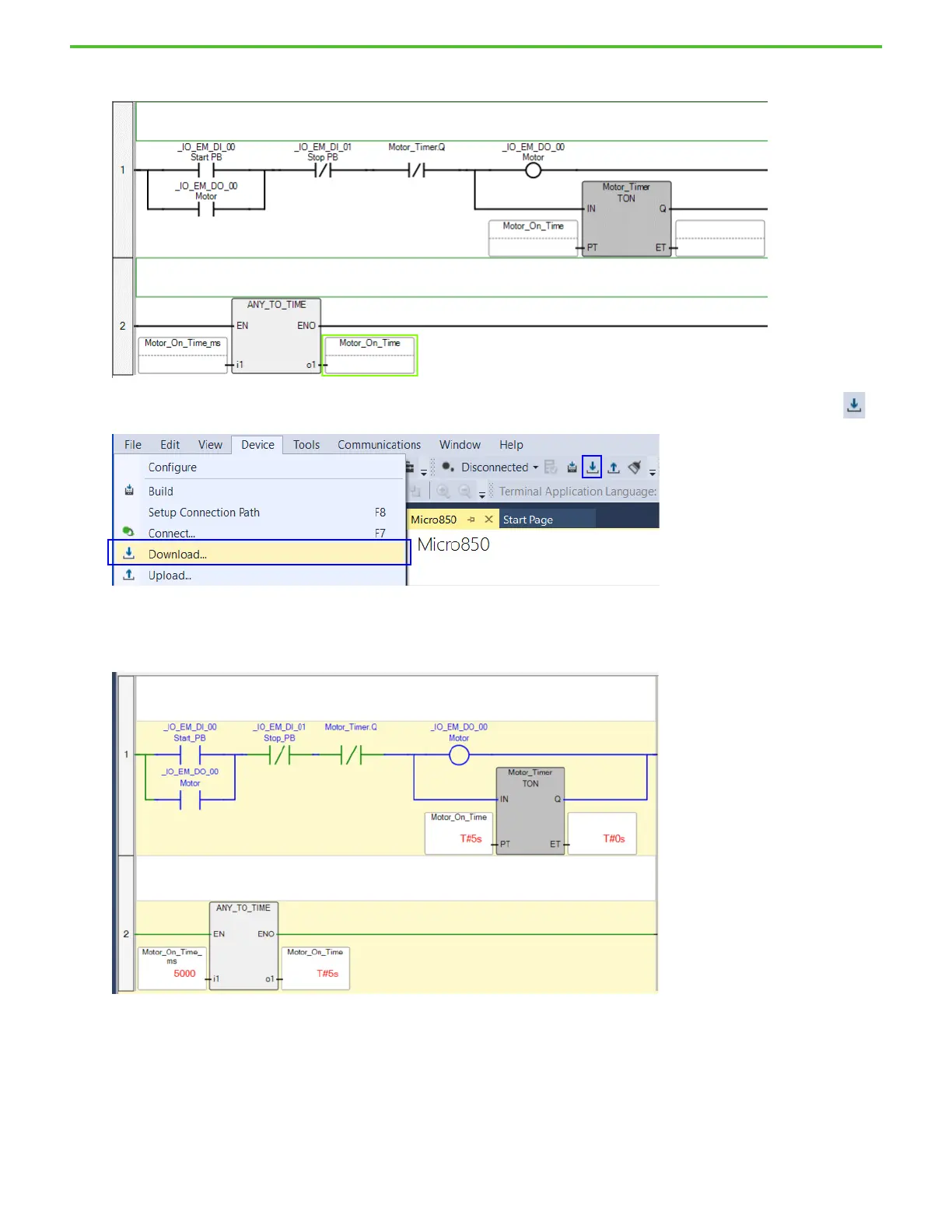Rockwell Automation Publication 2080-QS004C-EN-E - October 2023 43
Chapter 8 How to Implement an Instruction Block
Your Ladder Diagram program should look as follows.
5. You can now download the program to the Micro800 controller. You can select Device > Download, or select the Download icon .
6. After completing the download, put your controller to Remote Run mode and test your program by toggling the simulator board switch
SW11 ON and OFF.
Before you toggle the switch SW11 (_IO_EM_DI_00), your Ladder Diagram program should look as follows.
