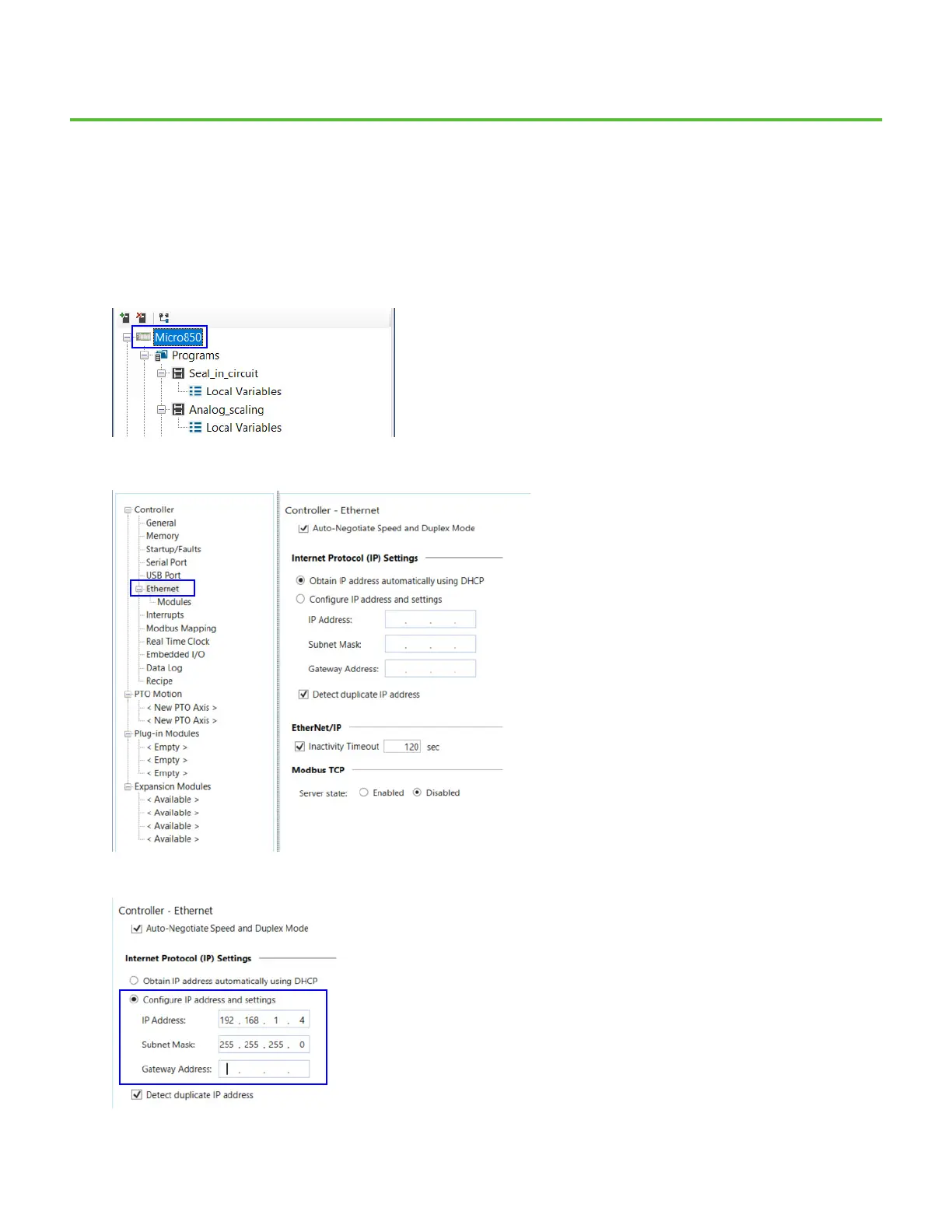Rockwell Automation Publication 2080-QS004C-EN-E - October 2023 73
Chapter 15
Configure Micro800 Controller Ethernet Settings
This chapter describes how to configure the IP address for the Micro800 controller to prepare for communicating with the PanelView 800
terminal.
1. Double-click your Micro800 controller under the Project Organizer to bring up the General Controller Properties in the main project
window.
2. Select Ethernet to bring up the Ethernet port configuration.
3. Set the Ethernet configuration as shown.
