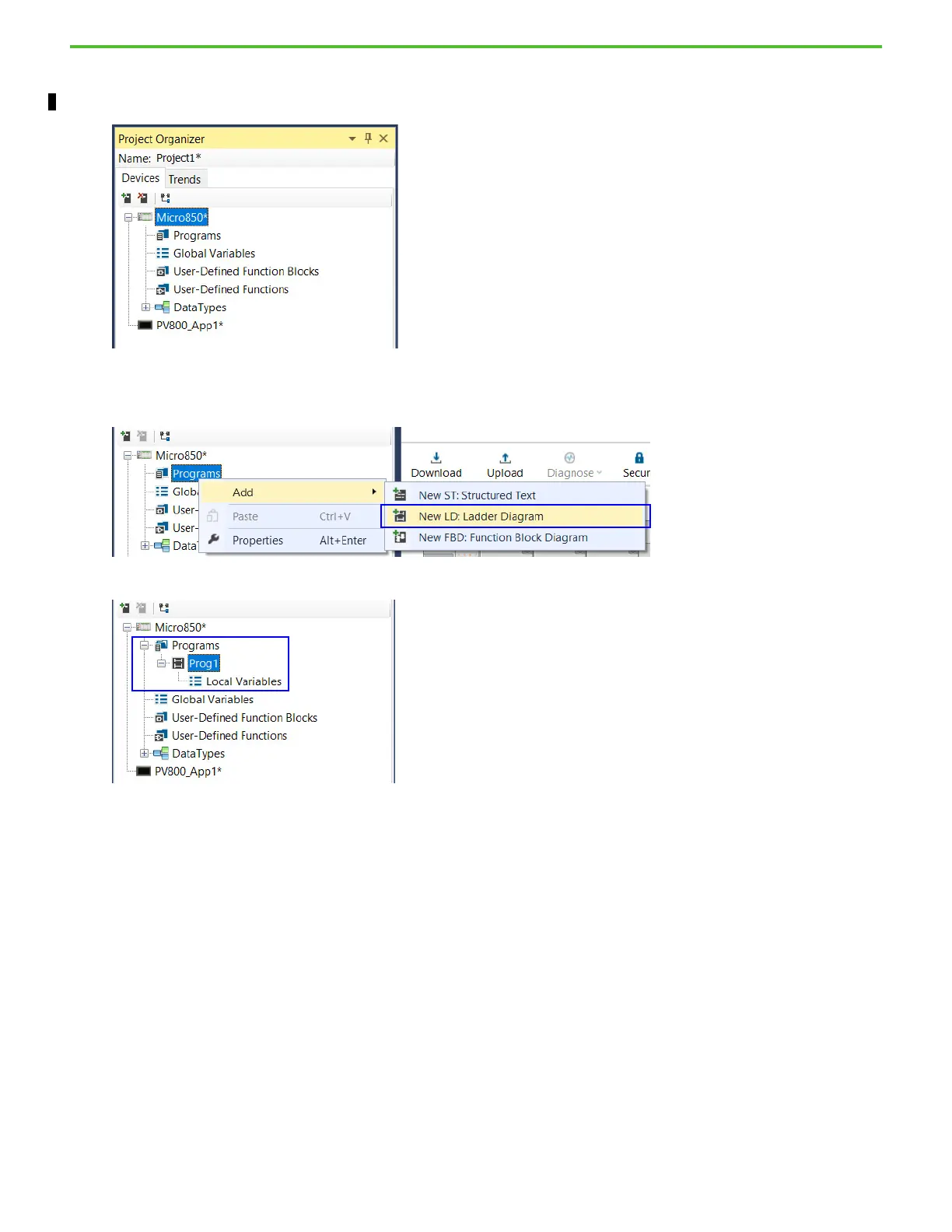18 Rockwell Automation Publication 2080-QS004C-EN-E - October 2023
Chapter 3 Create and Save a Connected Components Workbench Project
4. To complete the device selection, select Add To Project.
The selected devices appear in the Project Organizer.
Add a Ladder Diagram program to your project
1. Right-click Programs under the Micro850 controller in your Project Organizer, and select Add > New LD : Ladder Diagram.
2. Observe that a new Ladder Diagram program called Prog1 has been added under Programs.
Micro800 controllers allow you to create multiple programs and use multiple types of programs (such as Structured Text or Function
Block Diagram) in the same controller application.
