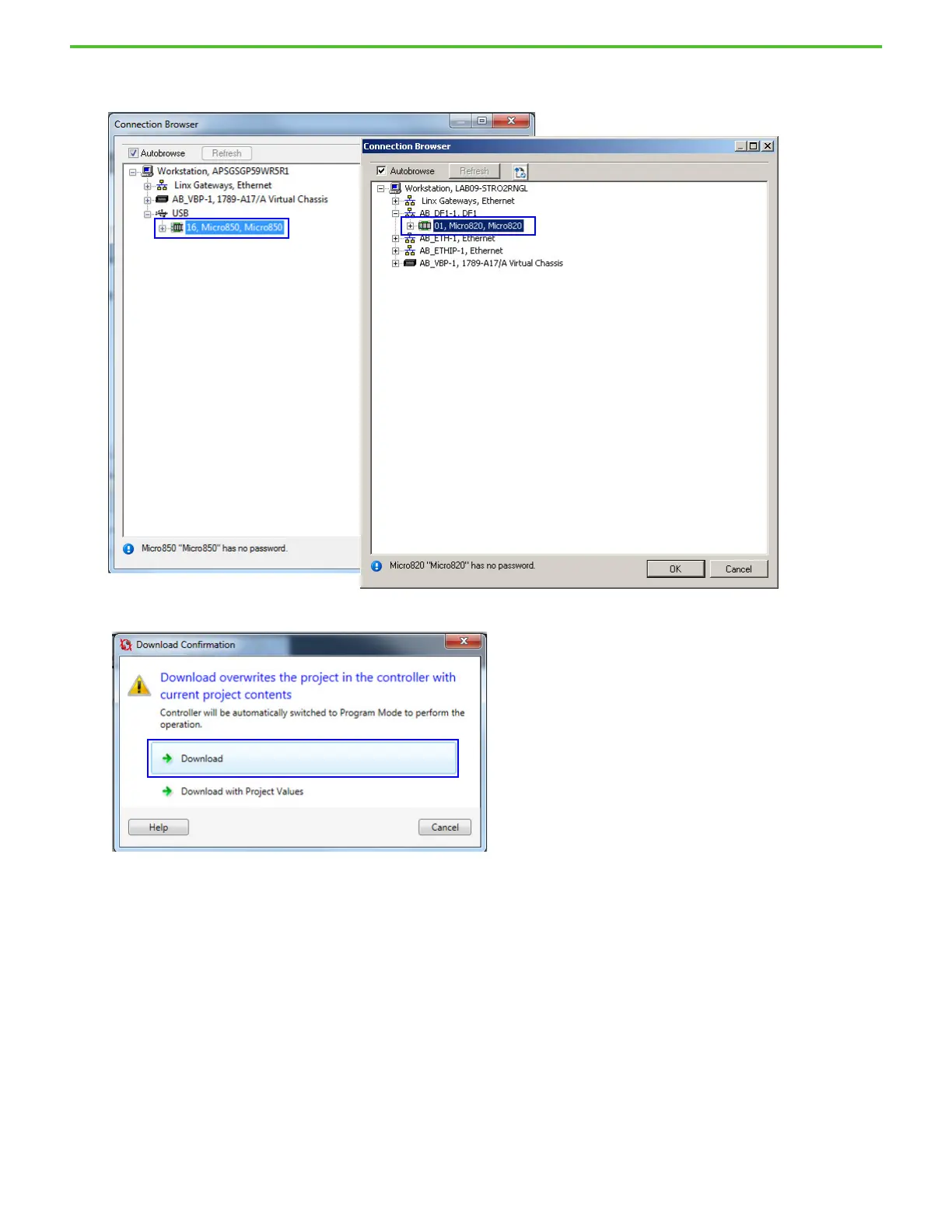26 Rockwell Automation Publication 2080-QS004C-EN-E - October 2023
Chapter 4 Build and Download Project
4. If there are no errors in your project, the Connection Browser dialog box appears. Browse for your Micro800 controller by expanding
USB or DF1, then select the controller and select OK.
5. In the Download Confirmation dialog box, select Download.
When you download a project, you can choose if you either want to do a typical Download (project values are not downloaded and
variables are set to their initial value if it exists, or reset if no initial value exists) or Download with Project Values. Downloading with
project values may take longer than a typical download without project values. Project values generally are populated by an upload
with project values or can be entered manually in the variable editor.
Initial value has priority, even if there is a project value and you have chosen to download with project values. If a variable has been
configured for Data Protection, then both initial value and project value do not change their value upon download. The logical value in
the controller is preserved after a download.
