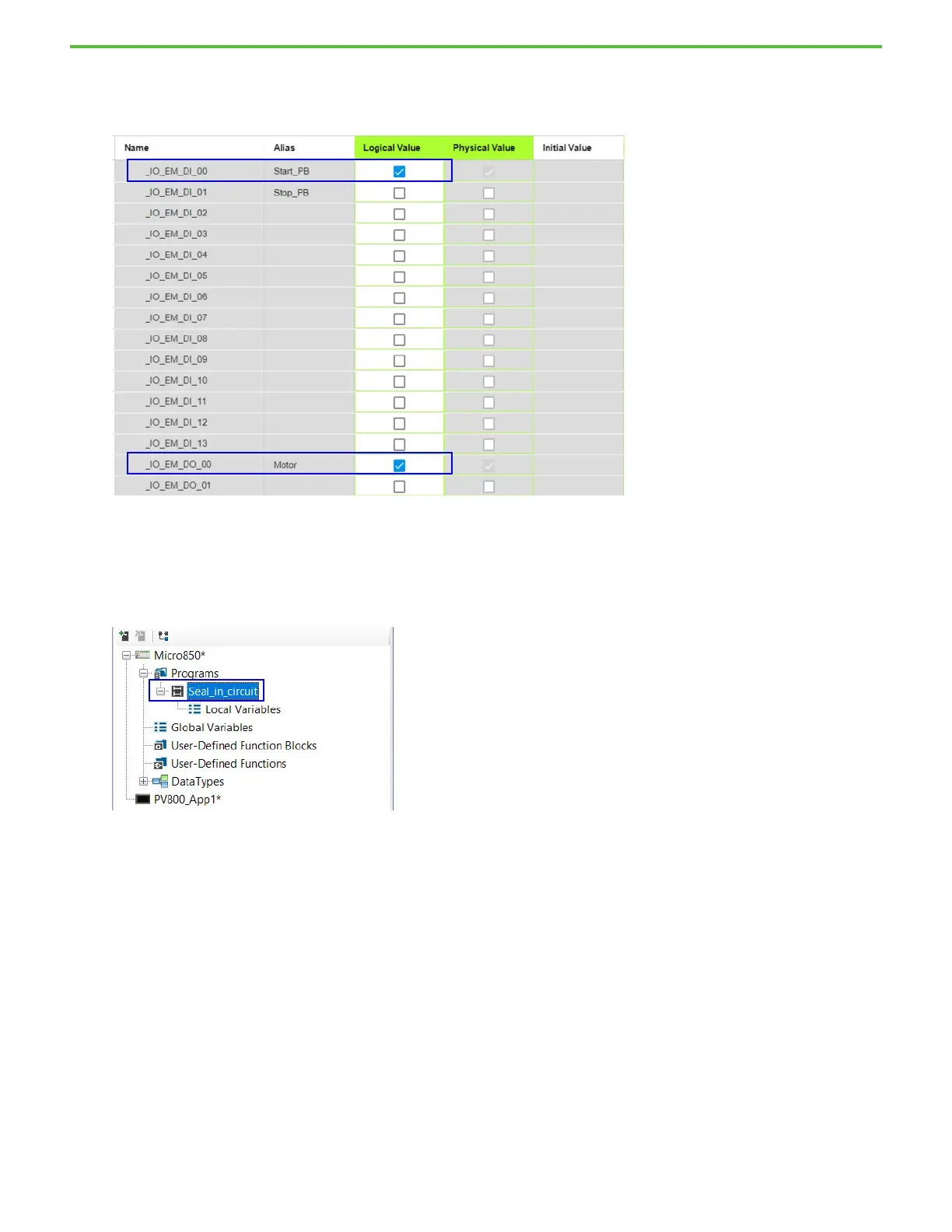Rockwell Automation Publication 2080-QS004C-EN-E - October 2023 33
Chapter 6 Monitor Your Micro800 Controller Program
3. Toggle the simulator board switch SW12 OFF, then toggle SW11 ON and OFF. Observe the Logical Value checkbox for _IO_EM_DO_00 is
now selected, and the output light on the controller is on. You may have also observed a check mark appear in the _IO_EM_DI_00
Logical Value checkbox as you toggled the switch on, and the check mark disappear as you released the switch.
4. Toggle the simulator board switch SW12 ON. Observe the check mark in the Logical Value checkbox for _IO_EM_DO_00 disappears and
the light on the output indicator turns off.
You have now completed the real-time monitoring of your program.
Double-click Seal_in_circuit to return to your program view.
