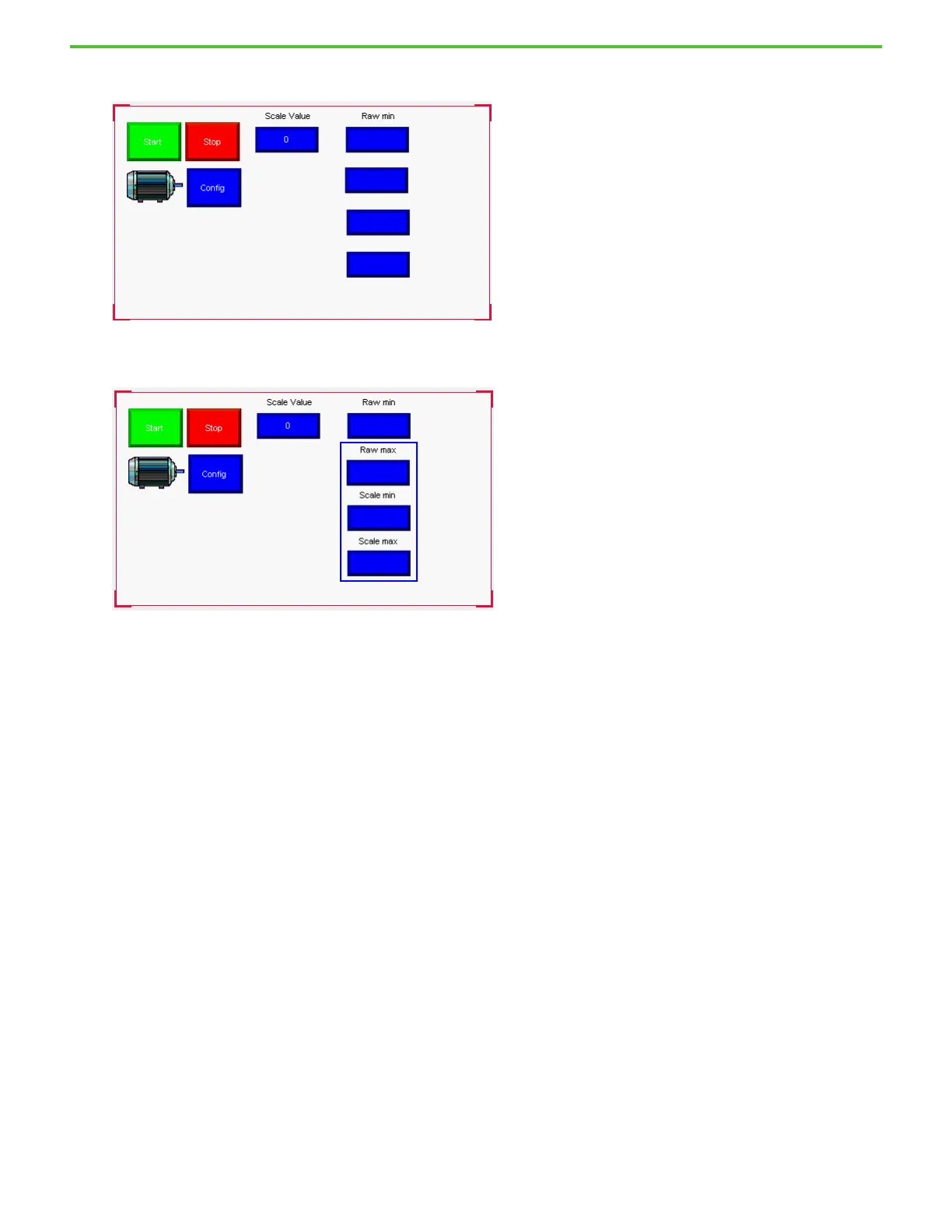Rockwell Automation Publication 2080-QS004C-EN-E - October 2023 91
Chapter 17 HMI Screen
Your screen should look as follows.
8. Duplicate the Text object for the remaining three Numeric Entry objects.
9. Replace the Text as shown in the following.
10. Adjust the spacing for the Numeric Entry objects and Text objects.
You have completed the screen that is required for the application. Next, let us configure the IP address of the PanelView 800 terminal.
