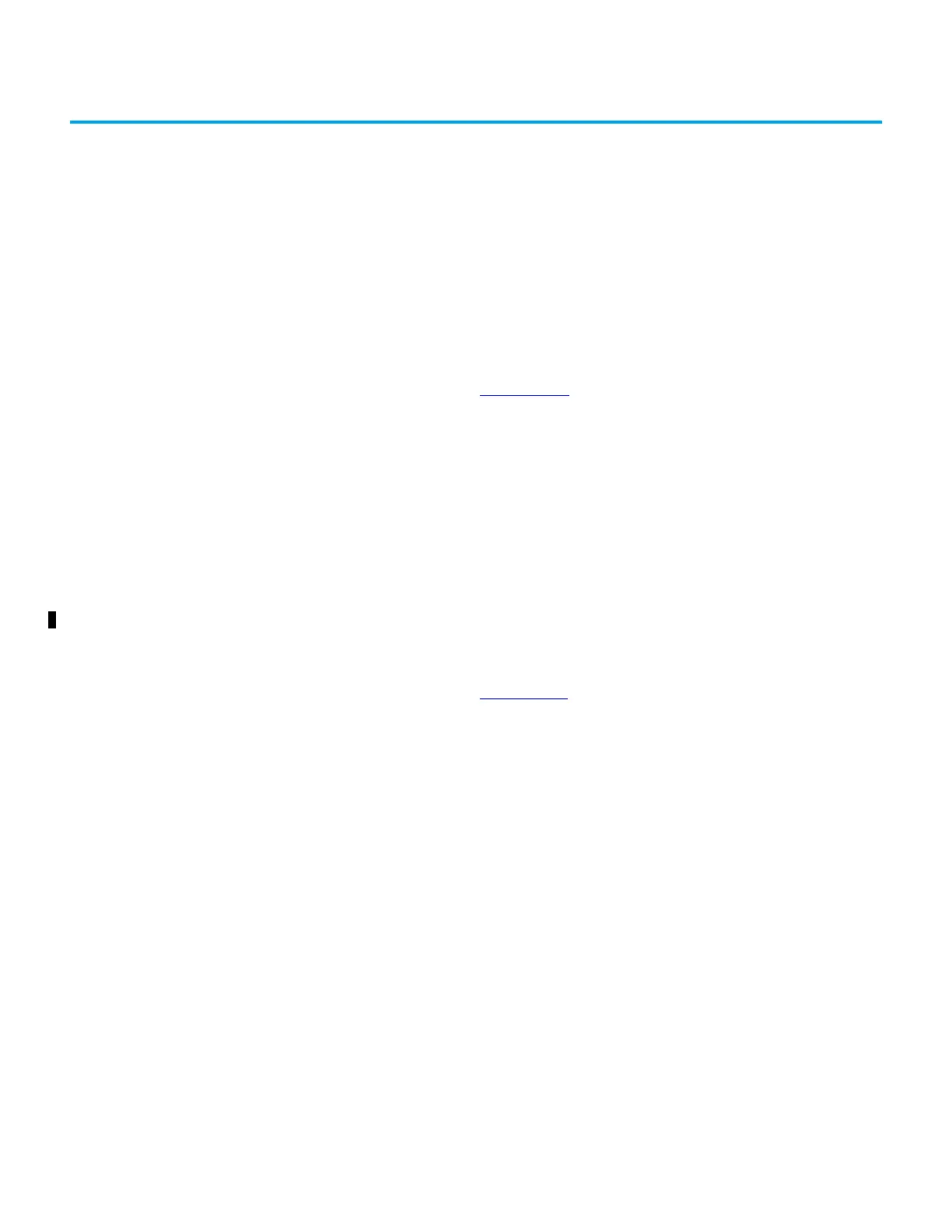Rockwell Automation Publication 2198-RM003B-EN-P - November 2020 81
Chapter 6
Application Conversion
This chapter provides application examples to migrate Ultra™ 3000 drives to
Kinetix® 5100 drives.
Ultraware software is used to configure the Ultra3000 drives. For information
on how to use the Ultraware software, see the Ultraware Software User
Manual, publication 2098-UM001
.
KNX5100C software is used to configure the drives. Depending on the
controller used, Studio 5000 Logix Designer® application (for ControlLogix®,
CompactLogix™), Connected Components Workbench™ (for Micro800-Series
controllers), or RSLogix 500® software (for MicroLogix™ controller) is required
to program the controller for controlling the Kinetix 5100 drives.
The Kinetix 5100 drive uses a Logix controller that is programmed with the
Logix Designer application, along with Add-on Profiles (AOP) which include
the ability to:
• get and set a defined set of drive parameters through a Class 1 I/O
message using IO assemblies that are defined as part of the AOP.
For information on how to use KNX5100C software, see the Kinetix 5100 User
Manual, publication 2198-UM004
.
The following examples show the Ultraware software interface followed by the
KNX5100C software interface and describe the differences between how they
are used to configure the feature.
