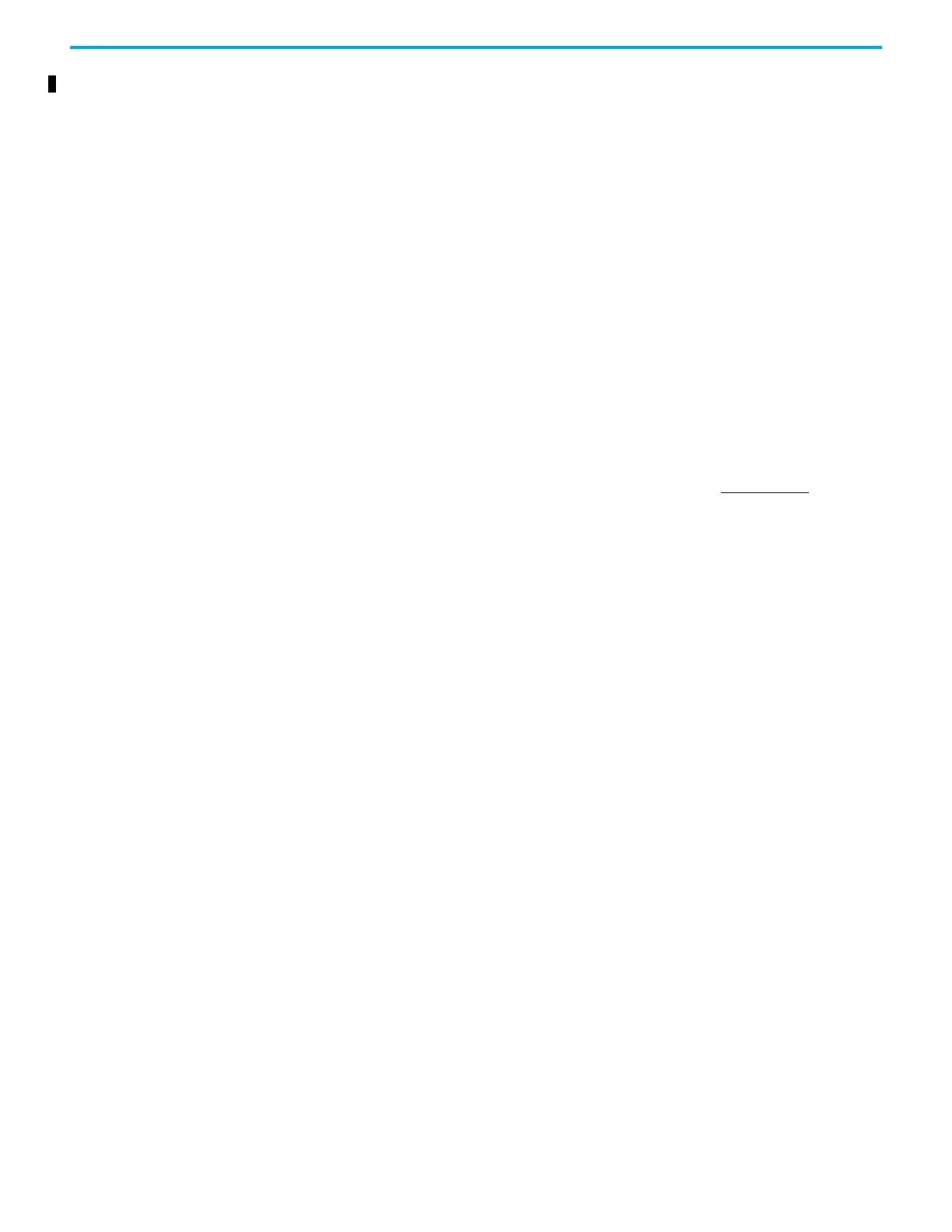90 Rockwell Automation Publication 2198-RM003B-EN-P - November 2020
Chapter 6 Application Conversion
Scenario 5: Host Command
to Explicit Messaging
The Kinetix 5100 drive uses the Ethernet/IP™ network (Class 3 explicit message
only) for parameter configuration or editing while the drive is running. The
use of Explicit Messaging provides similar functionality to host commands on
the Ultra3000 drive. You can use Explicit Messaging to perform a number of
tasks, such as parameter configuration, motion control, resetting the drive,
and more.
This example shows how to replace the indexing function through the host
commands of the Ultra3000 drive by using Explicit Messaging on the
Kinetix 5100 drive:
1. Make sure that the control mode is 0x01 (PR mode) by doing the
following:
• Use explicit message ‘Get Attribute Single (14), Class 15, Instance 117,
Attribute 1’ to get the control mode from the drive.
• If the control mode is not 0x01, then use the explicit message ‘Set
Attribute Single(16), Class 15, Instance 117, Attribute 1, UINT Value
(0x01)’ to change the control mode to PR mode.
• The control mode parameter change is valid after the power cycle, so
use the explicit message ‘Reset (5), Class 1, Instance 1’ to reset the drive.
2. Configure the system parameters (see the Kinetix 5100 EtherNet/IP
Indexing Servo Drives Users Manual, publication 2198-UM004
, for more
details about these parameters)
• Use explicit message ‘Set Attribute Single (16), Class 15, Instance 151,
Attribute 1, UDINT Value (for example, 16777216)’ to set the Gear Ratio
of Master Counts.
• Use explicit message ‘Set Attribute Single (16), Class 15, Instance 152,
Attribute 1, UDINT Value (for example, 2000)’ to set the Gear Ratio of
Follower Counts.
• Use explicit message ‘Set Attribute Single (16), Class 15, Instance 234,
Attribute1 UDINT Value (for example, 10000000)’ to set the Indexing
Coordinates Scale.
• Use explicit message ‘Set Attribute Single (16), Class 15, Instance 242,
Attribute1 UINT Value (for example 0x0000)’ to set the Absolute
System Setting. Like the control mode, a reset is needed for the change
of this parameter to take effect.
3. Configure the PR command
• Define the Home Setting (for example, deceleration time of first
homing and second homing is 200 ms, delay time is 0 ms, acceleration
time is 200 ms, and stop after homing complete) by explicit message
‘Set Attribute Single (16), Class 15, Instance 397, Attribute 1, UDINT
Value (0x00000000)’.
• Define the Home Position by explicit message ‘Set Attribute Single
(16), Class 15, Instance 398, Attribute 1, UDINT Value (for example, 0)’.
• Set the Home Mode (for example, look for Z pulse in forward direction
and define it as home) by explicit message ‘Set Attribute Single (16),
Class 15, Instance 297, Attribute 1, UINT Value (0x04)’.
• Set PR Command1 Setting (for example, constant speed control) by
explicit message ‘Set Attribute Single (16), Class 15, Instance 399,
Attribute 1, UDINT Value (0x00000001)’.
• Set PR Command1 Data (speed command: 300 RPM) by explicit
message ‘Set Attribute Single (16), Class 15, Instance 400, Attribute 1,
UDINT Value (3000, unit is 0.1 RPM)’.
• Set PR Command2 Setting (for example, positioning control) by
explicit message ‘Set Attribute Single (16), Class 15, Instance 401,
Attribute 1, UDINT Value (0x00000002)’.
