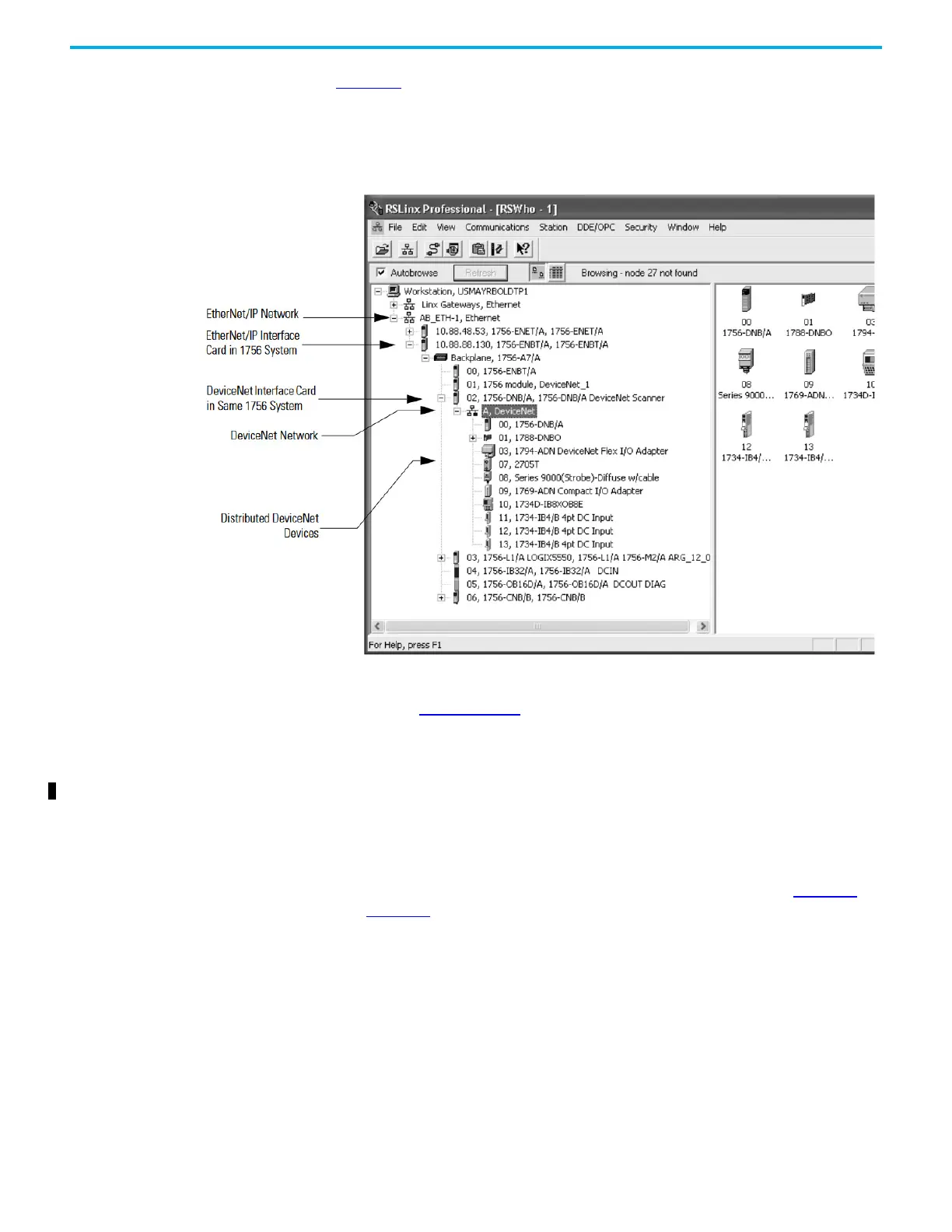88 Rockwell Automation Publication 2198-RM003B-EN-P - November 2020
Chapter 6 Application Conversion
Scenario 4: DeviceNet to
I/O Mode
Figure 50 shows the Ultra3000 drive as part of the DeviceNet network. The
Logix Designer application is used for programming the Logix 5000 controller.
The RSNetWorx™ for DeviceNet software is used to configure the DeviceNet
network. This is not required with the Kinetix 5100 drive.
Figure 54 - Ultra3000 DeviceNet Drive in RSLinx® Software
See the DeviceNet Network Configuration User Manual,
publication DNET-UM004
for more details.
Kinetix 5100 uses I/O Mode when migrating Ultra3000 with DeviceNet
communication. In I/O mode, the Kinetix 5100 Add-on Profile (AOP) in the
Logix Designer application provides the Input and Output assemblies for
motion control (position, velocity, torque, and indexing). Additionally, pre-
defined Add-On Instructions are provided to emulate Logix 5000 controller
motion instructions for application programming.
The configuration and Add-On Instruction example are shown in Figure 55
and Figure 56
.
