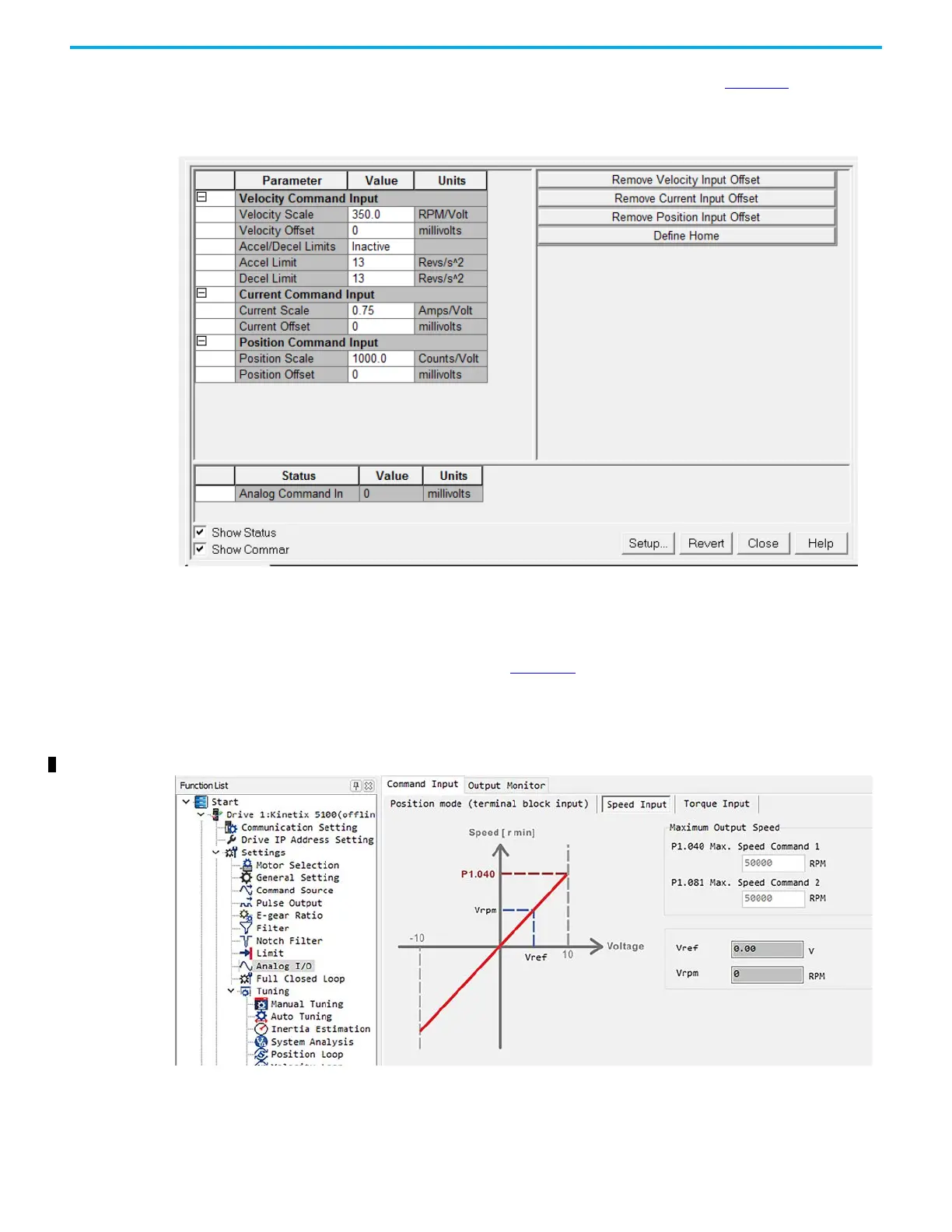82 Rockwell Automation Publication 2198-RM003B-EN-P - November 2020
Chapter 6 Application Conversion
Scenario 1: Analog
Command to Analog
Command
The Analog Input tab in Ultraware software is shown in Figure 47.
Figure 47 - Analog Input Tab in Ultraware
Like Ultraware, KNX5100C software also provides an Analog Speed Input,
Analog Torque Input, and Analog Position Input in the Analog I/O tab. You can
set the Analog Speed, Analog Torque, or Analog Position Command using the
respective tabs shown in Figure 48
. To operate Kinetix 5100 drives with the
Analog Command, the drive operation mode must be set at T (analog torque),
S (analog speed), or PT (analog position) mode (command source ID167 set as
Analog Input) respectively.
Figure 48 - Analog I/O Window in KNX5100C Software
