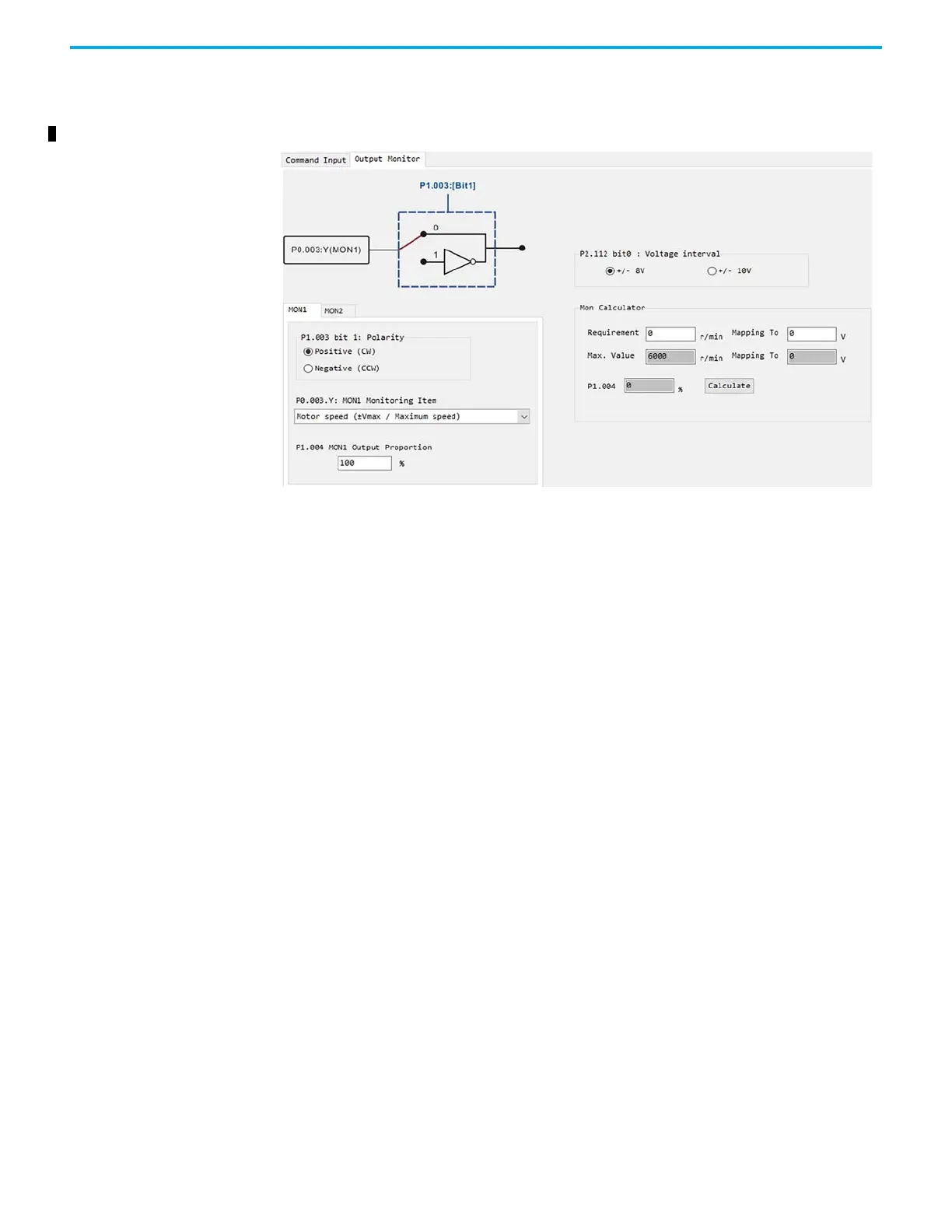Rockwell Automation Publication 2198-RM003B-EN-P - November 2020 83
Chapter 6 Application Conversion
KNX5100C software also provides a way to monitor the status of the incoming
Analog Command for an online drive in the column Monitoring Output.
Figure 49 - Monitoring Output Window of Analog I/O in KNX5100C Software
Ultraware software can execute commands that remove Velocity, Current, and
Position Input Offsets for an online drive. KNX5100C software does not
support this feature.
