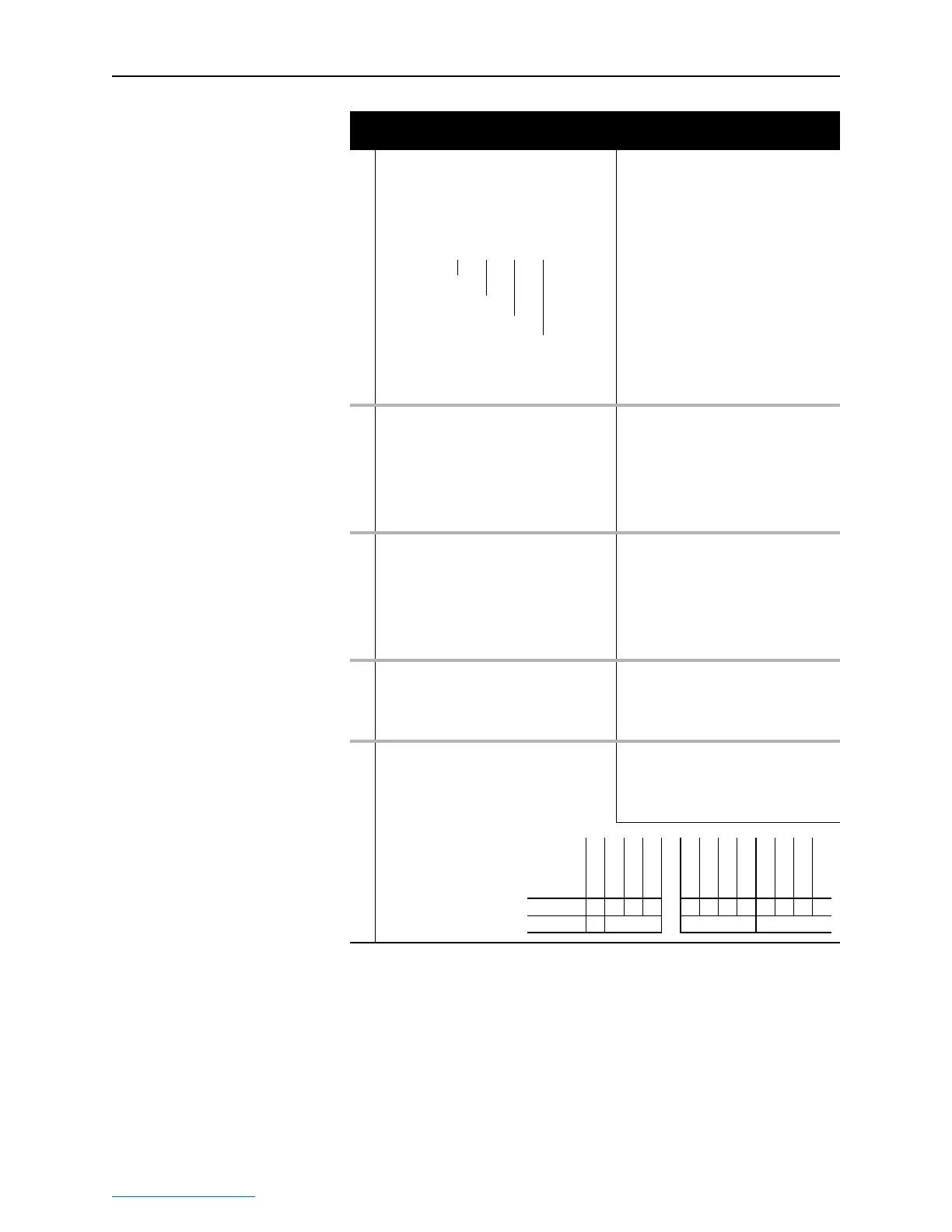B-4 Adapter Parameters
PowerFlex® 755 Drive Embedded EtherNet/IP Adapter User Manual
Publication 750COM-UM001A-EN-P
46
47
48
49
[Gateway Cfg 1]
[Gateway Cfg 2]
[Gateway Cfg 3]
[Gateway Cfg 4]
Sets the bytes of the gateway address.
Important: To set the gateway address using
these parameters, Parameter 36 - [BOOTP]
must be set to “0” (Disabled).
Default: 0
Default: 0
Default: 0
Default: 0
Minimum: 0
Maximum: 255
Type: Read/Write
Reset Required: Yes
50 [Net Rate Cfg]
Sets the network data rate at which the
adapter communicates. (Updates Parameter
51 - [Net Rate Act] after a reset.)
Default: 0 = Autodetect
Values: 0 = Autodetect
1 = 10Mbps Full
2 = 10Mbps Half
3 = 100Mbps Full
4 = 100Mbps Half
Type: Read/Write
Reset Required: Yes
51 [Net Rate Act]
Displays the actual network data rate used by
the adapter.
Default: 0 = No Link
Values: 0 = No Link
1 = 10Mbps Full
2 = 10Mbps Half
3 = 100Mbps Full
4 = 100Mbps Half
5 = Dup IP Addr
Type: Read Only
52 [Web Enable]
Enables/disables the adapter web page
features.
Default: 0 = Disabled
Values: 0 = Disabled
1 = Enabled
Type: Read/Write
Reset Required: Yes
53 [Web Features]
Enables/disables the Web-configurable e-mail
notification feature.
Default: xxxx … xxxx xx01
Bit Values: 0 = Disabled
1 = Enabled
Type: Read/Write
Reset Required: No
Parameter
No. Name and Description Details
255 . 255 . 255 . 255
[Gateway Cfg 1]
[Gateway Cfg 2]
[Gateway Cfg 3]
[Gateway Cfg 4]
Bit
Definition
Not Used
Not Used
Not Used
Not Used
Not Used
Not Used
Not Used
Not Used
Not Used
Not Used
Not Used
E-mail Cfg
Default xxxx…xxxxxxx1
Bit 15141312…7 6 5 4 3 2 1 0
