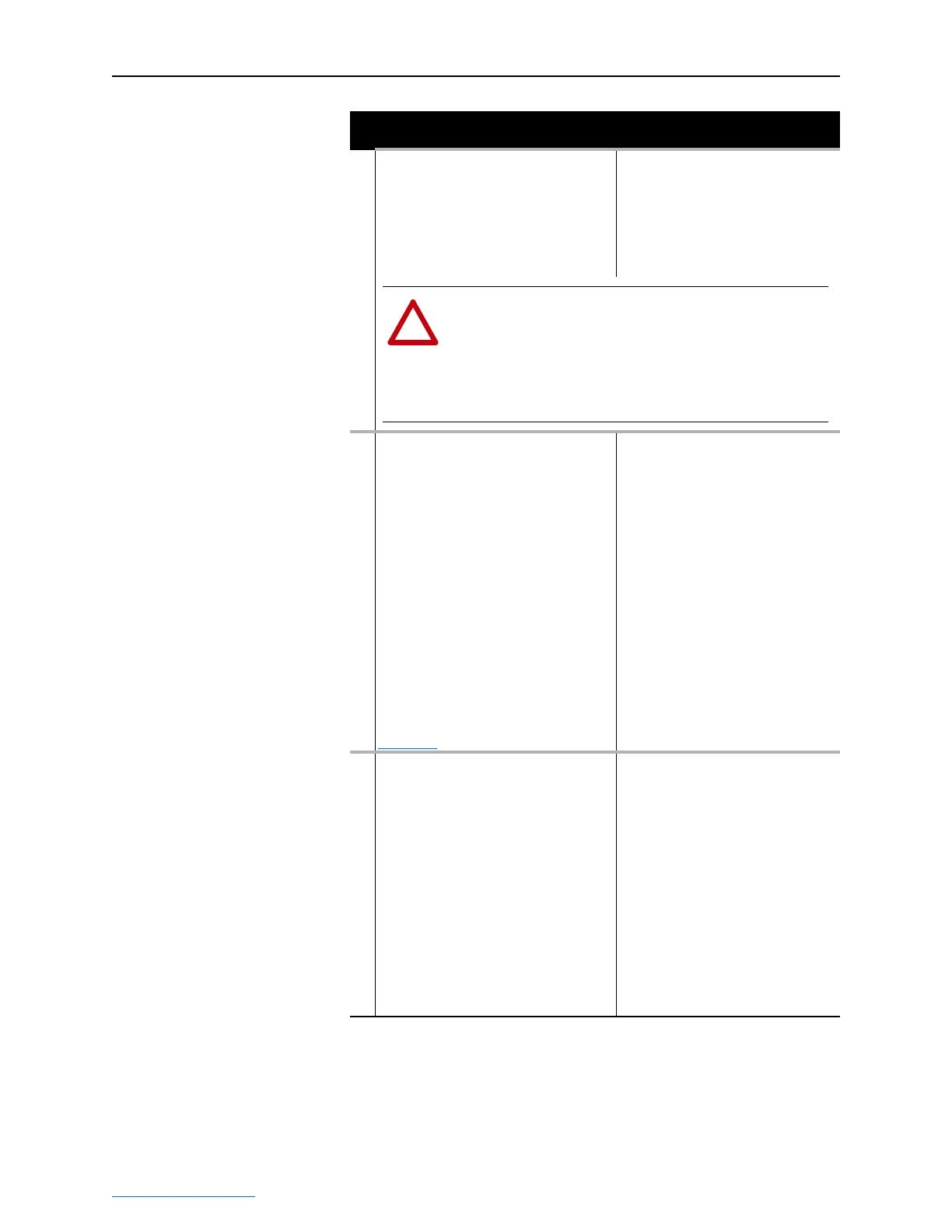B-6 Adapter Parameters
PowerFlex® 755 Drive Embedded EtherNet/IP Adapter User Manual
Publication 750COM-UM001A-EN-P
57 [Msg Flt Action]
Sets the action that the adapter and drive will
take if the adapter detects that explicit
messaging, only when used for drive control
via PCCC and the CIP Register Object, has
been disrupted.
Default: 0 = Fault
Values: 0 = Fault
1 = Stop
2 = Zero Data
3 = Hold Last
4 = Send Flt Cfg
Type: Read/Write
Reset Required: No
58 [Flt Cfg Logic]
Sets the Logic Command data that is sent to
the drive if any of the following is true:
• Parameter 54 - [Comm Flt Action] is set to
“4” (Send Flt Cfg) and I/O communications
are disrupted.
• Parameter 55 - [Idle Flt Action] is set to “4”
(Send Flt Cfg) and the controller is idle.
• Parameter 56 - [Peer Flt Action] is set to
“4” (Send Flt Cfg) and Peer I/O
communications are disrupted.
• Parameter 57 - [Msg Flt Action] is set to
“4” (Send Flt Cfg) and explicit messaging for
drive control is disrupted.
The bit definitions in the Logic Command word
for PowerFlex 750-Series drives are shown in
Appendix
D.
Default: 0000 0000 0000 0000
0000 0000 0000 0000
Minimum: 0000 0000 0000 0000
0000 0000 0000 0000
Maximum: 1111 1111 1111 1111
1111 1111 1111 1111
Type: Read/Write
Reset Required: No
59 [Flt Cfg Ref]
Sets the Reference data that is sent to the
drive if any of the following is true:
• Parameter 54 - [Comm Flt Action] is set to
“4” (Send Flt Cfg) and I/O communications
are disrupted.
• Parameter 55 - [Idle Flt Action] is set to “4”
(Send Flt Cfg) and the controller is idle.
• Parameter 56- [Peer Flt Action] is set to
“4” (Send Flt Cfg) and Peer I/O
communications are disrupted.
• Parameter 57 - [Msg Flt Action] is set to
“4” (Send Flt Cfg) and explicit messaging for
drive control is disrupted.
Default: 0
Minimum: -3.40282 x 10
38
Maximum: 3.40282 x 10
38
Type: Read/Write
Reset Required: No
Parameter
No. Name and Description Details
!
ATTENTION: Risk of injury or equipment damage exists. Parameter 57 -
[Msg Flt Action] lets you determine the action of the adapter and
connected drive if explicit messaging for drive control is disrupted. By
default, this parameter faults the drive. You can set this parameter so that
the drive continues to run. Precautions should be taken to ensure that the
setting of this parameter does not create a risk of injury or equipment
damage. When commissioning the drive, verify that your system responds
correctly to various situations (for example, a disconnected cable).
