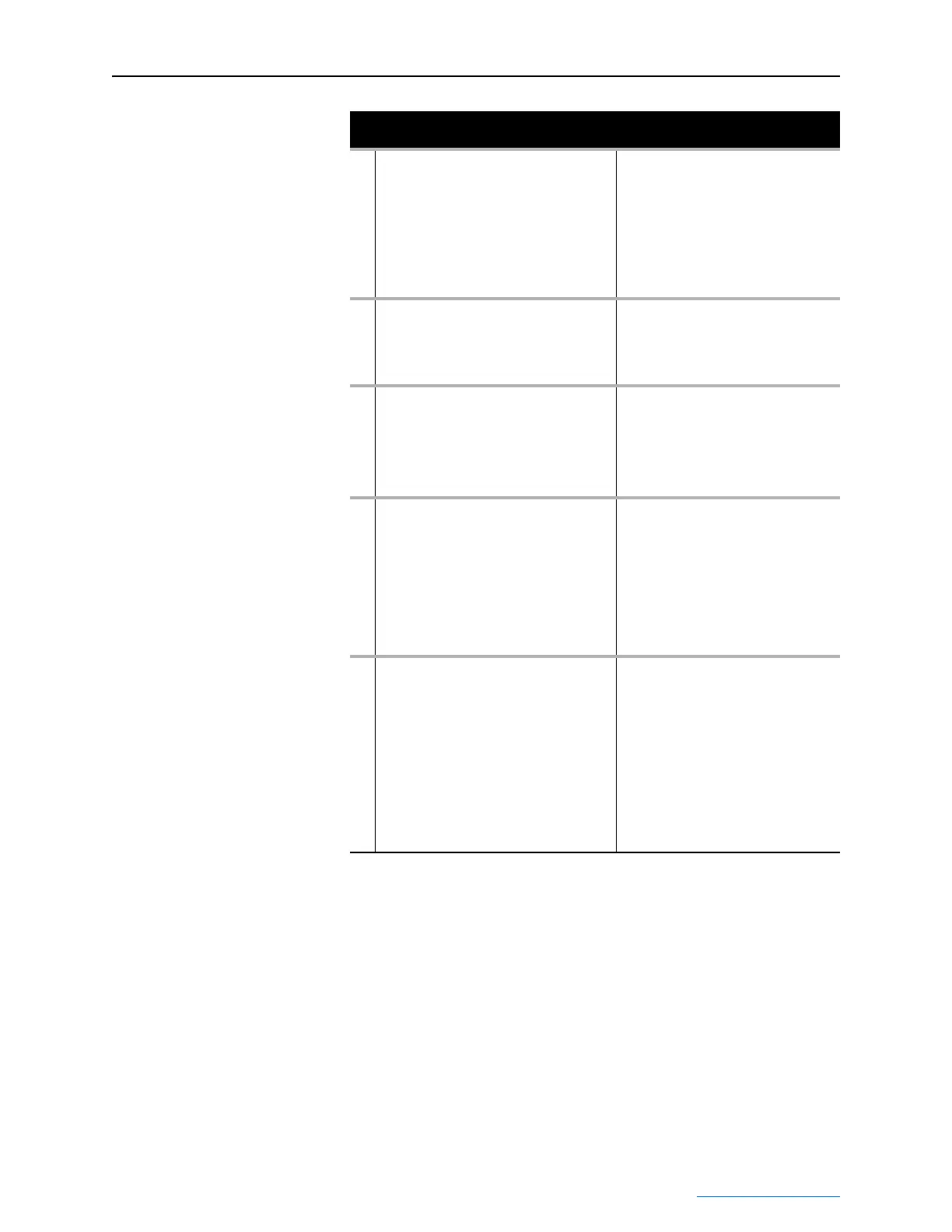Adapter Parameters B-9
PowerFlex® 755 Drive Embedded EtherNet/IP Adapter User Manual
Publication 750COM-UM001A-EN-P
87 [DLs To Peer Cfg]
Sets the number of drive-to-network Datalinks
(parameters) that are used for Peer I/O. The
Datalinks being used are allocated from the
end of the list. For example, if this parameter's
value is set to “3”, Datalinks 14-16 are
allocated for the 3 selected Datalinks. The
Datalinks allocated for this cannot overlap with
other assigned DL To Net 01-16 parameters.
Default: 0
Minimum: 0
Maximum: 16
Type: Read/Write
Reset Required: Yes
88 [DLs To Peer Act]
Displays the value of Parameter 87 - [DLs To
Peer Cfg] at the time the drive was reset. This
is the number of actual drive-to-peer Datalinks
that the drive is expecting.
Default: 0
Minimum: 0
Maximum: 16
Type: Read Only
89 [To Peer Period]
Sets the minimum time that an adapter will
wait when transmitting data to a peer.
Important: Changes to this parameter are
ignored when Parameter 91 - [To Peer
Enable] is “0” (Off).
Default: 10.00 Seconds
Minimum: 0.01 Seconds
Maximum: 10.00 Seconds
Type: Read/Write
Reset Required: No
90 [To Peer Skip]
Sets the maximum time that an adapter will
wait when transmitting data to a peer. The
value of Parameter 89 - [To Peer Period] is
multiplied by the value of this parameter to set
the time.
Important: Changes to this parameter are
ignored when Parameter 91 - [To Peer
Enable] is “0” (Off).
Default: 1
Minimum: 1
Maximum: 16
Type: Read/Write
Reset Required: No
91 [To Peer Enable]
Controls whether Peer I/O output is operating.
A value of “0” (Off) turns off Peer I/O output. A
value of “1” (Cmd/Ref) overrides the settings
in Parameters 31 - [DL To Net 15], 32 - [DL
To Net 16], 76 - [DLs Fr Peer Cfg], and 77 -
[DLs Fr Peer Act], and automatically sends
the drive's present Logic Command (as
Datalink 01) and Reference (as Datalink 02).
A value of “2” (Custom) enables Peer I/O
output using the Datalink count and settings
provided by the user.
Default: 0 = Off
Values: 0 = Off
1 = Cmd/Ref
2 = Custom
Type: Read/Write
Reset Required: No
Parameter
No. Name and Description Details
