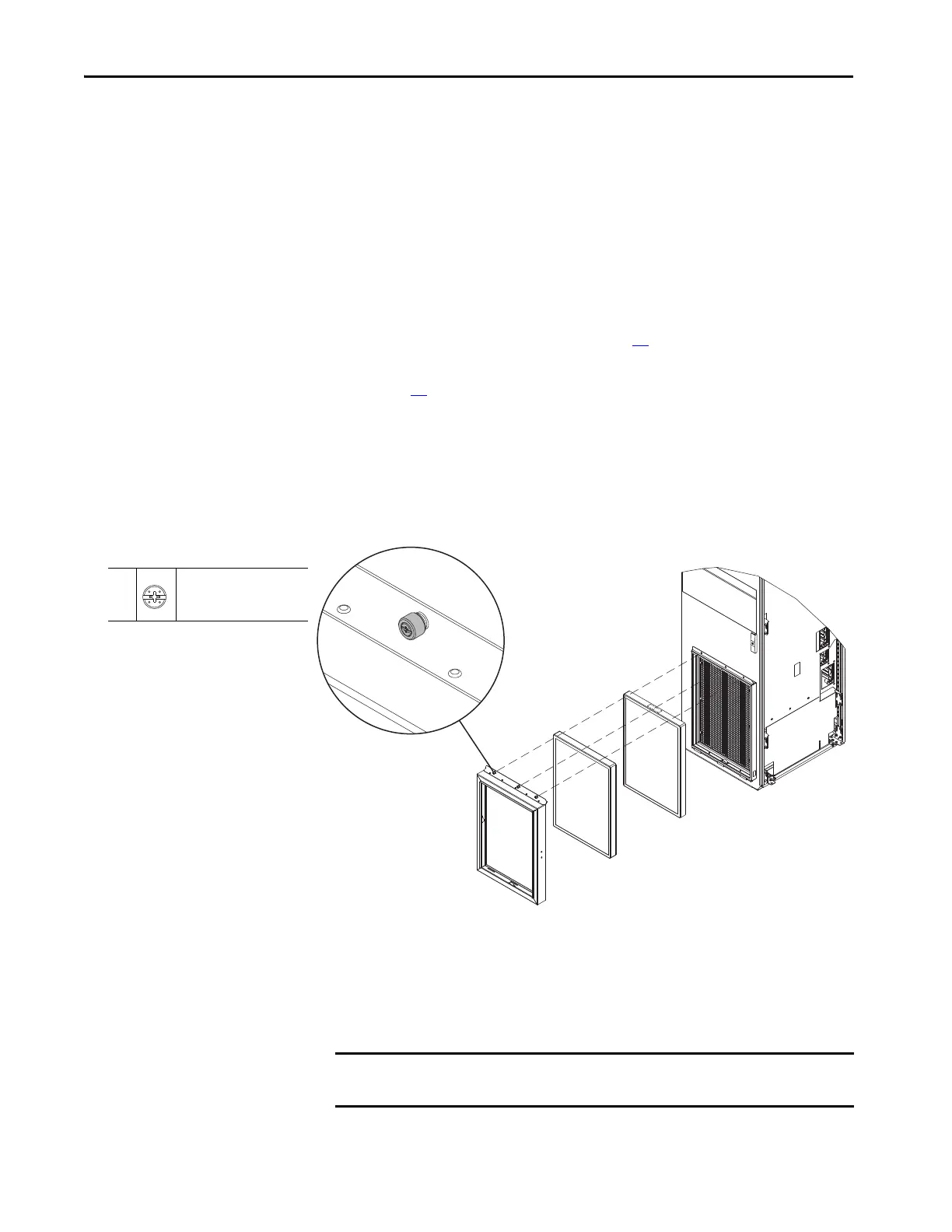220 Rockwell Automation Publication 750-TG100B-EN-P - June 2019
Chapter 9 Power Bay Components
IP54, 400/600 mm Wide
Door Vent Filters
Replacement
Replace the IP54, 400/600 mm wide door vent filters with the appropriate kit
catalog number:
• 400 mm, SK-RM-PB4DR-54FLTR1
• 600 mm, SK-RM-PB6DR-54FLTR1
Remove the IP54, 400/600 mm Wide Door Vent Filters
Follow these steps to remove the IP54, 400/600 mm wide door vent filters.
1. Review the Product Advisories on page 14
.
2. Remove power from the system. See Remove Power from the System on
page 15
.
3. Loosen the two or three slotted-Phillips head, captive screws that secure
the filter cassette cover and metal mesh filter to the cassette chassis on the
door and remove the cover and metal mesh filter.
4. Remove the metal mesh filter from the cover.
5. Pull the top edge of the fiber filter out and lift it off the cassette.
Install the IP54, 400/600 mm Wide Door Vent Filters
Follow theses steps to install the IP54, 400/600 mm wide door vent filters.
1. Insert the metal mesh filter into the filter cassette cover.
3
M4 x 10 mm
P2 or F - 6.4 mm (0.25 in.)
1.1 N•m (10 lb•in)
600 mm Wide Door Vent Shown.
IMPORTANT Verify that the weep holes on the metal mesh filter are at the bottom of the
filter when installed.
