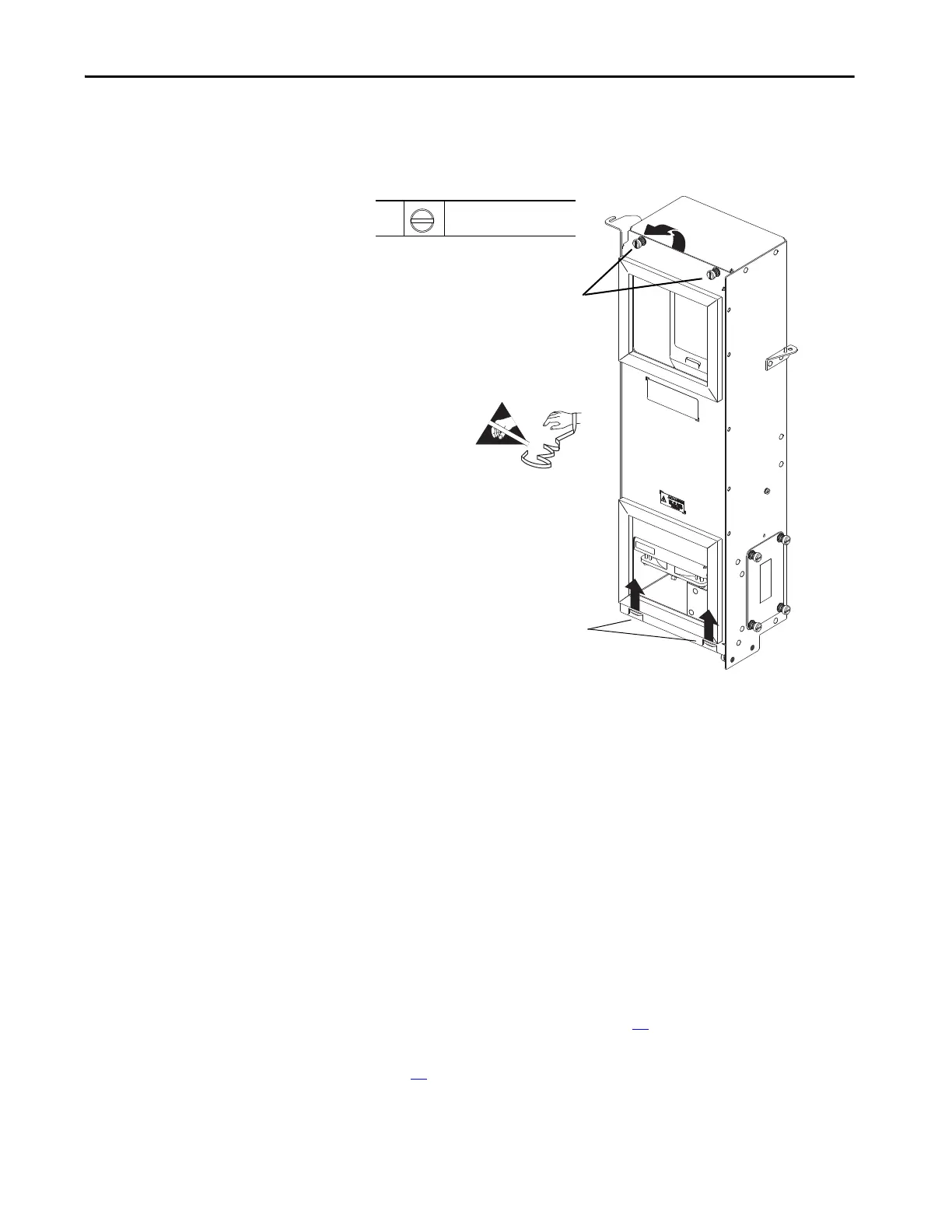Rockwell Automation Publication 750-TG100B-EN-P - June 2019 99
Frame 7 Components Chapter 6
4. Loosen the two captive screws at the top of the control pod and pull the
cover out from the chassis.
5. Lift the bottom of the cover off the tabs and remove the cover.
Install the Control Pod Cover
Install the control pod cover in the reverse order of removal.
Control Pod Fan Assembly
Replacement
Replace the control pod fan assembly with kit catalog number
SK-RM-PODFAN-F7.
Remove the Control Pod Fan Assembly
Follow these steps to remove the control pod fan assembly.
1. Review the Product Advisories on page 14
.
2. Remove power from the system. See Remove Power from the System on
page 15
.
3. Open the enclosure door.
4
0.45 N
•m (4 lb•in)
4
The Control Pod Is Shown Separated from the
Power Bay to Clarify the Instructions Only.
