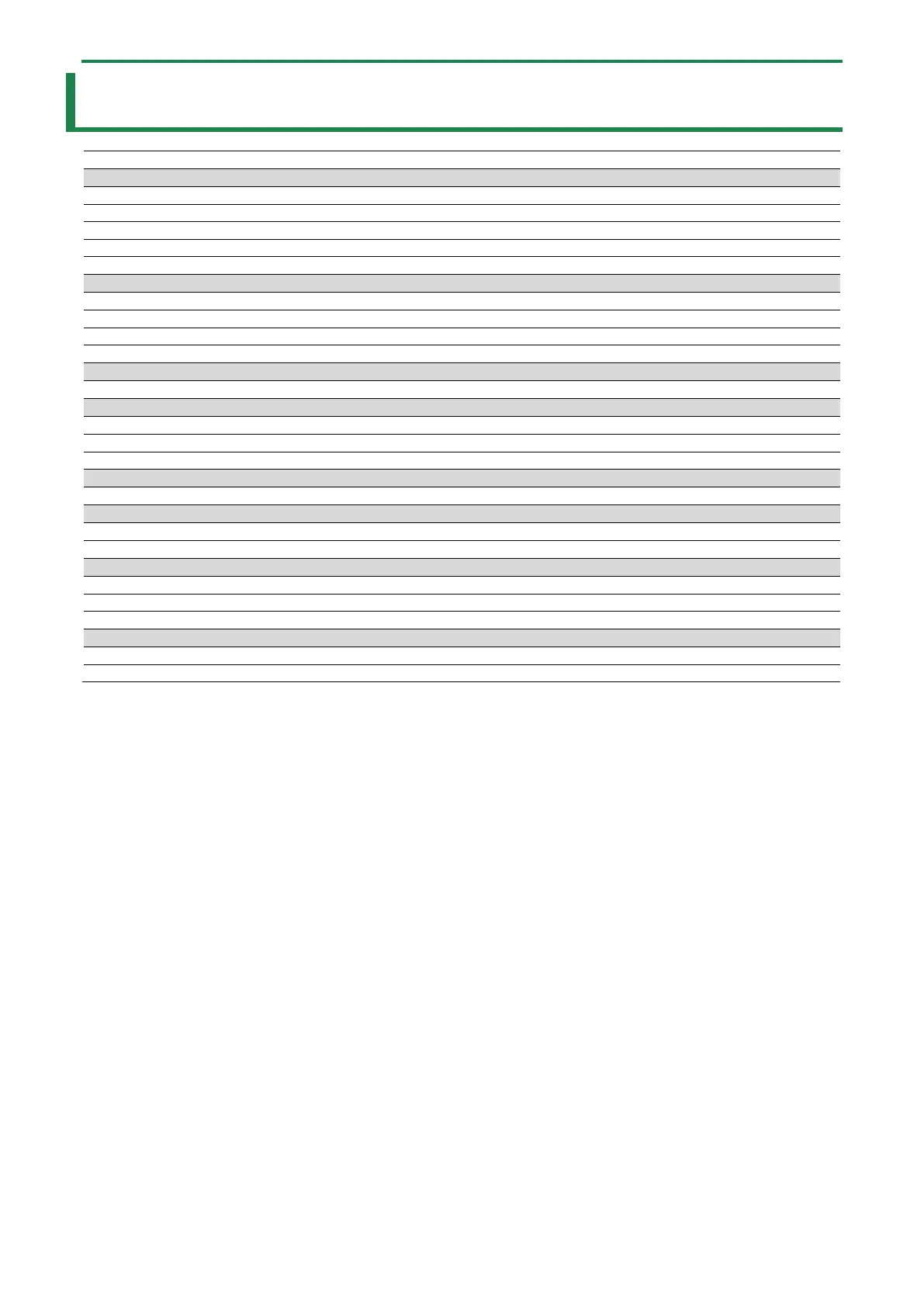■■■ App ■■■
27
■■■ App ■■■
Adjusting the volume (home screen)(P.28)
Getting ready to use a mic(P.34)
Calibrating the mic sound quality (Cleanup)(P.36)
Processing the Mic Audio (Mic Effects)(P.38)
Saving the Mic Effect Settings as a Preset(P.40)
Exporting a mic effect preset file(P.43)
Listening to game audio in virtual surround(P.46)
Using the Equalizer to Adjust the Game Sound(P.49)
Saving the game settings as a preset(P.51)
Exporting a game preset file(P.54)
Making the voice chat audio easier to hear(P.57)
Assigning functions to the control pads(P.58)
Saving the CONTROL PAD settings as a preset(P.64)
Exporting a CONTROL PAD preset file(P.67)
Editing the output audio settings(P.70)
Exporting a profile(P.75)
Backing up/restoring the settings on this unit(P.78)
Restoring the factory settings (Factory Reset)(P.82)
Background music and sound effects
Registering a sound effect(P.31)
Using background music and sound effects from Roland Cloud (BGM CAST)(P.85)
