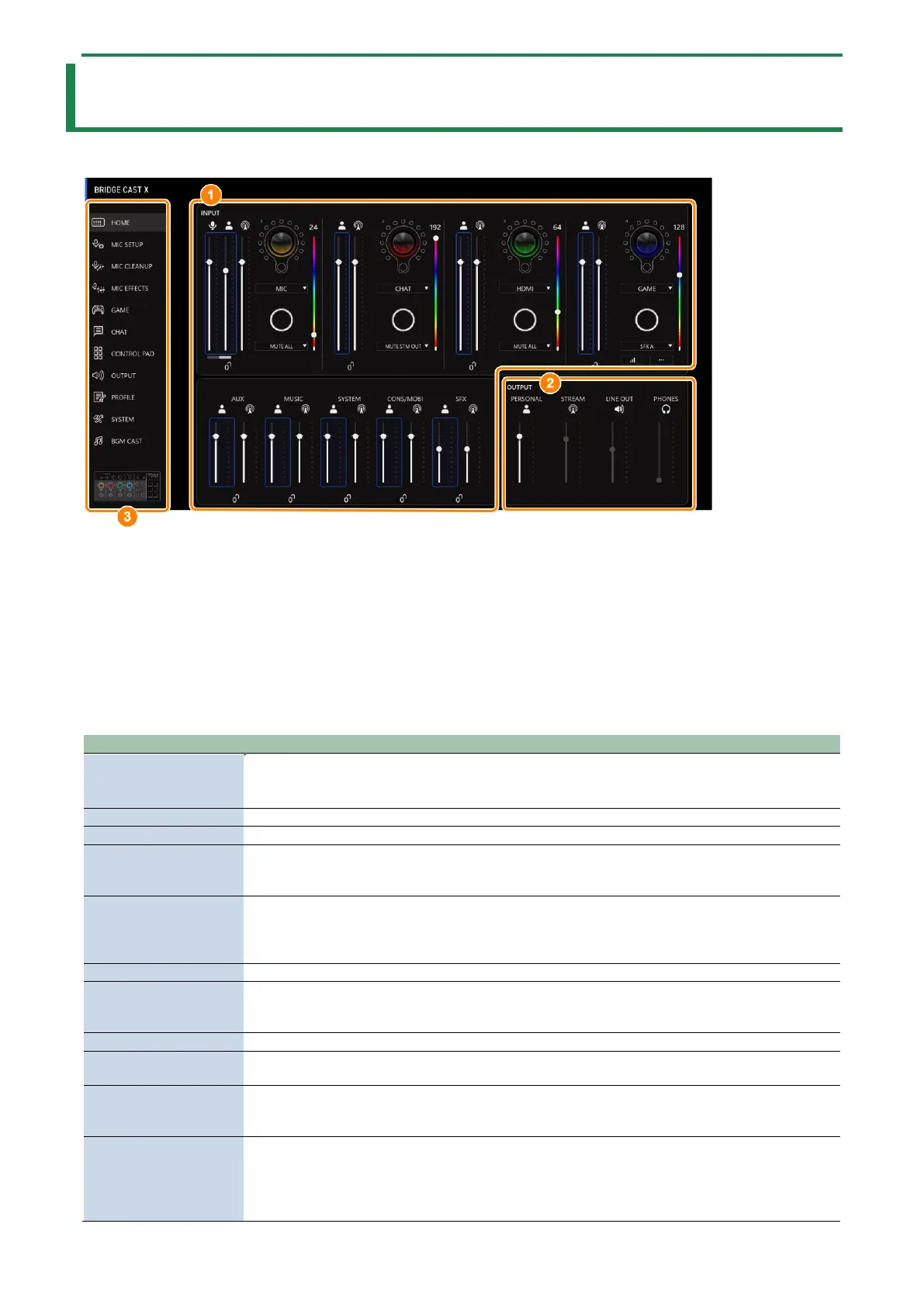Adjusting the volume (home screen)
28
Adjusting the volume (home screen)
The home screen is shown when you launch the BRIDGE CAST app.
* The image above shows what the screen looks like when the USB port connection setting is “PC”.
For details on the audio signal flow, refer to “Mixer block diagram(P.95)”.
1.
â INPUT section(P.29)
2.
â OUTPUT section(P.33)
3.
Menu tab
Switches between screens.
See the pages below for details.
● Registering a sound effect(P.31)
Getting ready to use a mic(P.34)
Calibrating the mic sound quality (Cleanup)(P.36)
Processing the Mic Audio (Mic Effects)(P.38)
Saving the Mic Effect Settings as a Preset(P.40)
Exporting a mic effect preset file(P.43)
Listening to game audio in virtual surround(P.46)
Using the Equalizer to Adjust the Game Sound(P.49)
Saving the game settings as a preset(P.51)
Exporting a game preset file(P.54)
Making the voice chat audio easier to hear(P.57)
Assigning functions to the control pads(P.58)
Saving the CONTROL PAD settings as a preset(P.64)
Exporting a CONTROL PAD preset file(P.67)
Editing the output audio settings(P.70)
Exporting a profile(P.75)
Backing up/restoring the settings on this unit(P.78)
Restoring the factory settings (Factory Reset)(P.82)
Signing in to Roland Cloud(P.85)
Using background music(P.86)
Using sound effects(P.88)
Making the settings for Roland Cloud and background music(P.90)
