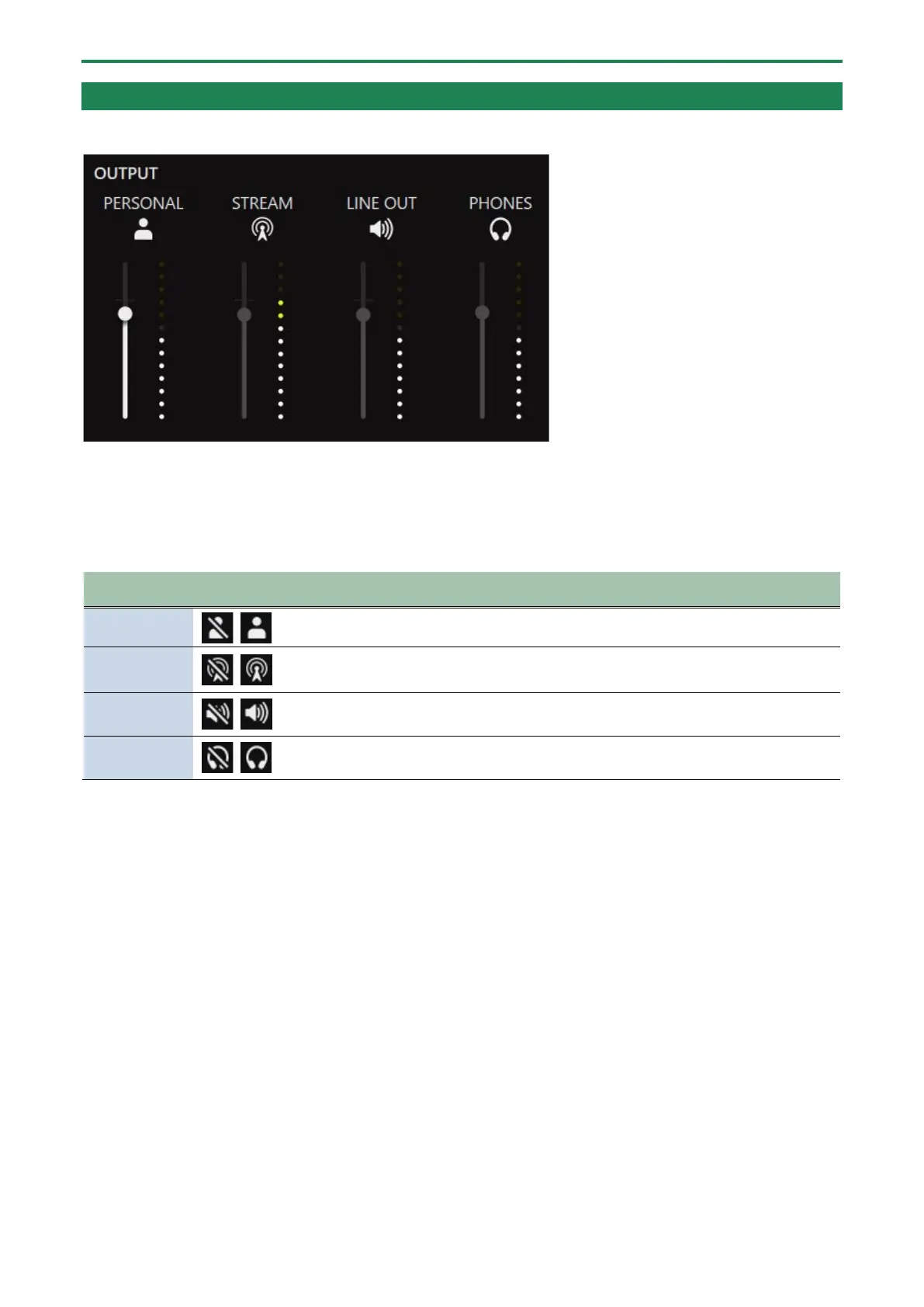Adjusting the volume (home screen)
33
OUTPUT section
This adjusts the output volume.
You can’t adjust the volume for STREAM, LINE OUT and PHONES by using the BRIDGE CAST app. Adjust the volume with the knobs
on this unit instead.
Click the icon to mute/unmute the audio.
Drag the volume slider to adjust the PERSONAL MIX bus signal
volume that’s output from the USB port.
Shows the STREAM MIX bus volume that’s output from the USB port
(cannot be controlled).
Shows the volume of audio that’s output from the LINE OUT jack
(cannot be controlled).
Shows the headphones/headset volume (cannot be controlled).
(*1) Only when the USB port connection setting is “PC”
