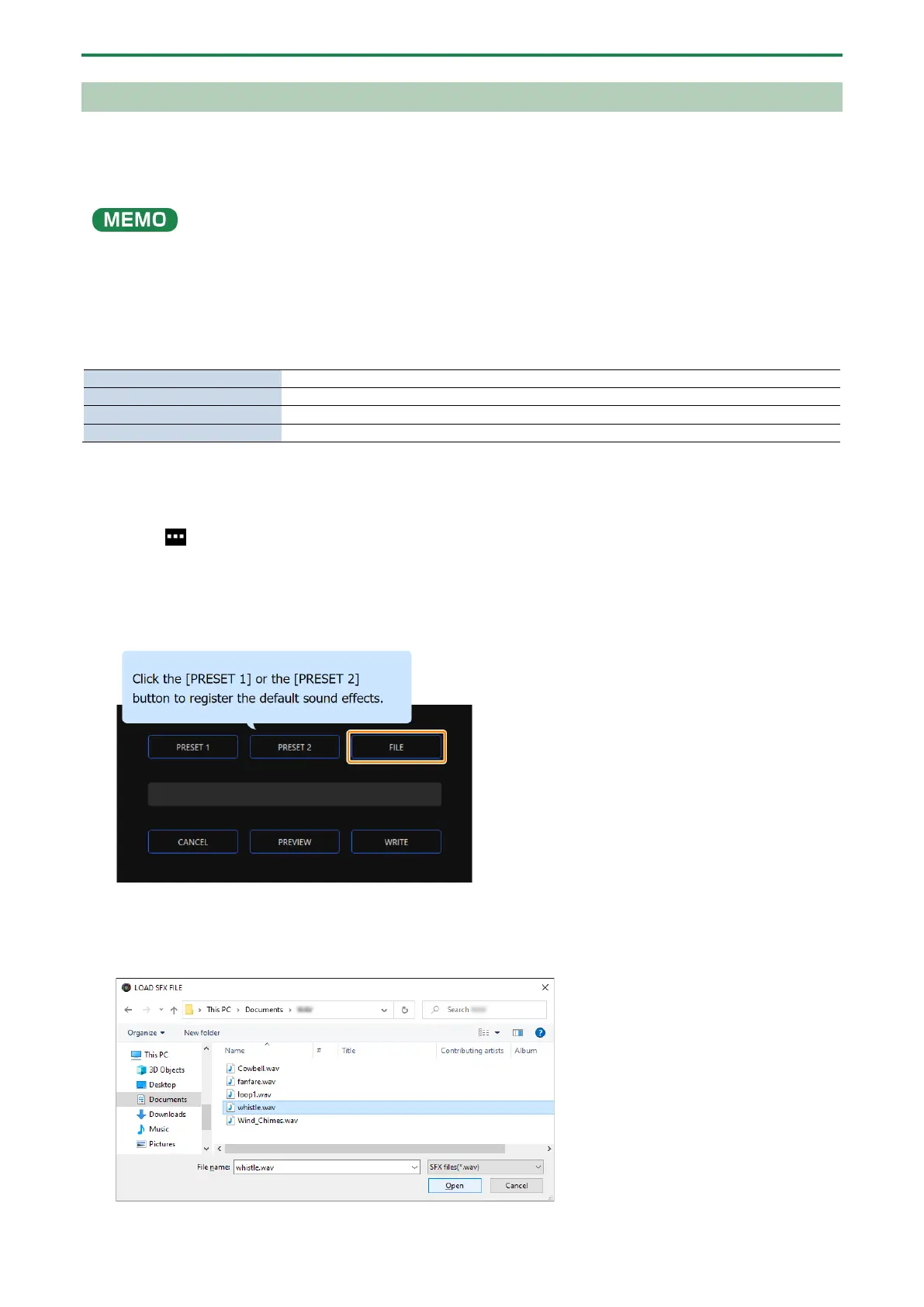CONTROL PAD settings
62
Registering sound effects to play using the control pads
You can register a sound effect that you like and make it play back when you press a control pad on this unit.
* To register the sound effects, you must set the control pad function to “SFX A” or “SFX B”.
Sound effects are saved in the memory (SFX A, SFX B) of this unit. The method of playing back these sound effects is
different from Roland Cloud.
● The memories in this unit contain preset sounds when the unit is shipped from the factory.
Music files that can be registered
Registering a sound effect
1.
Click for OPTION 2.
A SFX setting dialog box appears.
2.
Click the [FILE] button.
3.
In the LOAD SFX FILE dialog box, select the WAV file you wish to register, and then click the [Open]
button.
