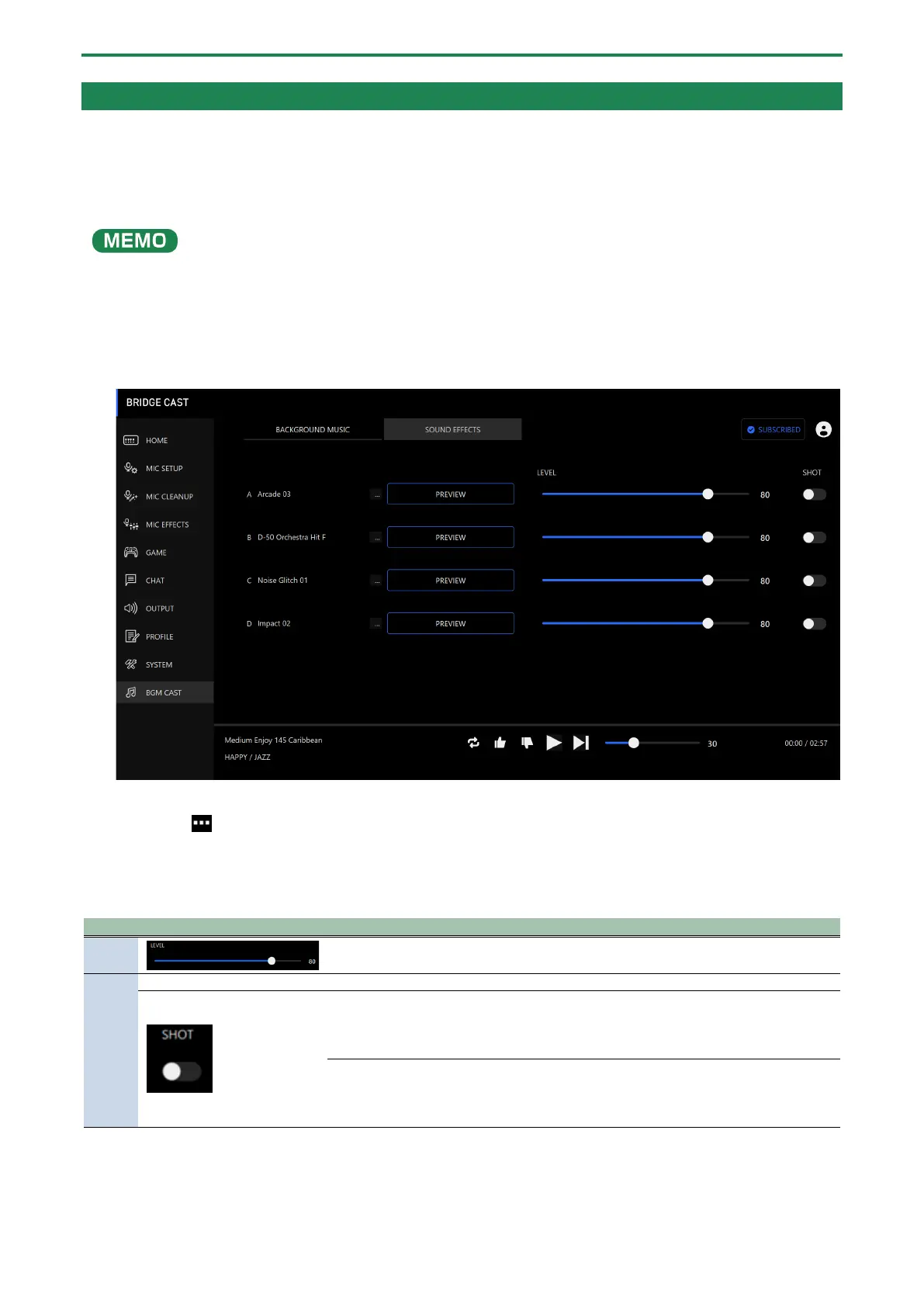Using background music and sound effects from Roland Cloud (BGM CAST)
88
Using sound effects
You can download the sound effects that are available via Roland Cloud into the app, to be used on the BRIDGE CAST X.
● By assigning the sound effects you downloaded into the app to the MUTE/ASSIGN [1]–[4] buttons on the BRIDGE
CAST X, you can play them back at the timing you like.
● You can assign sound effects to the control pads, and play back that sound using the pads.
The sound effects on Roland Cloud are played back via the app. The method of playback differs from the sound effects
that use SFX A and B.
● The sound effects from Roland Cloud are input to the “SYSTEM” input source. By assigning “SYSTEM” to the CH [1]–[4]
knobs, you can adjust the volume of the sound effects on this unit.
1.
On the menu screen, click the “BGM CAST” tab, and then click the “SOUND EFFECTS” tab.
2.
Click the buttons for A–D to select the sound effect.
You can press the [PREVIEW] button to play back (check) the selected sound effect.
3.
Configure the settings for the selected sound effect.
Adjusts the sound effect volume.
Specifies how the sound effect plays back.
Plays back the sound effect only while you’re holding down the
MUTE/ASSIGN [1]–[4] buttons.
When the CONTROL PAD function is set to SOUND EFFECTS, the sound
effect plays only while you’re pressing the pads.
Plays the sound effect through to the end when you press the
MUTE/ASSIGN [1]–[4] buttons.
When the CONTROL PAD function is set to SOUND EFFECTS, the sound
effect plays to the end when you press the pads.
