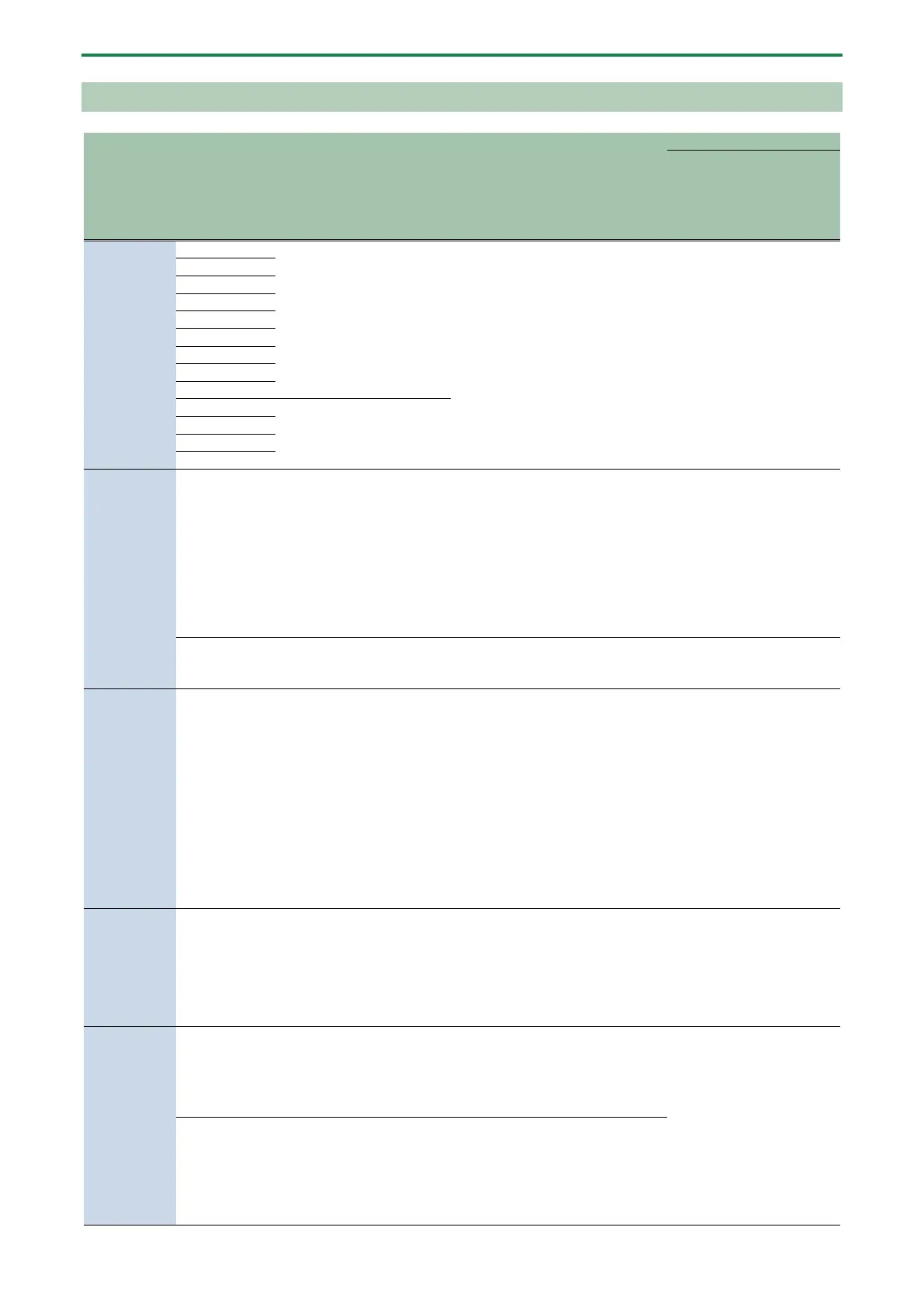CONTROL PAD settings
60
List of commands
TYPE
is not
pressed
TOGGLE
is pressed
TOGGLE
OFF
STREAM,
PERSONAL
Mutes/unmutes the audio for the
specified channel.
OPTION 1:
Selects the channel to mute.
OPTION 2:
Selects what to mute (all, STREAM
MIX bus audio, PERSONAL MIX
bus audio).
1
when mute
is on
(SFX) volume
setting
button
SFX setting
button
Triggers a brief sound effect.
OPTION 2:
Click the SFX volume setting
button and the SFX setting button
to set the volume and effect
sound for SFX A and B. Refer to
“SFX volume setting button(P.30)”
and “Registering sound effects to
play using the control pads(P.62)”
for the setting operations.
1
2
(long-
The sound effect plays for as long
as you hold down (long-press) the
1
2
EFFECTS
HOLD
The sound effect that you set in
“SOUND EFFECTS(P.88)” on the
BGM CAST screen plays.
The BUTTON TYPE changes
according to the “SHOT” setting in
SOUND EFFECTS.
ONESHOT (SHOT on):
The sound effect plays to the end
when you press a pad.
HOLD (SHOT off):
The sound effect plays only while
1
2
Switches to the profile for the
specified number.
OPTION 1: +, -
Switches to the next profile
number (+1) or the previous
1
2
5[ON/OFF]
Switches the specified game
preset number on/off.
* The preset is turned ON
right after it switches.
1
3
Switches to the next game preset
number (+1) or to the previous
preset number (-1).
* The preset is turned ON
right after it switches.
