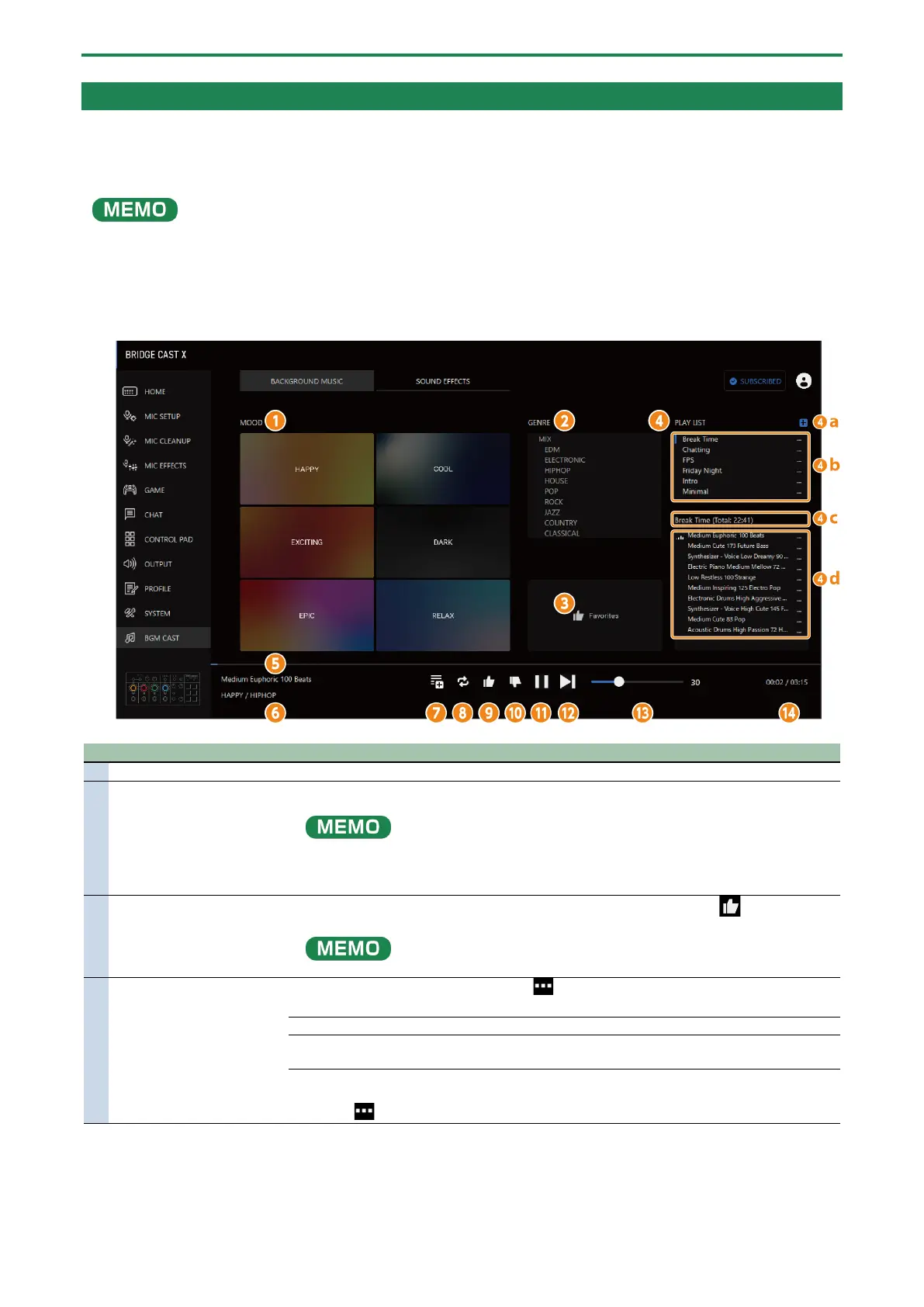Using background music and sound effects from Roland Cloud (BGM CAST)
86
Using background music
You can use the background music (songs) on the BRIDGE CAST X that’s available via Roland Cloud.
Many background music tracks are available. You can use MOOD and GENRE to narrow down the options to find the track you
desire.
The background music from Roland Cloud is streamed during playback via the app.
● The Roland Cloud background music is input to the “MUSIC” input source. By assigning “MUSIC” to the CH [1]–[4] knobs,
you can adjust the volume of the background music on this unit.
1.
On the menu screen, click the “BGM CAST” tab, and then click the “BACKGROUND MUSIC” tab.
Selects the mood of the background music you desire.
Filters the available background music by genre that matches the mood you selected.
The “GENRE” changes according to the mood you select.
● When you select “MIX”, this selects the background music for all genres within the
Plays back all background music tracks that you marked by pressing the [ ] button.
The background music plays regardless of mood and genre.
Creates a new playlist. You can click to change the playlist name or delete the
playlist.
Shows the list of all playlists.
The name of the currently selected playlist is shown. The total time for the background
music in the playlist is shown within parentheses.
Shows a list of background music that’s registered in the currently selected playlist.
You can drag and drop to change the order of the background music.
Click to delete background music.
