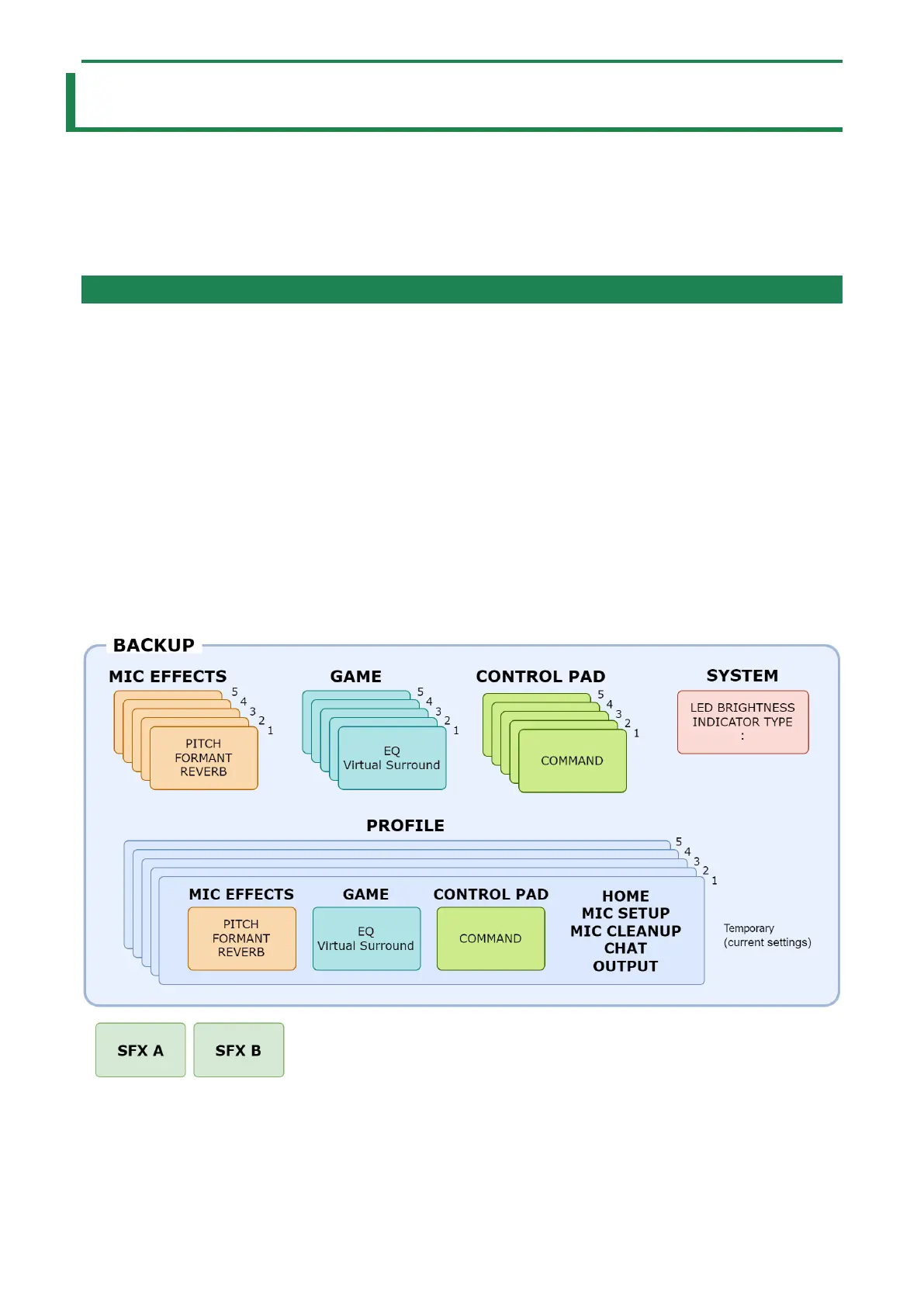Configuring a profile
71
Configuring a profile
This section explains how to create and use profiles.
â Creating a profile(P.71)
â Exporting a profile(P.75)
Creating a profile
The profile function lets you save your own custom settings. By creating profiles for different uses, you can recall your custom
settings for each, simply by switching between profiles.
You can create up to five profiles.
â Content that is saved to a profile
â Creating a profile
â Switching between profiles
â Initializing a profile
Content that is saved to a profile
Profiles contain the settings shown in the “PROFILE” area, in the illustration below.
* The preset names are not saved for the mic effect and GAME.
