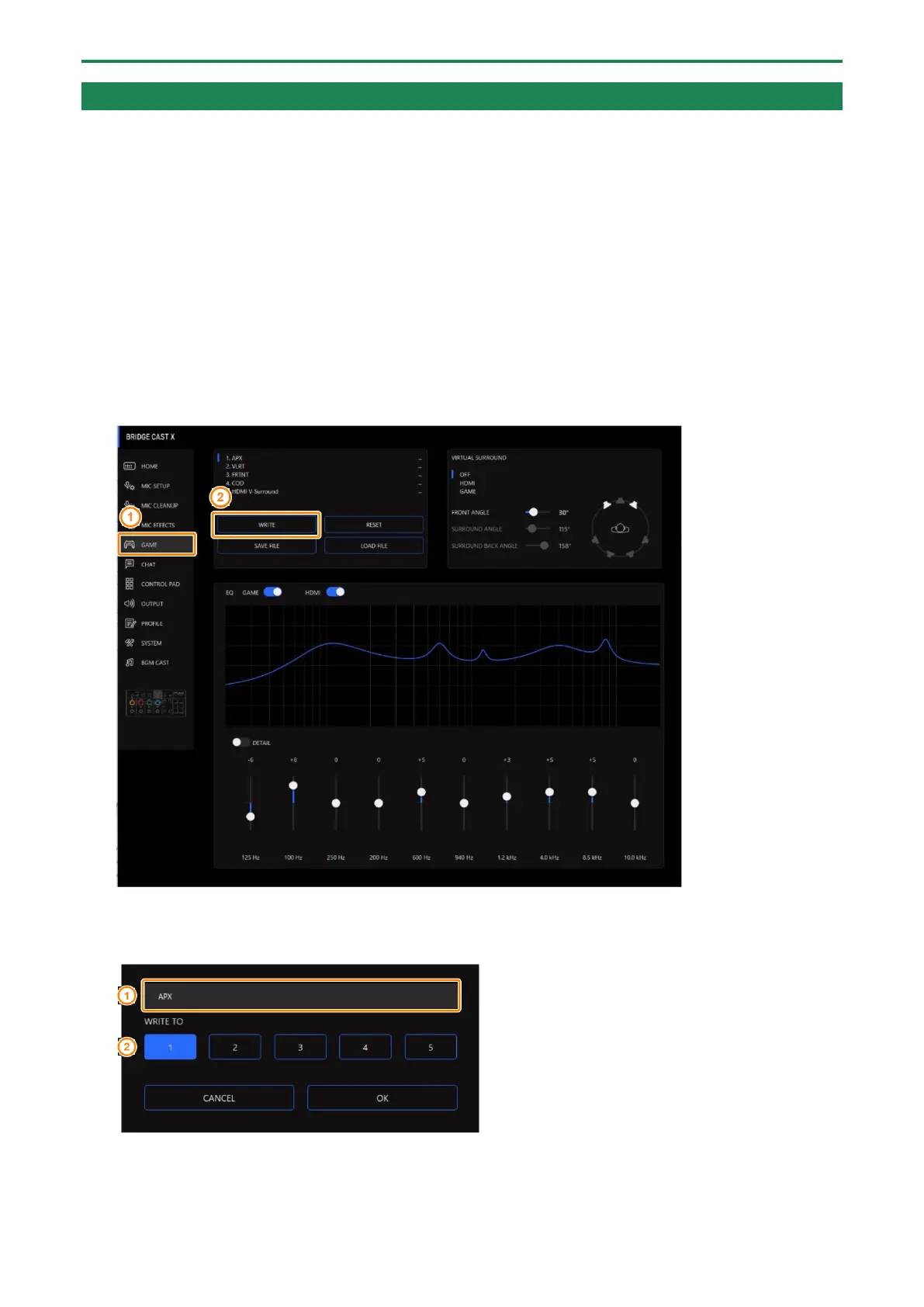Adjusting the game sound
51
Saving the game settings as a preset
You can save the current game settings (equalizer, virtual surround) as presets, and recall them whenever you like.
You can save up to five presets.
* Editable presets are preregistered by factory default.
â Saving your settings as a preset
â Recalling a preset
â Initializing a preset
Saving your settings as a preset
1.
On the menu screen, click the “GAME” tab and then click the [WRITE] button.
2.
Input the preset name and click the save destination preset number in “WRITE TO”.
Preset names can contain up to 18 single-byte alphanumeric characters or symbols.
3.
Click the [OK] button.
This overwrites the game settings.
